Figure 2. vertical bracket installation, Figure 1. wiring diagram – Reznor R6GF Option - Installation - Hard Start - Light Commercial User Manual
Page 2
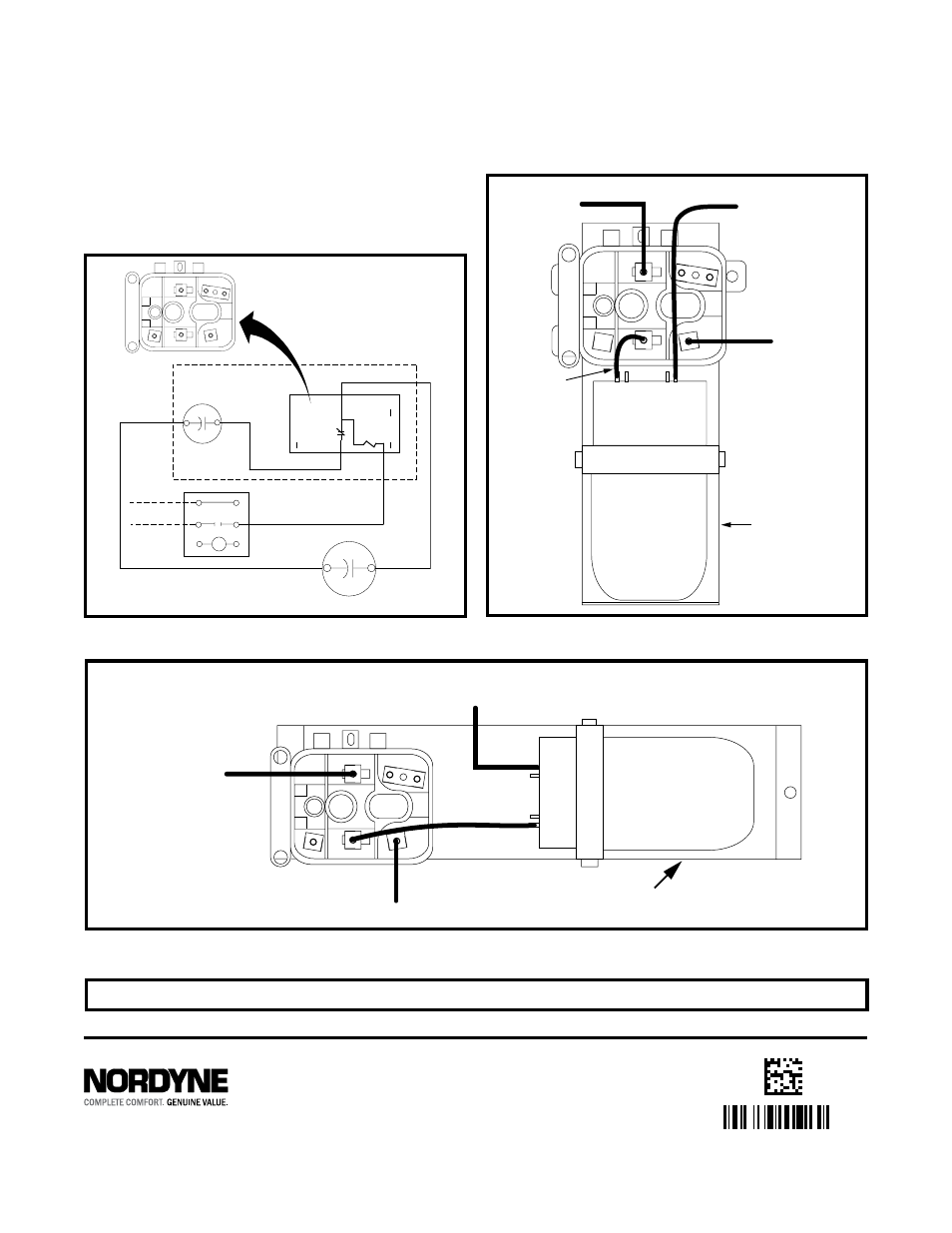
9. Route the starting kit wires along the side of the existing
wiring and tie-wrap all of the wires together with the
provided tie-wrap.
10. After installing the compressor start kit, place the
enclosed wiring diagram on the control panel cover
next to the unit wiring diagram.
11. Replace the control panel cover.
12. Restore power to the unit and check unit operation
with the start kit installed.
709412A
(Replaces 7094120)
Specifications & illustrations subject to change without notice or incurring obligations.
O' Fallon MO (04/13)
Figure 2. Vertical Bracket Installation
4
2
1
3
6
To Run
Capcitor (H)
RED
BLACK
5
Capacitor (H)
Capacitor Strap
To Run
Capcitor (C)
YELLOW
To Contactor
(T2)
BLACK
Vertical
Bracket
Field Wiring
L1
L2
T1
T2
Capacitor
BLACK
Start
Relay
Run Capacitor
RED
YELLOW
C
H
Contactor
BLACK
4
5
2
1
6
4
5
2
1
3
6
3
Figure 1. wiring Diagram
4
5
2
1
3
6
To Run
Capacitor (H)
To Contactor (T2)
Capacitor (H)
To Run
Capacitor (C)
RED
YELLOW
BLACK
BLACK
Capcitor Strap
Horizontal Bracket
Figure 3. horizontal bracket installation
iNStALLer: Leave these instructions with the equipment owner.
Note: Your relay may appear different than the one
shown in Figures 1-3. However the wires should still be
connected to the same numbered terminals as detailed
in steps 6-8.
- R8GD Option - Installation - Hard Start - Light Commercial DF6SF Option - Installation - Hard Start - Light Commercial P6SD Option - Installation - Hard Start - Light Commercial JT4BD Option - Installation - Hard Start - Light Commercial JS4BD Option - Installation - Hard Start - Light Commercial R8HE Option - Installation - Hard Start - Light Commercial
