Disc operation, Media hub – playing ipod/usb/mp3 devices, Electronics – Ram Trucks 2013 Chassis Cab - User Guide User Manual
Page 81
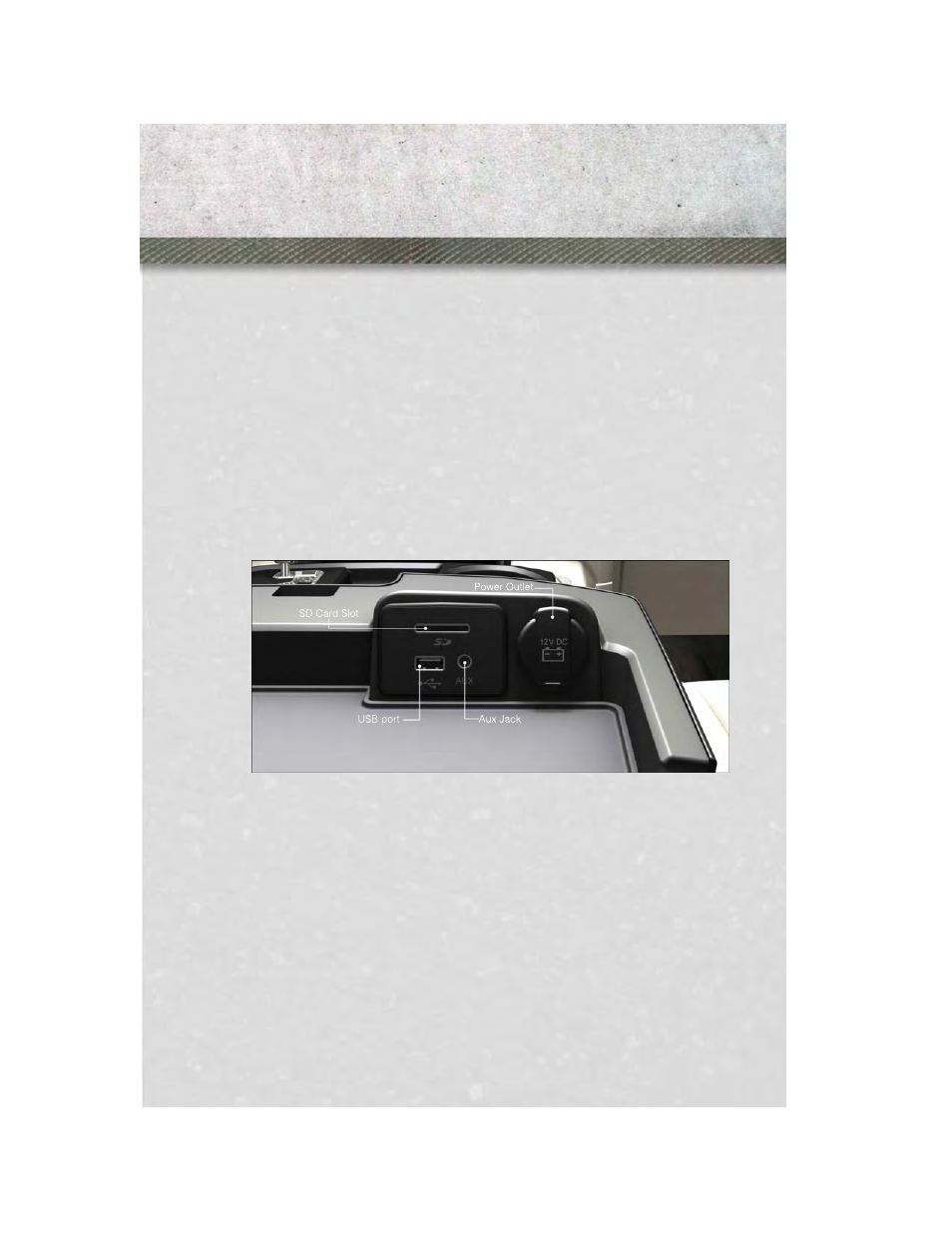
Disc Operation
• Your vehicle may have a remote CD player located in the lower center console
storage bin, or in the lower center bench seat bin.
• CD/Disc Mode is entered by either inserting a CD/Disc or by touching the Media
button located on the side of the display. Once in Media Mode, select Disc.
• Gently insert one CD into the CD player with the CD label facing as indicated on
the illustration located on the Disc player.
Seek Up/Down Buttons
• Press to seek through Disc tracks.
• Hold either button to bypass tracks without stopping.
Browse
• Touch the browse soft-key to scroll through and select a desired track on the Disc.
Touch the exit soft-key if you wish to cancel the browse function.
MEDIA HUB – PLAYING iPod/USB/MP3 DEVICES
• There are many ways to play music from iPod
®
/MP3 players or USB devices
through your vehicle's sound system.
ELECTRONICS
79
- 2005 1500 (Gas) (456 pages)
- 2007 2500 (Diesel) (552 pages)
- 2009 Diesel - Quick Reference Guide (12 pages)
- 2009 1500 - Owner Manual (543 pages)
- 2009 1500 - Quick Reference Guide (12 pages)
- 2009 2500 - Owner Manual (532 pages)
- 2009 2500 - Quick Reference Guide (12 pages)
- 2010 1500 - Owner Manual (616 pages)
- 2010 1500 - User Guide (96 pages)
- 2010 Chassis Cab (423 pages)
- 2011 1500 - Owner Manual (636 pages)
- 2011 1500 - Warranty Manual (44 pages)
- 2011 1500 - 430N/RHB & 430/RBZ Uconnect Manual (139 pages)
- 2011 1500 - 730N/RHR Uconnect Manual (210 pages)
- 2011 1500 - Uconnect 730N Manual (177 pages)
- 2011 1500 - User Guide (116 pages)
- 2500 - Diesel Supplement (174 pages)
- 2011 Chassis Cab - Owner Manual (494 pages)
- 2011 Chassis Cab - Warranty Manual (44 pages)
- 2011 Chassis Cab - User Guide (92 pages)
- 2012 1500 - Owner Manual (726 pages)
- 2012 1500 - Diesel Supplement (173 pages)
- 2012 1500 - Police Supplement (24 pages)
- 2012 1500 - CNG Supplement (40 pages)
- 2012 1500 - 430N/RHB & 430/RBZ Uconnect Manual (136 pages)
- 2012 1500 - 730N/RHR Uconnect Manual (216 pages)
- 2012 Chassis Cab - Owner Manual (502 pages)
- 2012 Chassis Cab - Warranty Manual (44 pages)
- 2012 Chassis Cab - User Guide (116 pages)
- 2012 С/V - Owner Manual (642 pages)
- 2012 С/V - Load Floor Supplement (4 pages)
- 2012 С/V - Uconnect 730N Manual (216 pages)
- 2012 С/V - User Guide (132 pages)
- 2013 1500 - Owner Manual (734 pages)
- 2013 1500 - Diesel Supplement (186 pages)
- 2013 1500 - CNG Supplement (65 pages)
- 2013 1500 - Uconnect Manual (387 pages)
- 2013 1500 - User Guide (196 pages)
- 2013 Chassis Cab - Owner Manual (490 pages)
- 2013 С/V - Owner Manual (700 pages)
- 2013 С/V - Warranty Manual (44 pages)
- 2013 С/V - Uconnect 430/430N Manual (138 pages)
- UCONNECT 730N for Chrysler (220 pages)
- 2013 С/V - User Guide (140 pages)
