Maintaining your uconnect® access account, Electronics – Ram Trucks 2013 Chassis Cab - User Guide User Manual
Page 43
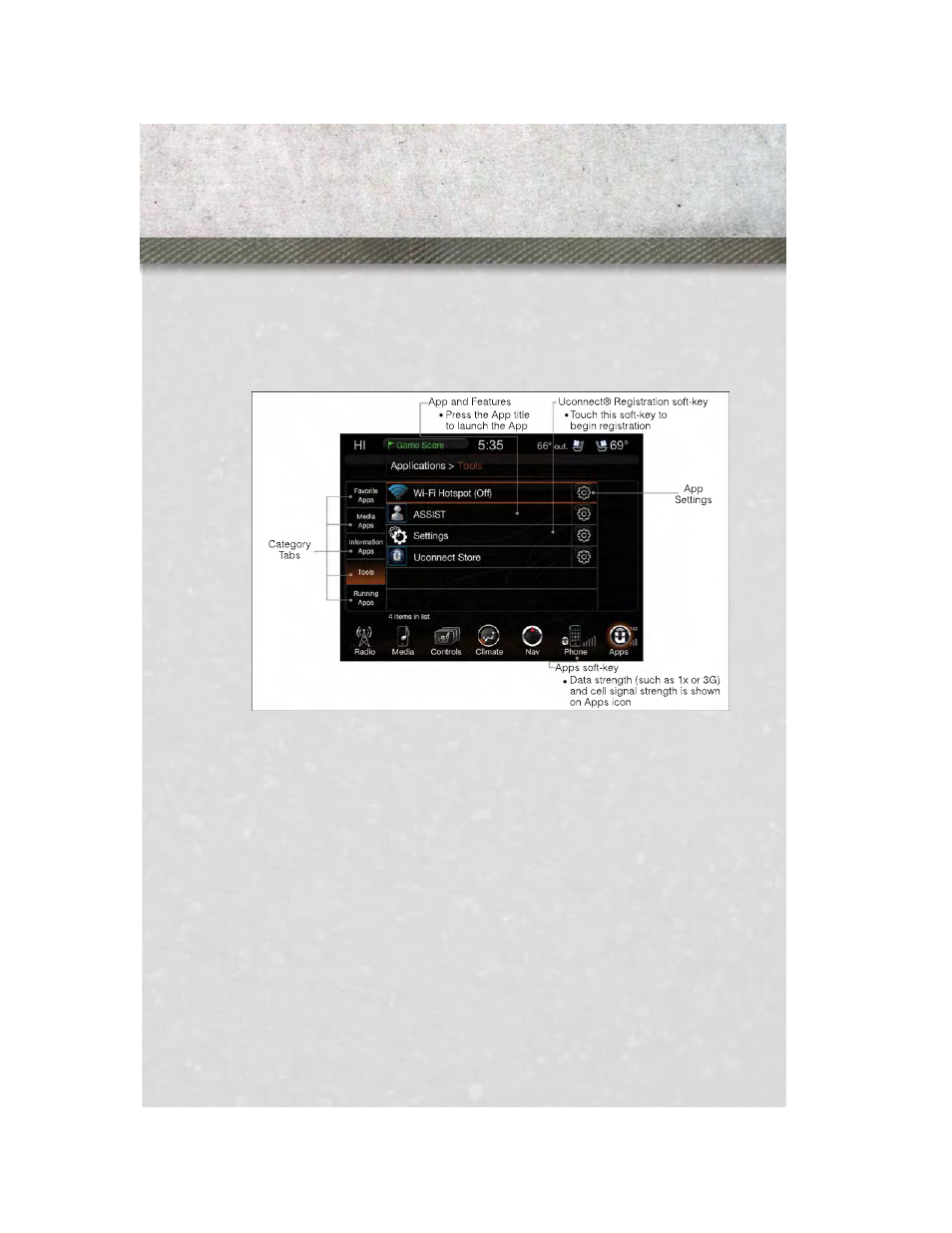
• Favorite Apps – this is the default screen when you first press the Apps soft-key,
and is a good place to put the apps you use most frequently. To make an App a
“favorite”, press the settings soft-key to the right of the app, and select “Make a
favorite”.
• Media Apps, Information Apps, and Tools – Organizes your Uconnect
®
Access
apps (when available) into three categories, depending on the type of app.
• Running Apps – press this tab to see which apps are currently running.
Maintaining Your Uconnect® Access Account
Reinstalling an App
• You can easily correct many Application related issues you may be experiencing by
resetting the App back to the factory setting. From the vehicle’s radio touch-
screen, complete the following steps:
1. Touch the Uconnect
®
App and open the Uconnect
®
Store and go to My Apps.
2. In My Apps, select Settings and then Reinstall App and lastly, Continue.
3. Your Apps have been successfully re-installed.
Canceling Your Subscription
• Should you want to cancel your subscription, you can remove your account
information using the same procedure contained in the Selling Your Vehicle
section.
ELECTRONICS
41
