PS Engineering PMA7000CD Installation Manual User Manual
Page 26
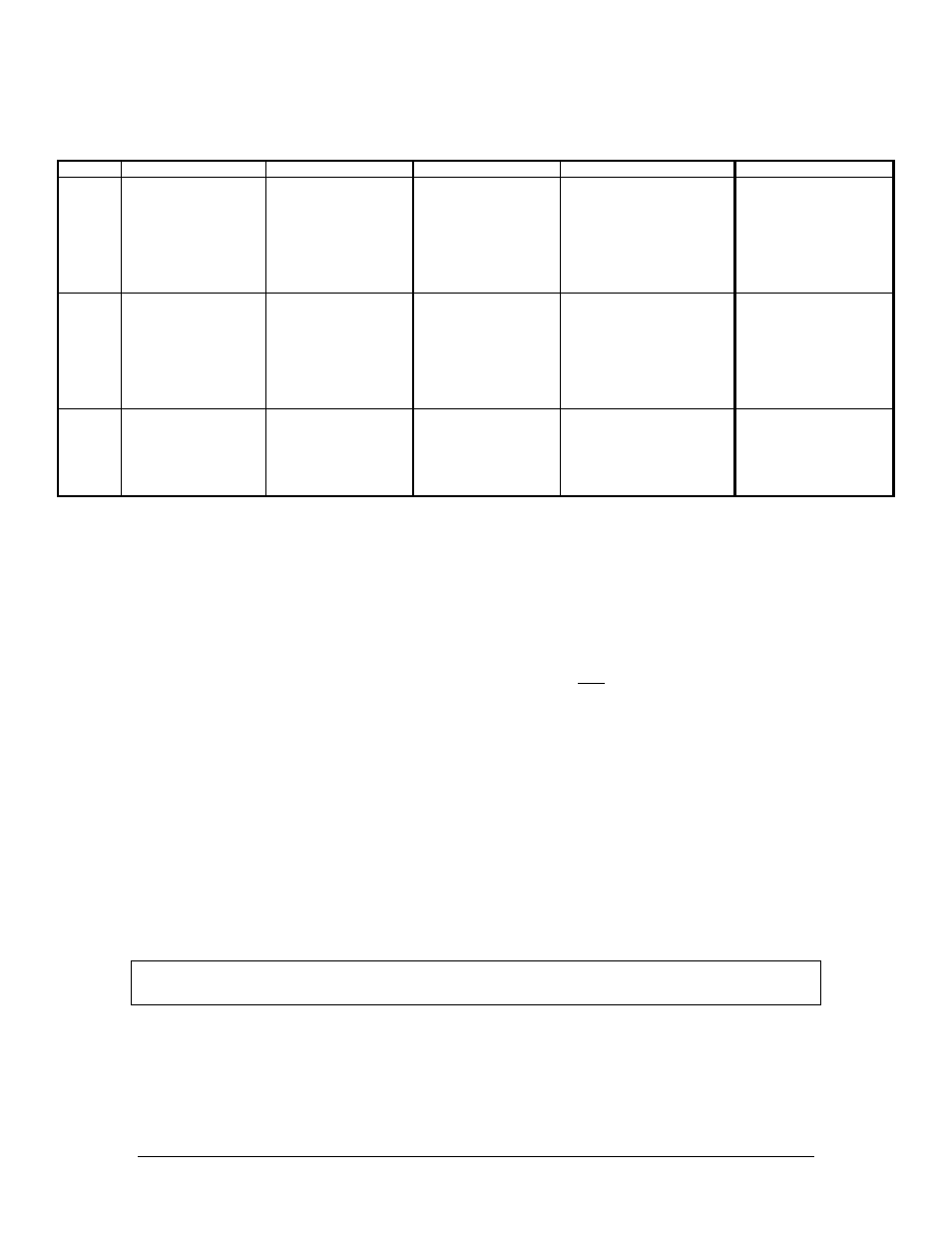
PS Engineering
PMA7000CD Audio Selector Panel and Intercom System
With PCD7100-R Remote Compact Disc Player
Installation and Operator’s Manual
200-790-0010
Page 3-6
Revision 10, September 2005
Table 3-2 Intercom Modes
Mode
Pilot Hears
Copilot Hears
Passenger Hears
Telephone
Comments
Isolate
A/C Radios
Pilot Sidetone
(during radio transmis-
sion)
Entertainment 1 is
Muted
Copilot and passenger
intercom
Entertainment #1
Passenger and Copilot
intercom
Entertainment #2
“Phone Booth” mode
Pilot has exclusive use of
the telephone.
In TEL, Pilot & Copilot con-
nected to Com 1 for PTT TX
and receive. Others hear Tel
if off hook.
This mode allows the
pilot to communicate
without the others both-
ered by the conversa-
tions. Copilot and pas-
sengers can continue to
communicate and listen
to music
All
Pilot
Copilot
A/C Radio
Passengers
Entertainment #1
Copilot
Pilot
A/C Radio
Passengers
Entertainment #1
Passengers
Pilot
Copilot
A/C Radio
Entertainment #2
All have access to phone
through Hook Switch. Pilot
access through TEL switch.
All hear telephone audio if
off hook.
This mode allows all on
board to hear radio re-
ception as well as com-
municate on the inter-
com. Music and intercom
is muted during intercom
and radio communica-
tions
Crew
Pilot
Copilot
A/C Radio
Entertainment #1
Copilot
Pilot
A/C Radio
Entertainment #1
Passengers
Entertainment #2
Pilot and copilot don’t have
phone access, unless mic
sel in TEL. Passengers
have phone through Hook
Switch, Passengers hear
phone audio.
This mode allows the
pilot and copilot to con-
centrate on flying, while
the passengers can
communicate amongst
themselves.
3.7 Telephone
Mode
The Com 3 mode can serve as a full duplex interface for telephone systems if the installation is correctly
configured. When interfaced with an approved airborne telecommunications system, the PMA7000CD can
serve as a audio control and distribution center. Each intercom position has a "hook switch." The pilot's
hook switch is the "Com 3" button on the audio panel, the others are discrete switches mounted adjacent to
the headset jacks. When Com 3 is active in the duplex mode, the TX button will blink about twice as fast
as the normal transmit rate.
When the intercom is in ALL mode, the pilot can speak on the phone only if the Com 3 is selected for
transmit (Com 3 Xmt button activated). All intercom positions will hear the telephone conversation. If
any passenger places his or her switch into the “off-hook” position all passengers will also be heard on the
phone. All will hear selected audio. Com 1 audio is automatically heard in the headsets. The pilot and copi-
lot will have transmit capability on the other selected transceiver Com 1 or 2, simply by using their respec-
tive PTT switch.
In CREW mode, the pilot and copilot are may use the telephone, with their respective hook switch (the
pilot selects Com 3 on the Xmt selector). Any passenger who places their switch into the off-hook position
will also have access to the phone, and all four passengers will hear the conversation.
In ISO intercom mode, when the PMA7000CD is in the Com 3 mode, the pilot position is in the "Phone
Booth." Only the pilot will hear the telephone, and only he will be heard. He will also have access to Com
1 or 2, and will transmit on that radio using the PTT. All selected audio is provided. If any other passenger
goes “off hook” they will hear the phone.
Note: Because the cellphone uses an intercom circuit, all stations on that circuit will lose
intercom capability when the cellphone is in use.
