Intercom modes (8) – PS Engineering PMA450 Installation Manual User Manual
Page 27
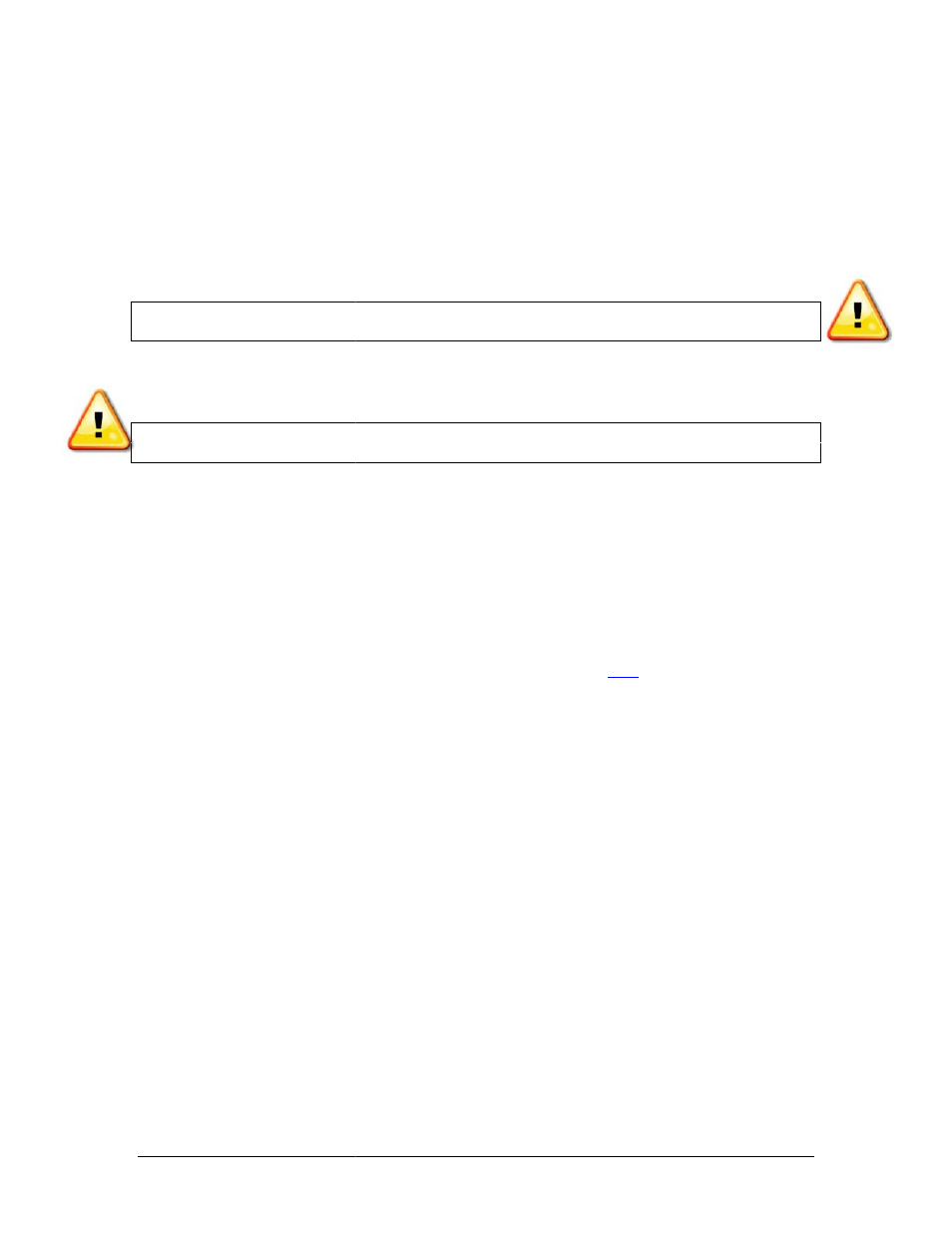
PS Engineering
PMA450 Audio Selector Panel and Intercom System
Installation and Operator’s Manual
200-450-0000
Page 3-7
Rev. 3, November 2014
The outer, larger volume control knob controls intercom volume for the passengers. It has no effect on ra-
dio or music levels. When the outer knob is moved, the green volume bar indicator will switch to show the
level of the passenger’s intercom volume, reverting to the crew after a few seconds.
Adjust the radios (at the radio itself) and intercom volume for a comfortable listening level. Most general
aviation headsets today have built-in volume controls; therefore, volume also can be further adjusted at the
individual headset.
3.8.2.1
Monaural headsets
The pilot and copilot positions work with stereo or mono headsets. However, IntelliAudio will not be pre-
sented correctly unless stereo headsets are used, and oriented correctly on the head, left and right.
NOTE: For the full effect of IntelliAudio® Dimensional Sound, stereo headsets must be used, and the
left/right orientation observed.
All passenger headsets are connected in parallel. Therefore, if a monaural headset is plugged in to a
PMA450 Stereo installation, one channel will be shorted. Although no damage to the unit will occur, all
passengers with stereo headsets will not hear one channel, unless they switch to the “MONO” mode on
their headset.
NOTE: Mono headsets that short the tip and ring (i.e. older models) will introduce some audio dis-
tortion when used. Modern, stereo headsets are recommended in all positions.
3.8.3
Intercom Modes (8)
The “ICS” pushbutton switch on the panel provides the selection of the three intercom modes. The descrip-
tion of the intercom mode function is valid only when the unit is not in the "Split" mode. Then, the pilot
and copilot intercom is controlled by the ICS button selecting CRW.
This button cycles through the intercom modes, from left to right, then right to left as: ISO, ALL CRW and
CRW, ALL, ISO. A green indicator shows which mode is currently active.
I
SO
: The pilot is isolated from the intercom and is connected only to the aircraft radio system. He will hear
the aircraft radio reception (and sidetone during radio transmissions). Copilot will hear passengers’ inter-
com and Music, while passengers will hear copilot intercom and Music. Neither will hear aircraft radio
receptions or pilot transmissions. The pilot can hear music if desired. See §
A
LL
: All parties will hear the aircraft radio and intercom. Crew and passengers will hear selected Music.
During any radio or intercom communications, the music volume automatically decreases. The music vol-
ume increases gradually back to the original level after communications have been completed.
C
REW
: Pilot and copilot are connected on one intercom channel and have exclusive access to the aircraft
radios. They may also listen to Music 1. Passengers can continue to communicate with themselves without
interrupting the Crew and may listen to Music as configured.
3.8.3.1
Alternate Intercom Mode
The PMA450 includes an Alternate Intercom Mode. This mode allows intercom communications between
crew and passengers, without interrupting the crews radio communications. The passengers do not hear the
aircraft radio audio. The passenger microphones are muted, such that the crew cannot hear the passengers’
microphone audio while the radio is active. Passengers can still talk to each other.
PS Engineering
PMA450 Audio Selector Panel and Intercom System
Installation and Operator’s Manual
200-450-0000
Page 3-7
Rev. 3, November 2014
The outer, larger volume control knob controls intercom volume for the passengers. It has no effect on ra-
dio or music levels. When the outer knob is moved, the green volume bar indicator will switch to show the
level of the passenger’s intercom volume, reverting to the crew after a few seconds.
Adjust the radios (at the radio itself) and intercom volume for a comfortable listening level. Most general
aviation headsets today have built-in volume controls; therefore, volume also can be further adjusted at the
individual headset.
3.8.2.1
Monaural headsets
The pilot and copilot positions work with stereo or mono headsets. However, IntelliAudio will not be pre-
sented correctly unless stereo headsets are used, and oriented correctly on the head, left and right.
NOTE: For the full effect of IntelliAudio® Dimensional Sound, stereo headsets must be used, and the
left/right orientation observed.
All passenger headsets are connected in parallel. Therefore, if a monaural headset is plugged in to a
PMA450 Stereo installation, one channel will be shorted. Although no damage to the unit will occur, all
passengers with stereo headsets will not hear one channel, unless they switch to the “MONO” mode on
their headset.
NOTE: Mono headsets that short the tip and ring (i.e. older models) will introduce some audio dis-
tortion when used. Modern, stereo headsets are recommended in all positions.
3.8.3
Intercom Modes (8)
The “ICS” pushbutton switch on the panel provides the selection of the three intercom modes. The descrip-
tion of the intercom mode function is valid only when the unit is not in the "Split" mode. Then, the pilot
and copilot intercom is controlled by the ICS button selecting CRW.
This button cycles through the intercom modes, from left to right, then right to left as: ISO, ALL CRW and
CRW, ALL, ISO. A green indicator shows which mode is currently active.
I
SO
: The pilot is isolated from the intercom and is connected only to the aircraft radio system. He will hear
the aircraft radio reception (and sidetone during radio transmissions). Copilot will hear passengers’ inter-
com and Music, while passengers will hear copilot intercom and Music. Neither will hear aircraft radio
receptions or pilot transmissions. The pilot can hear music if desired. See §
A
LL
: All parties will hear the aircraft radio and intercom. Crew and passengers will hear selected Music.
During any radio or intercom communications, the music volume automatically decreases. The music vol-
ume increases gradually back to the original level after communications have been completed.
C
REW
: Pilot and copilot are connected on one intercom channel and have exclusive access to the aircraft
radios. They may also listen to Music 1. Passengers can continue to communicate with themselves without
interrupting the Crew and may listen to Music as configured.
3.8.3.1
Alternate Intercom Mode
The PMA450 includes an Alternate Intercom Mode. This mode allows intercom communications between
crew and passengers, without interrupting the crews radio communications. The passengers do not hear the
aircraft radio audio. The passenger microphones are muted, such that the crew cannot hear the passengers’
microphone audio while the radio is active. Passengers can still talk to each other.
PS Engineering
PMA450 Audio Selector Panel and Intercom System
Installation and Operator’s Manual
200-450-0000
Page 3-7
Rev. 3, November 2014
The outer, larger volume control knob controls intercom volume for the passengers. It has no effect on ra-
dio or music levels. When the outer knob is moved, the green volume bar indicator will switch to show the
level of the passenger’s intercom volume, reverting to the crew after a few seconds.
Adjust the radios (at the radio itself) and intercom volume for a comfortable listening level. Most general
aviation headsets today have built-in volume controls; therefore, volume also can be further adjusted at the
individual headset.
3.8.2.1
Monaural headsets
The pilot and copilot positions work with stereo or mono headsets. However, IntelliAudio will not be pre-
sented correctly unless stereo headsets are used, and oriented correctly on the head, left and right.
NOTE: For the full effect of IntelliAudio® Dimensional Sound, stereo headsets must be used, and the
left/right orientation observed.
All passenger headsets are connected in parallel. Therefore, if a monaural headset is plugged in to a
PMA450 Stereo installation, one channel will be shorted. Although no damage to the unit will occur, all
passengers with stereo headsets will not hear one channel, unless they switch to the “MONO” mode on
their headset.
NOTE: Mono headsets that short the tip and ring (i.e. older models) will introduce some audio dis-
tortion when used. Modern, stereo headsets are recommended in all positions.
3.8.3
Intercom Modes (8)
The “ICS” pushbutton switch on the panel provides the selection of the three intercom modes. The descrip-
tion of the intercom mode function is valid only when the unit is not in the "Split" mode. Then, the pilot
and copilot intercom is controlled by the ICS button selecting CRW.
This button cycles through the intercom modes, from left to right, then right to left as: ISO, ALL CRW and
CRW, ALL, ISO. A green indicator shows which mode is currently active.
I
SO
: The pilot is isolated from the intercom and is connected only to the aircraft radio system. He will hear
the aircraft radio reception (and sidetone during radio transmissions). Copilot will hear passengers’ inter-
com and Music, while passengers will hear copilot intercom and Music. Neither will hear aircraft radio
receptions or pilot transmissions. The pilot can hear music if desired. See §
A
LL
: All parties will hear the aircraft radio and intercom. Crew and passengers will hear selected Music.
During any radio or intercom communications, the music volume automatically decreases. The music vol-
ume increases gradually back to the original level after communications have been completed.
C
REW
: Pilot and copilot are connected on one intercom channel and have exclusive access to the aircraft
radios. They may also listen to Music 1. Passengers can continue to communicate with themselves without
interrupting the Crew and may listen to Music as configured.
3.8.3.1
Alternate Intercom Mode
The PMA450 includes an Alternate Intercom Mode. This mode allows intercom communications between
crew and passengers, without interrupting the crews radio communications. The passengers do not hear the
aircraft radio audio. The passenger microphones are muted, such that the crew cannot hear the passengers’
microphone audio while the radio is active. Passengers can still talk to each other.
