Power, Communications push-to-talk, Audio panel interface – PS Engineering PMA450 Installation Manual User Manual
Page 11: Transmit interlock, Backlighting
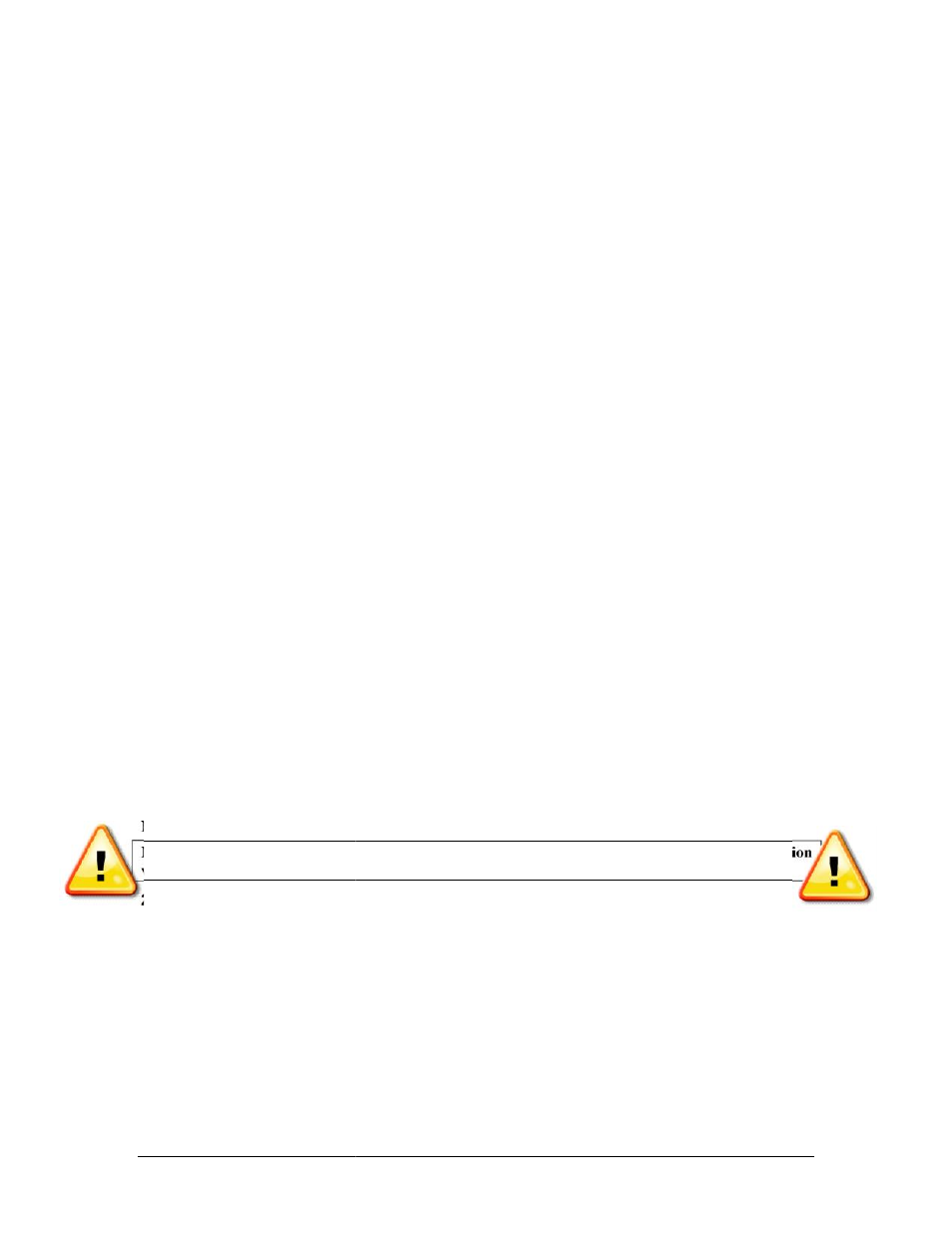
PS Engineering
PMA450 Audio Selector Panel and Intercom System
Installation and Operator’s Manual
200-450-0000
Page 2-4
Rev. 3, November 2014
2.4.3
Power
The PMA450 is compatible with both 14 and 28 Volt DC systems. A five (5) Amp circuit breaker is re-
quired for all installations. Power and ground wires should be #22 connected to J2 Pins 8 and 9. Connect
airframe ground to J2 Pin 10 and 11 only. No dropping resistors are required.
2.4.4
Communications Push-to-Talk
An important part of the installation is the PTT (Push-To-Talk) switches that allow the use of your aircraft
communications radio for transmissions. There are three typical configurations that can be used. Select the
case that best fits the installation. Only the person who presses their PTT switch will be heard over the ra-
dio. If the pilot and copilot both use the PTT, the only pilot position has access to the radio. The pilot posi-
tion will have PTT control regardless of the mic selector switch or copilot PTT when the PMA450 is in the
OFF
/E
MG
mode.
CASE I: PTT is built into both pilot and copilot yokes.
CASE II: PTT is in pilot yoke only. This configuration requires a modified external PTT switch plugged
into the copilot's microphone jack. (See Appendix A). When the copilot's PTT is pressed, the intercom
switches the microphone audio from pilot to copilot mic.
CASE III: No built in PTT. This requires two built in PTTs to be installed, or modified external PTT
switches to be used. Modify external PTT as required. See Appendix A.
2.4.5
Audio Panel interface
The PMA450 is designed to interface with standard aircraft avionics, and presents a 510
receiver imped-
ance. For best results, a twisted-shielded cable is recommended from the avionics audio source to the audio
panel, with the shield grounded at the audio panel end.
Some avionics do not provide a separate audio low, and may introduce additional electrical noise into the
system. For best results, connect the audio low from the audio panel to the radio ground, using one conduc-
tor of the twisted-shielded cable.
2.4.5.1
Speaker Load
The PMA450 contains a speaker amplifier. The PMA450 does not contain any resistive speaker loads.
Some older aviation radios units with internal speaker amplifiers, require a resistive load. if their speaker
amplifier is not used. If needed, connect the radio speaker output from the transceiver to a 16
, 3W resistor
in the harness.
2.4.5.2 Installation with Monaural Headsets
Not recommended, because the benefit of IntelliAudio is lost. However, if desired, the PMA450 can be
installed monaurally by using the LEFT audio connections only (left side contains Fail-Safe audio). Do
NOT short left and right together.
NOTE: Mono headsets that short the tip and ring (i.e. older models) will introduce audio distortion
when used. Modern, stereo headsets are recommended in all positions.
2.4.6
Transmit Interlock
Some communications transceivers use a transmit-interlock system. To fully utilize the Split Mode feature,
this function must be disabled. Consult the radio manufacturer's installation manual.
2.4.7
Backlighting
The PMA450 has an automatic dimming of the pushbutton annunciation LEDs and marker lamps con-
trolled by a photocell. Control of the unit nomenclature backlighting is through the aircraft avionics dim-
mer For 14 V aircraft, connect J2 Pins 6 and 7 to the aircraft dimmer bus, and pin 5 to ground. For 28-volt
systems, connect pin 7 to the aircraft dimmer, and pins 5 and 6 to ground.
If an external dimmer control is not used, a constant back light illumination can be established for
nighttime viewing. Pin 6 or 7 (depending on system voltage) must be tied to power (J2, pin 8 or 9) for the
PS Engineering
PMA450 Audio Selector Panel and Intercom System
Installation and Operator’s Manual
200-450-0000
Page 2-4
Rev. 3, November 2014
2.4.3
Power
The PMA450 is compatible with both 14 and 28 Volt DC systems. A five (5) Amp circuit breaker is re-
quired for all installations. Power and ground wires should be #22 connected to J2 Pins 8 and 9. Connect
airframe ground to J2 Pin 10 and 11 only. No dropping resistors are required.
2.4.4
Communications Push-to-Talk
An important part of the installation is the PTT (Push-To-Talk) switches that allow the use of your aircraft
communications radio for transmissions. There are three typical configurations that can be used. Select the
case that best fits the installation. Only the person who presses their PTT switch will be heard over the ra-
dio. If the pilot and copilot both use the PTT, the only pilot position has access to the radio. The pilot posi-
tion will have PTT control regardless of the mic selector switch or copilot PTT when the PMA450 is in the
OFF
/E
MG
mode.
CASE I: PTT is built into both pilot and copilot yokes.
CASE II: PTT is in pilot yoke only. This configuration requires a modified external PTT switch plugged
into the copilot's microphone jack. (See Appendix A). When the copilot's PTT is pressed, the intercom
switches the microphone audio from pilot to copilot mic.
CASE III: No built in PTT. This requires two built in PTTs to be installed, or modified external PTT
switches to be used. Modify external PTT as required. See Appendix A.
2.4.5
Audio Panel interface
The PMA450 is designed to interface with standard aircraft avionics, and presents a 510
receiver imped-
ance. For best results, a twisted-shielded cable is recommended from the avionics audio source to the audio
panel, with the shield grounded at the audio panel end.
Some avionics do not provide a separate audio low, and may introduce additional electrical noise into the
system. For best results, connect the audio low from the audio panel to the radio ground, using one conduc-
tor of the twisted-shielded cable.
2.4.5.1
Speaker Load
The PMA450 contains a speaker amplifier. The PMA450 does not contain any resistive speaker loads.
Some older aviation radios units with internal speaker amplifiers, require a resistive load. if their speaker
amplifier is not used. If needed, connect the radio speaker output from the transceiver to a 16
, 3W resistor
in the harness.
2.4.5.2 Installation with Monaural Headsets
Not recommended, because the benefit of IntelliAudio is lost. However, if desired, the PMA450 can be
installed monaurally by using the LEFT audio connections only (left side contains Fail-Safe audio). Do
NOT short left and right together.
NOTE: Mono headsets that short the tip and ring (i.e. older models) will introduce audio distortion
when used. Modern, stereo headsets are recommended in all positions.
2.4.6
Transmit Interlock
Some communications transceivers use a transmit-interlock system. To fully utilize the Split Mode feature,
this function must be disabled. Consult the radio manufacturer's installation manual.
2.4.7
Backlighting
The PMA450 has an automatic dimming of the pushbutton annunciation LEDs and marker lamps con-
trolled by a photocell. Control of the unit nomenclature backlighting is through the aircraft avionics dim-
mer For 14 V aircraft, connect J2 Pins 6 and 7 to the aircraft dimmer bus, and pin 5 to ground. For 28-volt
systems, connect pin 7 to the aircraft dimmer, and pins 5 and 6 to ground.
If an external dimmer control is not used, a constant back light illumination can be established for
nighttime viewing. Pin 6 or 7 (depending on system voltage) must be tied to power (J2, pin 8 or 9) for the
PS Engineering
PMA450 Audio Selector Panel and Intercom System
Installation and Operator’s Manual
200-450-0000
Page 2-4
Rev. 3, November 2014
2.4.3
Power
The PMA450 is compatible with both 14 and 28 Volt DC systems. A five (5) Amp circuit breaker is re-
quired for all installations. Power and ground wires should be #22 connected to J2 Pins 8 and 9. Connect
airframe ground to J2 Pin 10 and 11 only. No dropping resistors are required.
2.4.4
Communications Push-to-Talk
An important part of the installation is the PTT (Push-To-Talk) switches that allow the use of your aircraft
communications radio for transmissions. There are three typical configurations that can be used. Select the
case that best fits the installation. Only the person who presses their PTT switch will be heard over the ra-
dio. If the pilot and copilot both use the PTT, the only pilot position has access to the radio. The pilot posi-
tion will have PTT control regardless of the mic selector switch or copilot PTT when the PMA450 is in the
OFF
/E
MG
mode.
CASE I: PTT is built into both pilot and copilot yokes.
CASE II: PTT is in pilot yoke only. This configuration requires a modified external PTT switch plugged
into the copilot's microphone jack. (See Appendix A). When the copilot's PTT is pressed, the intercom
switches the microphone audio from pilot to copilot mic.
CASE III: No built in PTT. This requires two built in PTTs to be installed, or modified external PTT
switches to be used. Modify external PTT as required. See Appendix A.
2.4.5
Audio Panel interface
The PMA450 is designed to interface with standard aircraft avionics, and presents a 510
receiver imped-
ance. For best results, a twisted-shielded cable is recommended from the avionics audio source to the audio
panel, with the shield grounded at the audio panel end.
Some avionics do not provide a separate audio low, and may introduce additional electrical noise into the
system. For best results, connect the audio low from the audio panel to the radio ground, using one conduc-
tor of the twisted-shielded cable.
2.4.5.1
Speaker Load
The PMA450 contains a speaker amplifier. The PMA450 does not contain any resistive speaker loads.
Some older aviation radios units with internal speaker amplifiers, require a resistive load. if their speaker
amplifier is not used. If needed, connect the radio speaker output from the transceiver to a 16
, 3W resistor
in the harness.
2.4.5.2 Installation with Monaural Headsets
Not recommended, because the benefit of IntelliAudio is lost. However, if desired, the PMA450 can be
installed monaurally by using the LEFT audio connections only (left side contains Fail-Safe audio). Do
NOT short left and right together.
NOTE: Mono headsets that short the tip and ring (i.e. older models) will introduce audio distortion
when used. Modern, stereo headsets are recommended in all positions.
2.4.6
Transmit Interlock
Some communications transceivers use a transmit-interlock system. To fully utilize the Split Mode feature,
this function must be disabled. Consult the radio manufacturer's installation manual.
2.4.7
Backlighting
The PMA450 has an automatic dimming of the pushbutton annunciation LEDs and marker lamps con-
trolled by a photocell. Control of the unit nomenclature backlighting is through the aircraft avionics dim-
mer For 14 V aircraft, connect J2 Pins 6 and 7 to the aircraft dimmer bus, and pin 5 to ground. For 28-volt
systems, connect pin 7 to the aircraft dimmer, and pins 5 and 6 to ground.
If an external dimmer control is not used, a constant back light illumination can be established for
nighttime viewing. Pin 6 or 7 (depending on system voltage) must be tied to power (J2, pin 8 or 9) for the
