Shutter position, Shutter rotation, Keystone fixture – PRG Mbox Studio Manual 3.9 User Manual
Page 19: Keystone mode (including curve), Shutter position shutter rotation
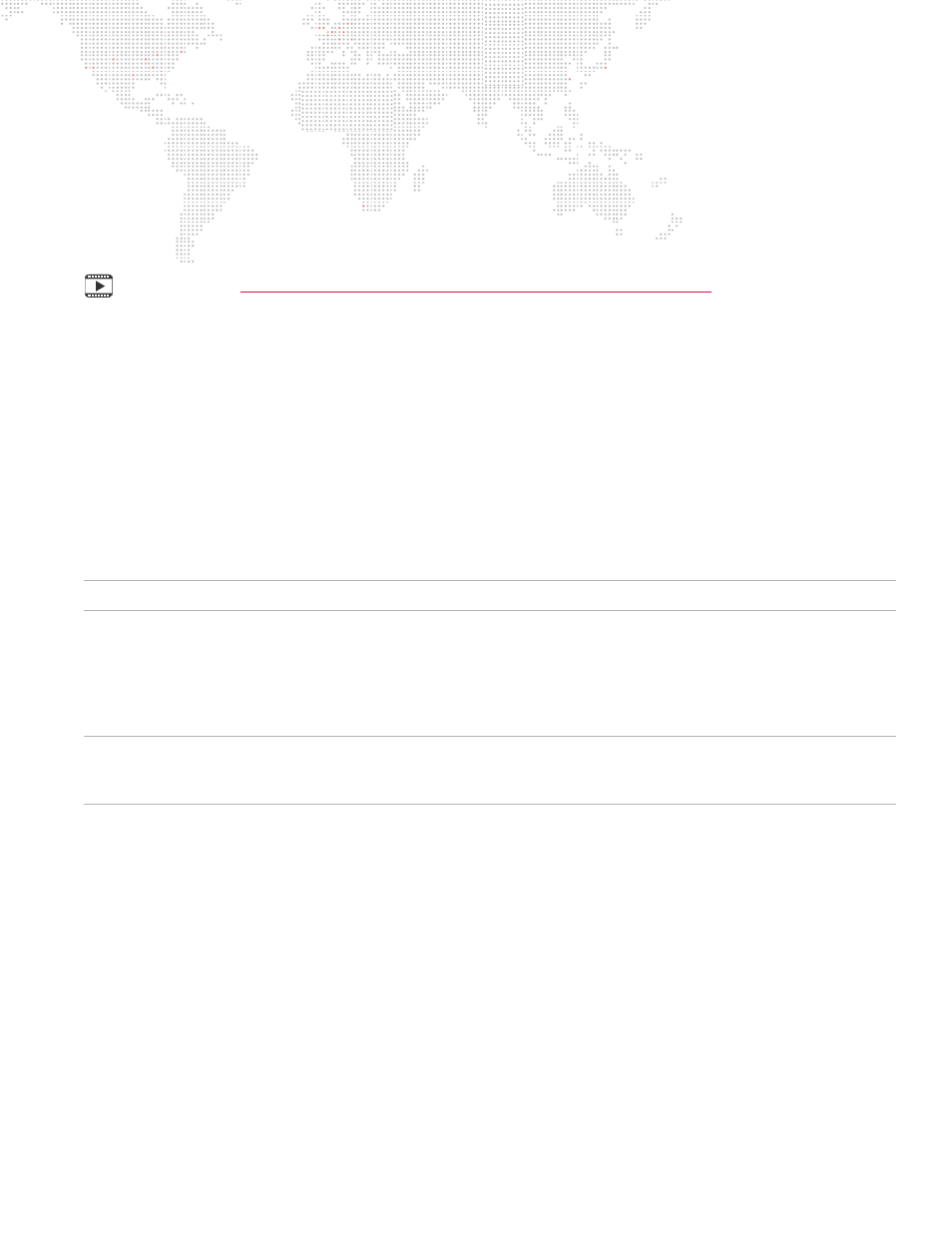
MBOX
®
STUDIO USER MANUAL
11
Shutter Position
Shutter position allows all four shutters to be moved left/right or up/down as a unit.
Shutter Rotation
Shutter rotation rotates all four shutter blades - each one around its own rotation point - by the same amount. This is
not the same as rotating the entire shutter arrangement as a single unit.
Mbox Media Server Training Video Chapter 19: Shutters & Keystone
Keystone Fixture
The Mbox software includes keystone correction functionality that is controllable via either an incoming control signal
(Art-Net or sACN) or directly from the Mbox Remote application. The descriptions below refer specifically to
parameters that can be adjusted using Art-Net/sACN. For keystone/warp setup using Mbox Remote, refer to the
separate Mbox Remote User manual.
Keystone correction may be used to remove the image distortion created when you project upon a surface that is not
perpendicular to the axis of projection. The controls act upon a virtual "Keystone Rendering Surface" and allow the
output image to be manipulated so as to correct the squareness of the image, its rotation, size, and linearity.
The Keystone fixture also provides controls for the Tiling function of the server. Tiling provides a quick and simple way
to output a pre-selected portion of the full image without having to use overall scale and positioning controls.
Note: The Art-Net/sACN controllable keystoning does not include warp functionality.
Keystone Mode (including Curve)
Mbox's Art-Net/sACN keystone functionality has three (3) different modes. Each mode uses the eight primary control
parameters (1a - 4b) differently to modify the keystone surface. Each mode also has three curve settings for the edge-
blending.
Note: The default value for the Keystone mode parameter is 0. At this value, if keystone/warp settings have been
created using Mbox Remote, then the Art-Net/sACN controls will be ignored and overridden by the settings from
Mbox Remote.
+
Corner Adjustment with Steep/Medium/Shallow Blend Curve - In this mode each of the four pairs of controls
can be used to move the X/Y position of one corner of the keystone surface towards the center. If an edge blend
is applied, the blend can have a steep curve (less distance between the opaque and transparent edges of the
blend), a medium curve (medium distance), or a shallow curve (more distance).
+
Rotation + Aspect Adjustment with Steep/Medium/Shallow Blend Curve - In this mode the first and second
pairs of controls provide 16-bit control over the X and Y rotation of the keystone surface. The third pair of controls
provides combined horizontal and vertical linearity control. The fourth pair of controls has no function.
+
Rotation + Aspect + Curved Surface Adjustment with Steep/Medium/Shallow Blend Curve - In this mode the
first and second pairs of controls provide 16-bit control over the X and Y rotation of the keystone surface. The
third pair of controls provides combined horizontal and vertical linearity control. The fourth pair of controls provide
controls to adjust the curvature of the keystone surface.
