PRG Mbox Studio Manual 3.9 User Manual
Page 151
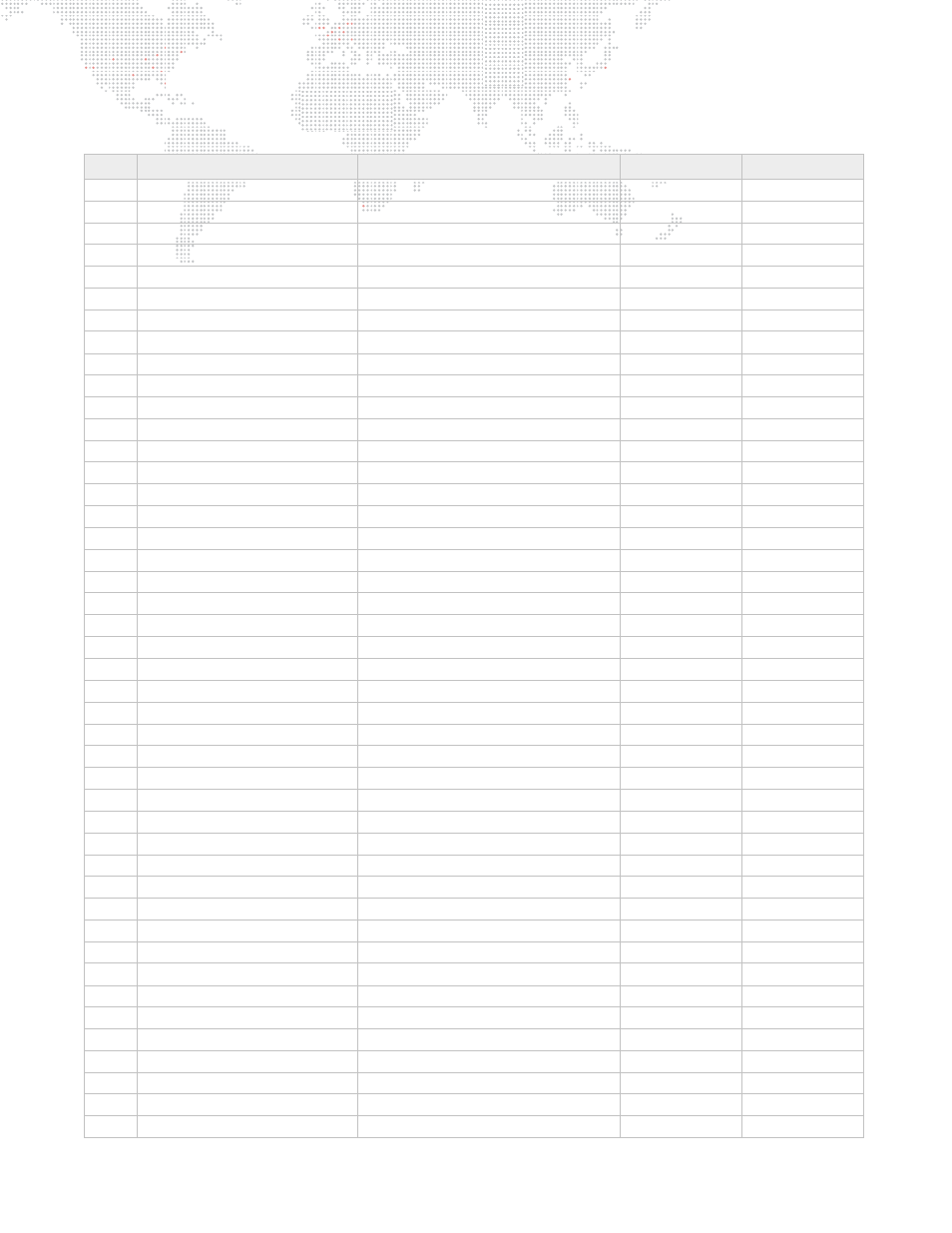
MBOX
®
STUDIO USER MANUAL
143
43 Pinch
pinch
distortion
radius
scale
44 Torus
torus
distortion
width
thickness
45 Twirl
twirl
distortion
radius
angle
46 Vortex
vortex
distortion
radius
angle
47 Lozenge
lozenge
distortion
width
thickness
48
Edge Work
B&W conversion
radius
49
Edge Detect
edge detection with color
intensity
50
Crystallize
break up into crystal pattern
radius
51
Pixelate
pixelates image, square
scale
52
Pointillize
break image into points
radius
53 Kaleidoscope
geometric
distortion
angle
divisions
54
LED Wall
break up into dots
dot amount
dot size
55
Cartoon
cartoon effect
line width
color reduction
56
White Alpha
white areas transparent
threshold
57
Red Alpha
red areas transparent
threshold
58
Green Alpha
green areas transparent
threshold
59
Blue Alpha
blue areas transparent
threshold
60
White Only
everything but white areas transparent
threshold
61
Red Only
everything but red areas transparent
threshold
62
Green Only
everything but green areas transparent
threshold
63
Blue Only
everything but blue areas transparent
threshold
64
Zoom Blur
blurs from center of image
size
65
Unsharp Mask
increases image detail by sharpening
intensity
radius
66
Motion Blur
blurs along a variable axis
intensity
direction
67
Op Tile
glass block tile effect
scale
tile size
68
Circular Wrap
wraps image into tube shape
size
rotation
69
Circular Splash
clamps image from center outwards
size
70
Orth Shutter
horizontal & vertical 90° shutters
H insertion
V insertion
71
Horiz Crop
horizontal 90° shutters
insertion
center (127=def.)
72
Vert Crop
vertical 90° shutters
insertion
center (127=def.)
73 Vertical
Roll
vertical
roll
speed
pause
74
Vertical Roll Up
vertical roll up
speed
pause
75
Horizontal Roll
horizontal roll
speed
pause
76
Horizontal Roll Left
horizontal roll left
speed
pause
77
Black Alpha 2
revised black alpha effect
intensity
threshold
78
Black Threshold
renders black areas as true black
intensity
threshold
79
Pos Lattice
divides image into rectangles
divisions
size
80
Neg Lattice
reverse of pos lattice
divisions
size
81
Simple Duotone
two-color duotone effect
mode
threshold
82
Channel Shift
separates RGB channels
horizontal
vertical
83
LumaKey
renders bright areas transparent
intensity
threshold
84
LumaKey Inverse
renders dark areas transparent
intensity
threshold
85
Comic Effect
posterizing/halftone effect
86
Hexagonal Pixelate
pixelates image, hexagonal
scale
Effects (Continued)
Refer to notes at end of Effects table.
ID
Effect
Description
Control 1
Control 2
