Philips PCVC675K99 User Manual
Page 8
Attention! The text in this document has been recognized automatically. To view the original document, you can use the "Original mode".
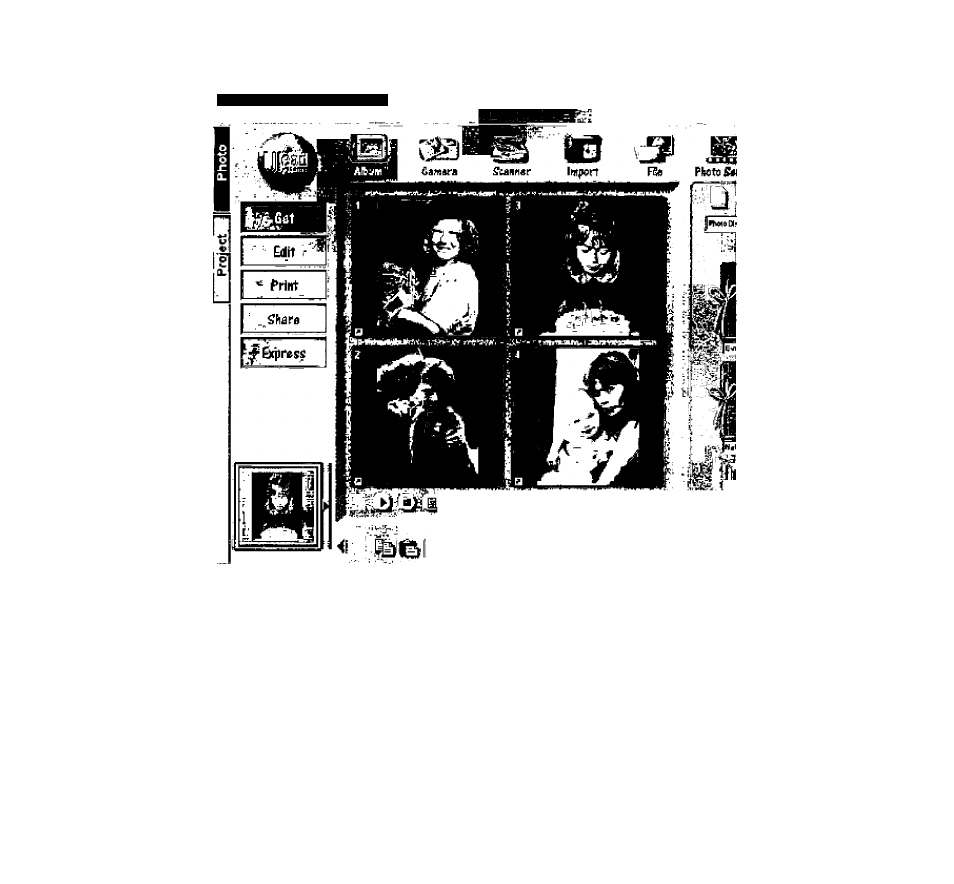
4.5 Image Capture and Photo Editing software: Photo Express (by Ulead)
Uhod PholD ExpiDti. ^ IPhotoDnc]
Eie
üiBW üe^
Te capture rramei from your camera:
1. Finît, CliCh the Get buUcMi ail the tap teR ai yaur îCToen uridar
üib
Ulaed lege.
2
.
Next. dicK lhe Scanner button on the Toolbar to the rigrtt of the Ulead
logo.
3r Select ihe epprepriate cptioris in the menu cn the right of your screen.. Choose the Philips PC Camera
Bs your TWAIN data seurpa, and ^er^t the dcsiinption for the caplured frame
4. Once y□u^re set your capture aplianG. click the Acquire buttcri.
5. Finally, point your camara at the object or person you want lo capture and cilck on the Acquire button in
the View Finder window or press Ihe Snapshpi button on lop of the osmers lo capture the rmage
displayed xi the View Finder.
8
