Philips PCVC675K99 User Manual
Page 10
Attention! The text in this document has been recognized automatically. To view the original document, you can use the "Original mode".
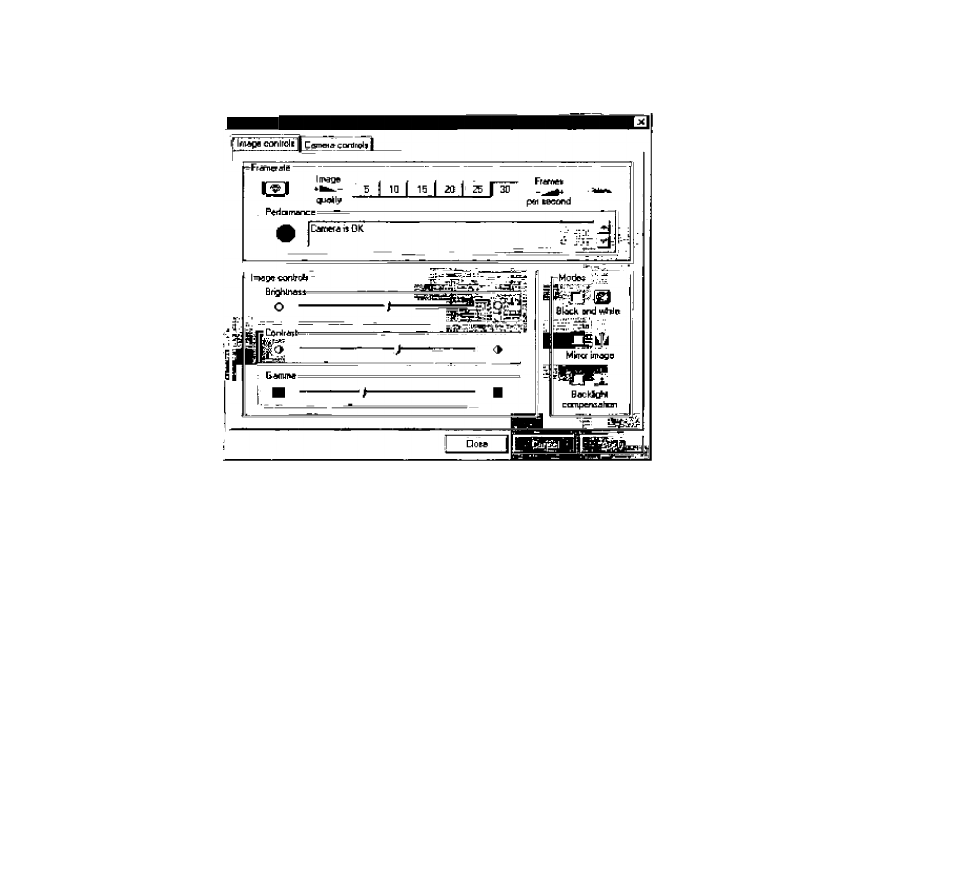
□ne оГ itiB property labs is 'Епадв СопЪхйв',
9.2,i Image Contrais
Piopcpiiat
Frame rate
Thfl ffgme rpie getting detennines ttie nuirit»r of pictunea per second In (he vkteo stfeem.
The of frame rateE frorn wfitcb the еввг c:an c^hoose depetvJa
qti
the ourret^rtiy gelecrt-gd videp fonrkel
i(reEDbj(¡Hi) and fhB avsisblB bandwidth
dd
the USâ bug (the number of device^ oonneclgd Ьр your USB port
□nd the amoLMil of date they tren&poi)L The buttons for invBlid Trame rales will be grayed out aulomatioellyend
cannot be SBleded. Tb enabie bígher trame rates
d
T
hheb
a smaller video image tormat in уо|д appticelion.
Applicatioris will usually Offer resdution switchrig {image Tormat setting} under mera items withiri iTie
applicatiDrs Itiemselves. TT
ib
твхштпап Ьвтв rale for VC^A rego^Ulion Ч Û 15 ffemes per second, SO
if you choofie VGA as your геБв1и11оп, Ifie frame rates 2D. 25, and will alwaya be greyed PUl
Perfprmanqg
This lext box ¡B used lo mfpnri Itie user ebouE cpmere settingg, problems or special gireumstsricea, (mportarH
messages will show a flashing icon. The seme icon also appears ii the ’Camera ctmirols' tab to Indicate mal
an inperiani messoDe is displeyed in Ihe Perfonnenoe lext bcw.
Ims^t Controls
Here you wiJ And ttie slider controls for brightness, oontrast, and gamma соггейюп. Noie (ba( the conitrasl
control is only available when (he Auto Ejrposure sefling is enabled on the other lab
hlodet
The ch»ltbo4 'Black and white’ Is used (o svwtch from colour Images to bnach A white and back.
9y cfiaeking the choi^box 'MIrrer Image', the image Hips horizonlally. This featurs can hs applied In order ia
use (he camera and mpniloras a mirror, or for (aklng pâtures of m^rored Images.
Turn on the beckiighE comper>satlon to Improve (he Image quality when you have a scene where the
bachgroufid haa a high iluminelion level (for instan» when you ere sitting in front of a bright light), ffole lhal
the backlight compensation cpt»n is only giweilabte when the ДиЮ Екроеигч setting i$ enabled on Ihe olher
tab.
10
