Philips PCVC675K99 User Manual
Page 18
Attention! The text in this document has been recognized automatically. To view the original document, you can use the "Original mode".
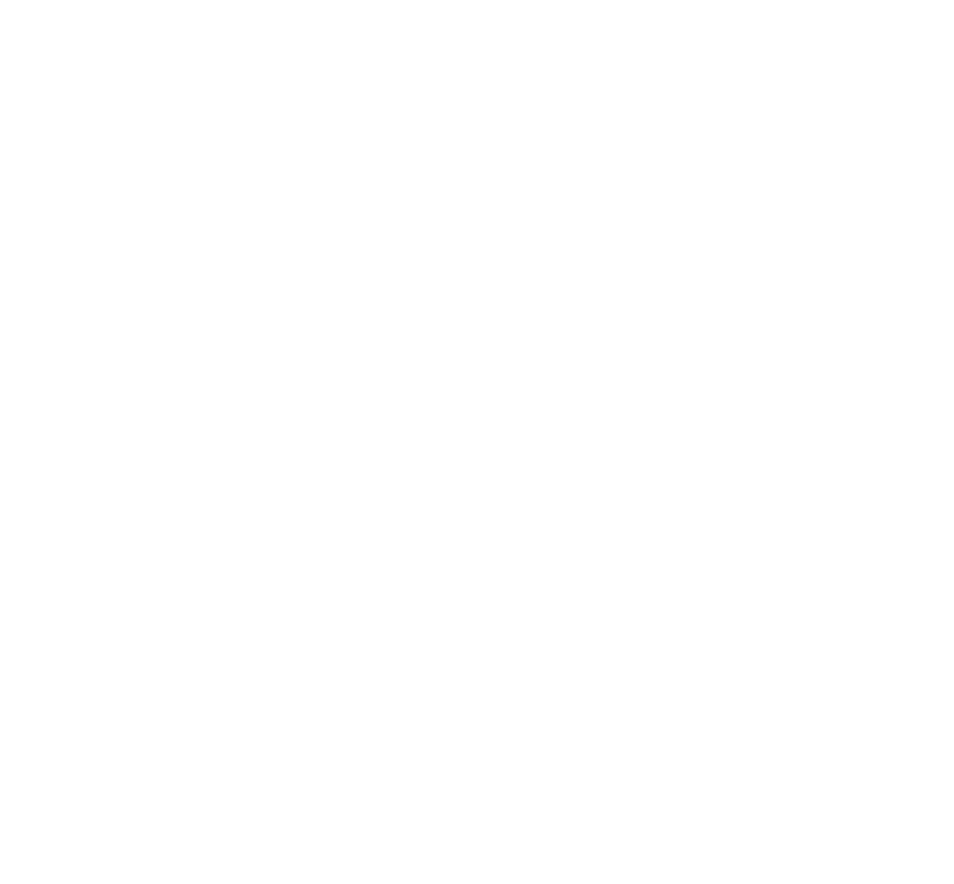
Q: System lockup; My camera stops responding (black or frozen picture or LED off) for no obvious
reason.
A; Switch off the Hardware Accelerator of your video card (click on :My computer, right mouse
button/properties/Performance tab/Graphics button, Set "Hardware Acceleration" to "None"). Contact your
video display card manufacturer to obtain the latest video card drivers. See the video display card's
documentation for more information.
Q: Picture Flicker; My video picture is flickering.
A: This may happen in office environments with 50 Hz fluorescent lighting when certain frame rates are used.
There are two solutions:
1. Select the 'Flickerless’ option. This option is located in the 'Image Controls' property page. This property
page is accessible from within the application you are using.
2. Deselect the 'Flickerless' option. The frame rates '5', '10' and '20' are always flickerless in 50 Hz lighting
environments. Only the frame rates 15, 25 and 30 are affected by the electronic ’Flickerless' control.
Q; 'Unable to draw this data format'; The message 'Unable to draw this data format' appears.
A; This can happen when the selected data stream format could not be processed due to a missing codec. Re
install the camera driver software to install the missing codec.
Q; Why do I sometimes hear clicks in my audio during the playback of a video clip?
A; During the recording phase the processor (CPU) has to process a lot of data. In the above example, even a
450 MHz processor would require a processor load of nearly 60% to handle all the data properly. This also
explains why the actual video result you can achieve strongly depends on the processor present in your
computer. The processor also has to control the timing for the transmission of video data from the camera to
your computer. This is done by giving the camera a command to send video data every millisecond. If the
processor load is high, commands will sometimes be missed, resulting in gaps in the audio and video stream.
With audio, this results in a 'click' sound. The higher the processor load, the more clicks may be generated.
This effect can be minimized and even eliminated completely by reducing the processor load, for example by:
1. changing to a lower resolution e.g. 320x240
2. changing to a lower frame rate
3. putting the hard drive in DMA mode
4. using a new file instead of overwriting an existing one
Please bear in mind that the majority of the video applications do not require high resolutions and high frame
rate combinations. You will therefore not encounter this phenomenon at all in most cases,
Q: Why are frames dropped during the recording of a streaming video?
A: If a video clip is created at a high resolution such as VGA and at high frame rate, a tremendous
amount of data is generated. For example, the amount of video data generated using VGA resolution
at 30 fps with 24 bit full colour is 640x480x30x24= 221,184,000 bits (221 Mbit) or 27.65 Mbyte per
second. Audio adds even more data on top of this. No current hard drive is capable of handling this
kind of data stream, which is roughly twice the maximum data transfer rate of current hard drives. In
this e xample, the result would be that half the number of frames would have to be dropped to match
the data stream to the properties of the hard drive. This effeet can be reduced or completely
eliminated applying the following measures:
1. changing to a lower resolution such as 320x240 or lower
2. changing to a lower frame rate
3. putting the hard drive in DMA mode
4.
using a new file instead of overwriting an existing one
18
