Clock^imer, Clock setting, Timer setting – Philips MC165C-37 User Manual
Page 10: Timer activation and deactivation, Sleep timer, Clock/timer, Idbh3
Attention! The text in this document has been recognized automatically. To view the original document, you can use the "Original mode".
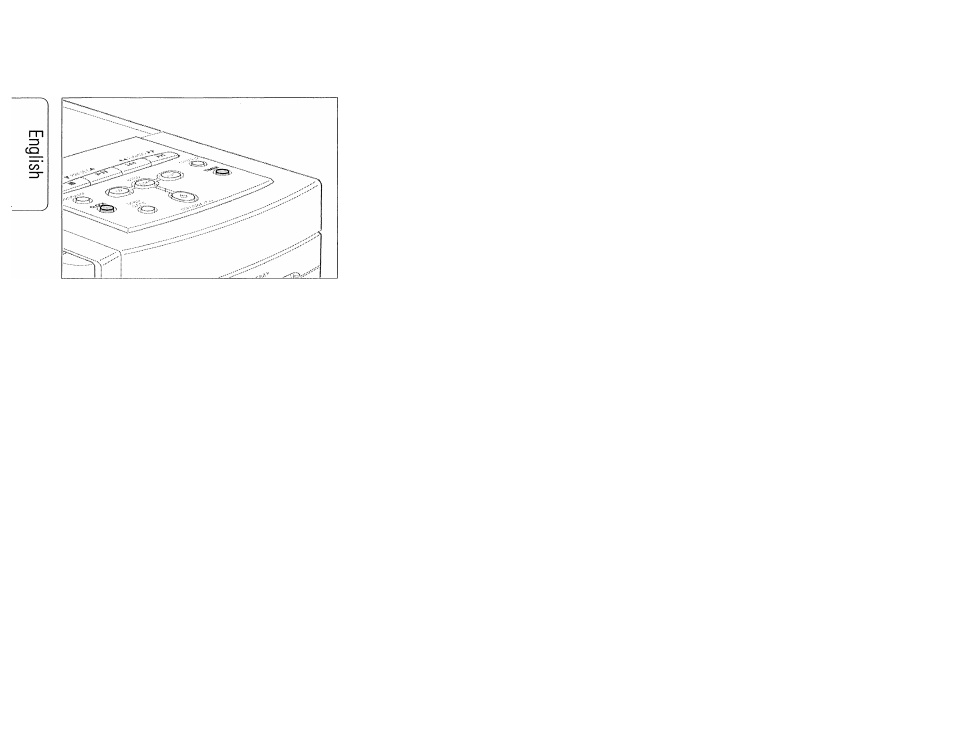
CLOCK^IMER
Clock setting
1
Press CLOCK on the unit.
-►The clock digits I
2
Press
T
PRESET
A
on the unit to set the hour.
3
Press ◄◄ TUNING ►► on the unit to set the minutes.
4
Press CLOCK on the unit to confirm the settings.
Timer setting
The unit can be used as an alarm clock, whereby the CD or
tuner is switched on at a set time.
1
Keep TIMER on the unit depressed for more than
2 seconds.
-► 0 flashes.
2
Press
T
PRESET
A
on the unit to select the desired
sound source.
-»Qi]
or
IDBH3
is shown.
3
Press TIMER on the unit.
-►The clock digits flash.
4
Press ▼ PRESET
A
on the unit to set the desired hour.
5
Press ◄◄ TUNING ►► on the unit to set the desired
minute.
6
Press TIMER on the unit to confirm the settings.
Timer activation and deactivation
• Press TIMER during standby or playback.
-► 0 is shown.
• Press TIMER anytime to deactivate the timer.
-► 0 goes off.
Sleep timer
The sleep timer is a set period of time before the unit
switches off. The clock time must be set before the sleep
timer can be used.
1 Press SLEEP on the remote control until the desired
sleeper time is displayed.
-►5LE£:P,GD,W5,3a, 15, IO,DfT
2
As soon as the desired time is displayed, do not press
SLEEP again.
-►After the chosen time has elapsed, the unit switches
to standby.
• To deactivate the sleep timer, press SLEEP on the
remote control until Orr is displayed.
1 0
