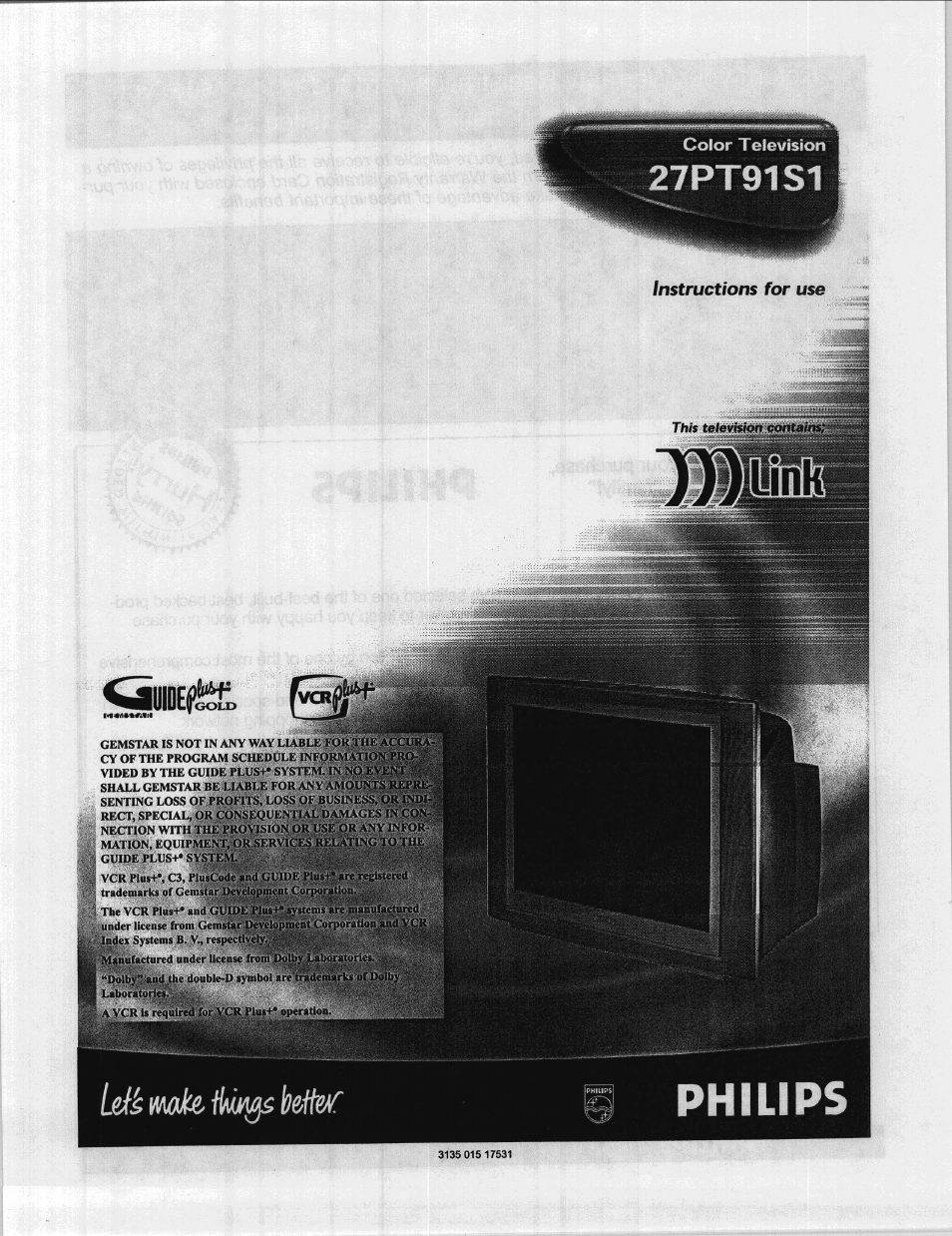Philips 27PT91S User Manual
Philips Video
Table of contents
Document Outline
- Turning ON the Dynamic Noise Reduction Control
- Turning On the ImageMax*’'* Control
- Selecting the Screen Format Size
- □I
- !□
- □I
- i
- i
- Sound - Using the AVL (Audio Volume Leveler)
- «»li
- SoiM) - Si:n INC 1 hi: TV^ ior Sti:ri:o and SAP
- SoliM) - llsi\(; nn: TV Spi:aivi:r Com kol am) Ai dio Oh i Pin Jacks
- Sound - Using the Surround Sound External Speaker Connections
- Sound - Usiní; rni: Ai dio/V'idi:o Input Jacks
- Sound - Using the Audio/Video Input Jacks (cont’d)
- lisiNc; rm: VCR Pmjs+ Svshm Fi vu ri:
- PIP - Basic Connections
- lEJ