Vvim)()w si/i /doi bi.i; w, O/t\o, O o o o – Philips 27PT91S User Manual
Page 54: Indow
Attention! The text in this document has been recognized automatically. To view the original document, you can use the "Original mode".
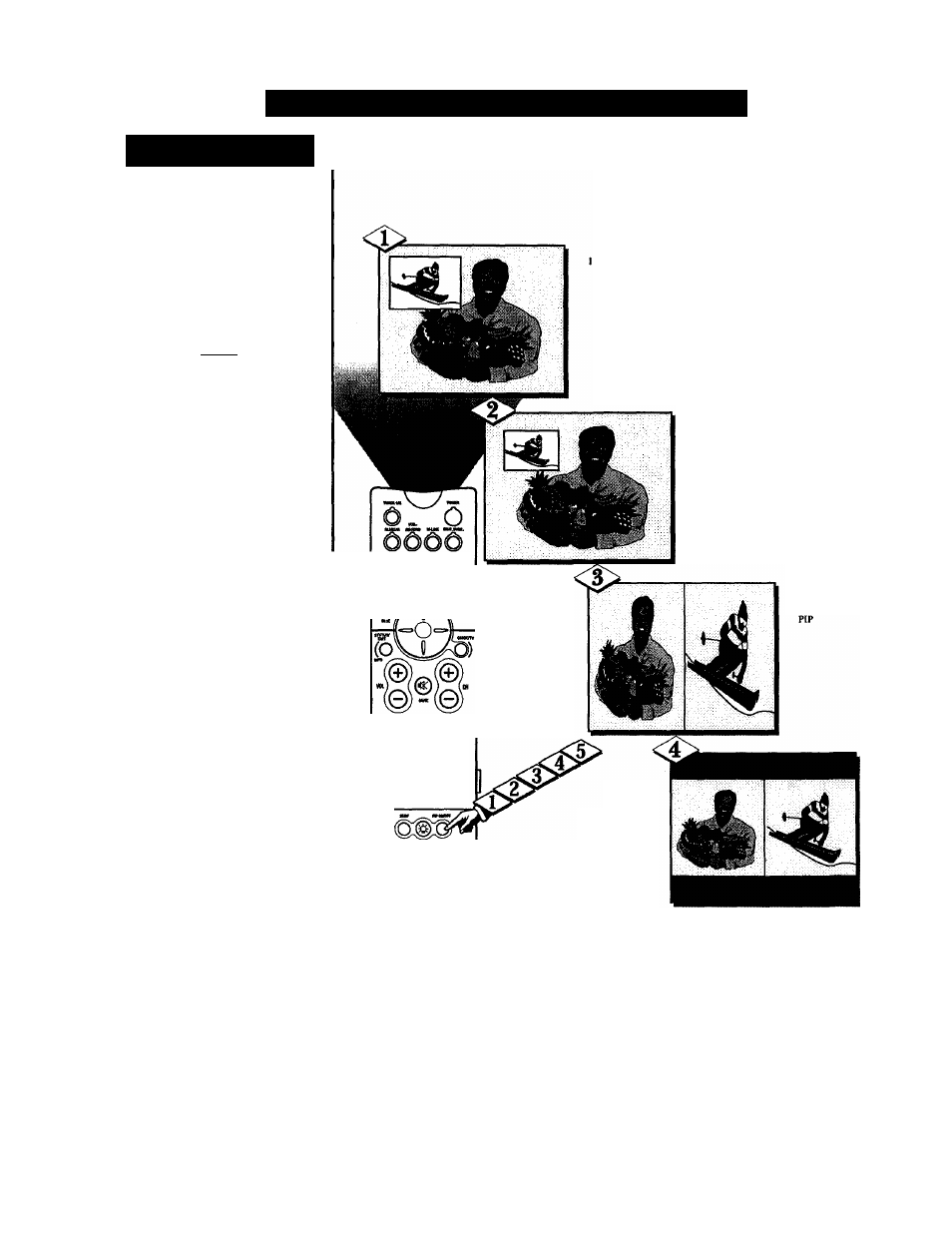
PIP
- VViM)()w Si/i /Doi Bi.i; W
indow
PIP
IMP \\
INDOW
S(/l
Doi lil I IMP \\ INDOW
The PIP Window can be viewed
in a number of sizes. There is a
large and small PIP Window
along with a Double PIP Window
(two pictures appearing side-by-
side) that can be .set two different
ways. Die steps below show how
to access the PIP Window and
how to size them.
on the remote to show the PIP
Window. The PIP window will
appear in the
format
.PIP Window-LARGE
(
beoin
I
Press the PIP ON/OFF button
Press the PIP ON/OFF but
ton on the remote again and the
PIP Wndow will reduce in size
to the
format.
<|> Pressing the PIP ON/OFF
button on the remote a third
time will show a Double
Window PIP. The main picture
source will be show on the left
and the PIP picture source on the
right (Note: These picture
sources can be swapped as
described on page 47.)
Press the PIP ON/OFF but
ton on the remote a forth time
and the Double Window PIP will
display the two pictures in their
proper format The vertical
height of the pictures will be
adjusted to show proper viewing
proportions.
Press the PIP ON/OFF button a
fifth time and the PIP window
will be shut OFF.
2. PIP Window-SMALL
MUM
iKtm
o/T\o
© ® ©
© ® ®
© ® ®
©
0
©
o o o o
3. Double Window
4. Double Window
PIP Vertically
adjusted.
48
