Ai).ii, Nil picn – Philips 27PT91S User Manual
Page 11
Attention! The text in this document has been recognized automatically. To view the original document, you can use the "Original mode".
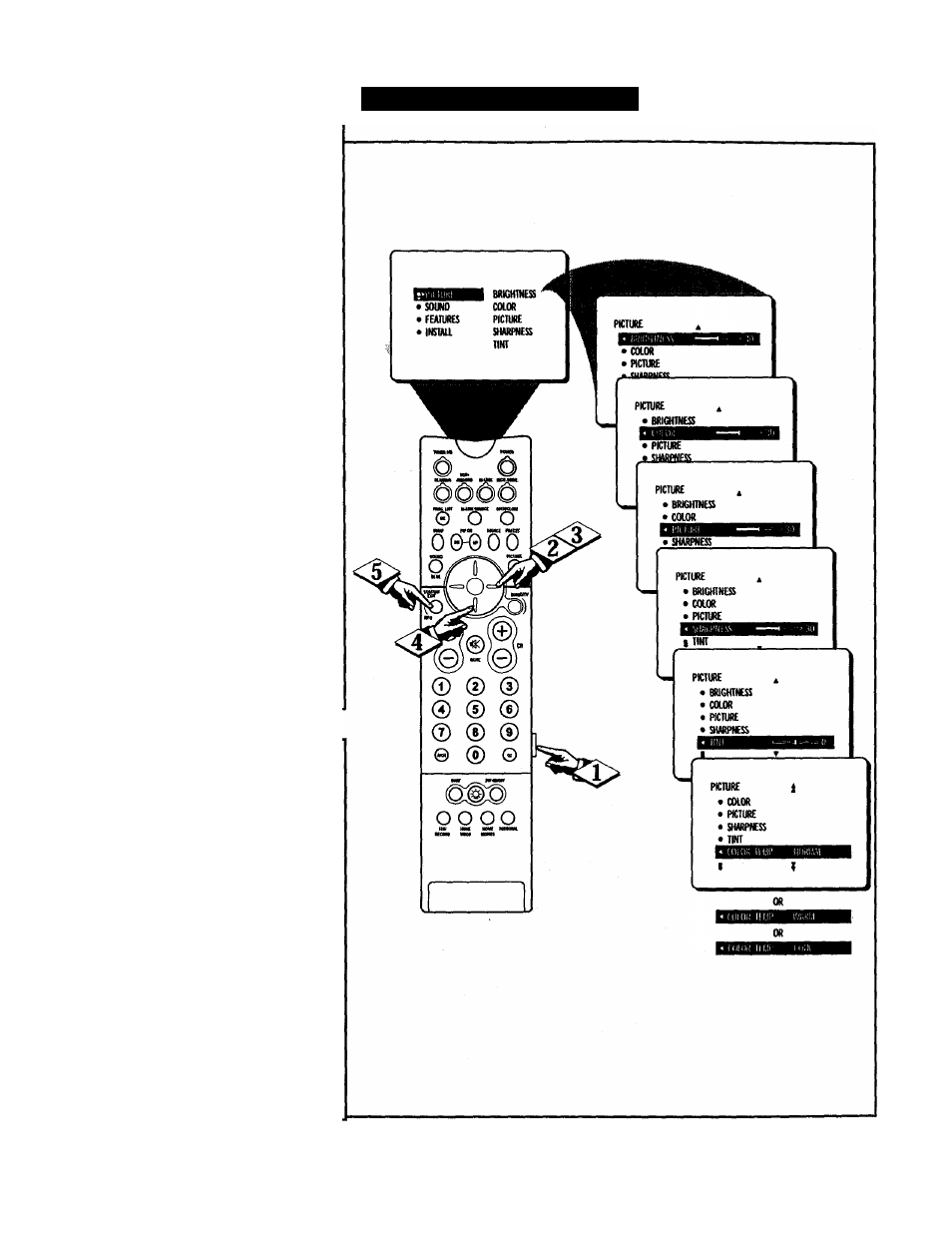
□I
Ai).ii
SI !N(;
nil Picn
Ri:
7
&
adjust your TVpicture controls,
select a charnel and follow these
steps.
dUM)
Pms the MENU button on the
I
remote control to show the onscreen
menu. PICTURE will be highlighted.
Press the CURSOR RING RIGHT
I
and the menu will shift to the left.
BRIGHTNESS will be hi^lighted and an
adjustment bar will be shown to the ri^t.
<|> Use the CURSOR RING LEFT or
I CURSOR RING RIGHT to adjust the
I BRIGHTNESS level of the picture.
After adjusting die BRIGHTNESS
“ control, press flie CURSOR RING
DOWN to select ancnher picture adjust
ment: COLOR, PICTURE, SHARP
NESS, TINT, OR COLOR TEMP.
Press the CURSOR RING LEFT or
CURSOR RING RIGHT to adjust the
selected control.
NOTE; The menu will show only five
items at a time, so you will need to con
tinue scrolling with the CURSOR RING
RING DOWN to adjust the TINT and
COLOR TEMP.
Press the STATUS^XIT button to
' remove the menu from the screen.
Remember, when the bar scale is cwi-
tered
, the control set
tings are at normal, mid-range levels.
Picture adjustments are described here.
BRIGHTNESS - adds or subtracts
light from the darkest part of the pic
ture.
COLOR - adds or eliminates color.
PICTURE - improves the detail of the
lightest parts of the picture.
SHARPNESS - improves the detail in
the picture.
TINT - adjusts the picture to obtain
natural skin tones.
COLOR TEMP offers NORMAL,
COOL, or WARM picture preferences.
NORMAL - keeps whites, white.
COOL - makes whites, bluish.
WARM - makes whites, reddish.
