Sound - using the avl (audio volume leveler), 0 o o, Avl (a – Philips 27PT91S User Manual
Page 37
Attention! The text in this document has been recognized automatically. To view the original document, you can use the "Original mode".
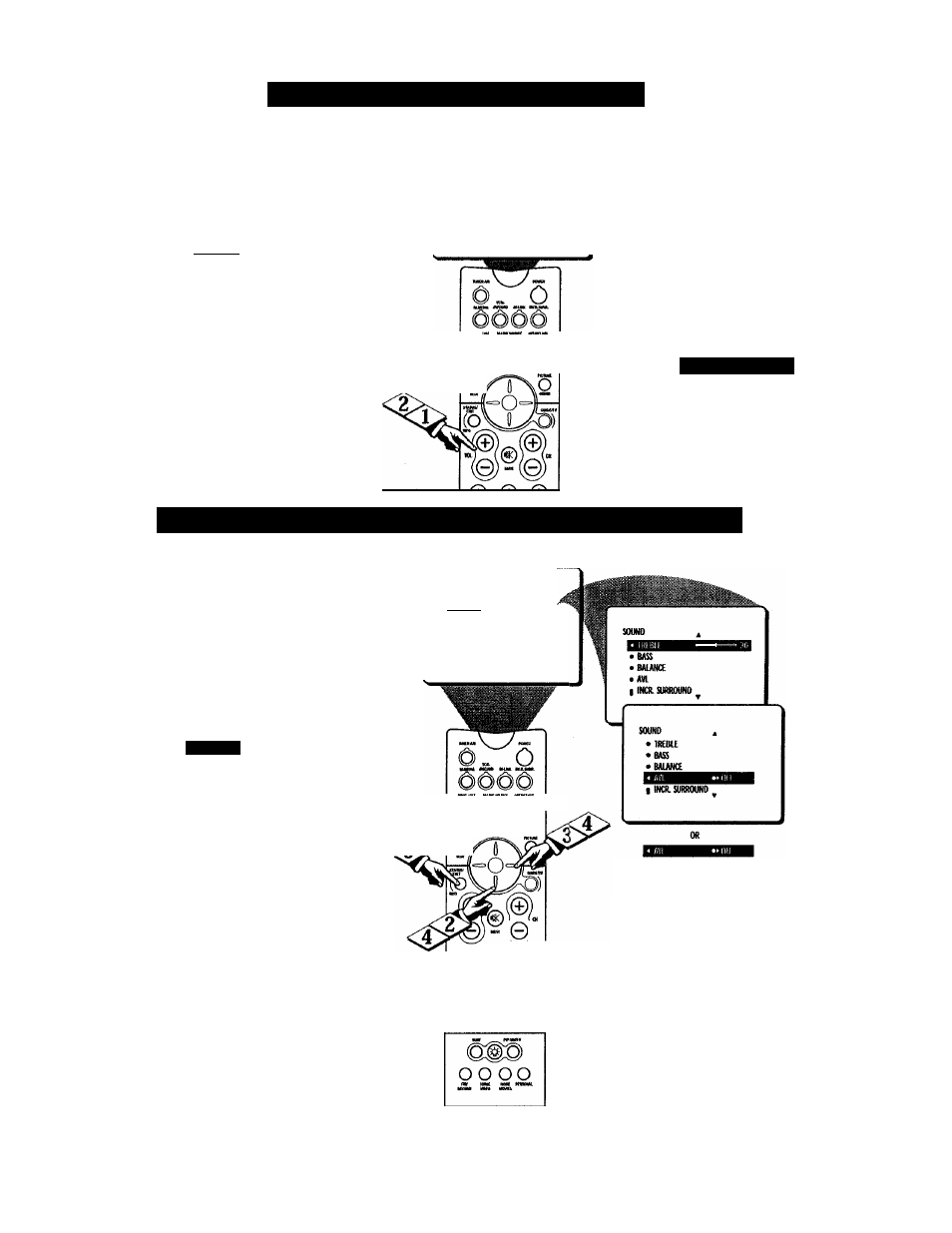
S
ound
- A
djusting
the
V
ol
U
i
M
e
|Se
the Volume Bar control to see
the TV’s volume level settings
on the TV screen. The Volume Bar
will he seen each time the VOLUME
buttons (on the TV or remote con
trol) are pressed.
IBEGiWJ
Press the VOLUME (+) or {-)
button on the remote control to
show the VOLUME bar display on
the screen.
Press the VOLUME (+) or (-)
button to adjust the television’s
sound level.
WUIIE-
0 o o
am rtm amt mat
O&^OO
o,
S v i A K T H
i
;
l i
>
_ Try it out. Press the VOL
8(+) and (-) buttons. The
VOLUME bar will appear near the
bottom center of the screen.
S
ound
- U
sing
the
AVL (A
udio
V
olume
L
eveler
)
Jn most cases, the volume levels
1 coming from broadcast program
ming or commercials are never the
same. With the A VL (Audio Volume
Leveler) control turned ON, you can
have the TV level out sound that is
being heard. This makes for a more
consistent somd by reducing the
peaks and valleys that occur during
program changes or commercial
breaks. To turn the AVL ON, follow
these steps.
ninm
Press the MENU button on the
(
remote control to show the
onscreen menu.
Press the CURSOR RING
I DOWN once to highlight SOUND.
<|> Press the CURSOR RING
I
RIGHT and the menu will shift to
the left. TREBLE will be highlighted
and an adjustment bar will ^ shown
to the right
Press the CURSOR RING
DOWN repeatedly until AVL is
highlighted. Then press the CUR
SOR RING RIGHT or CURSOR
RING LEFT to toggle AVL ON or
OFF.
Press the STATUS/EXIT but
ton to remove the menu from the
4
ton to
screen.
• PlCIUffi
IMBIE
• FUIUliES
BAUWCE
• INSTttl
«VL
INCIi. SURROiWD
0 O O
OG^OO
o.
(g)
© ® ©
® ® ®
® ® ®
© ® ©
31
