Cisco 8961 User Manual
Page 13
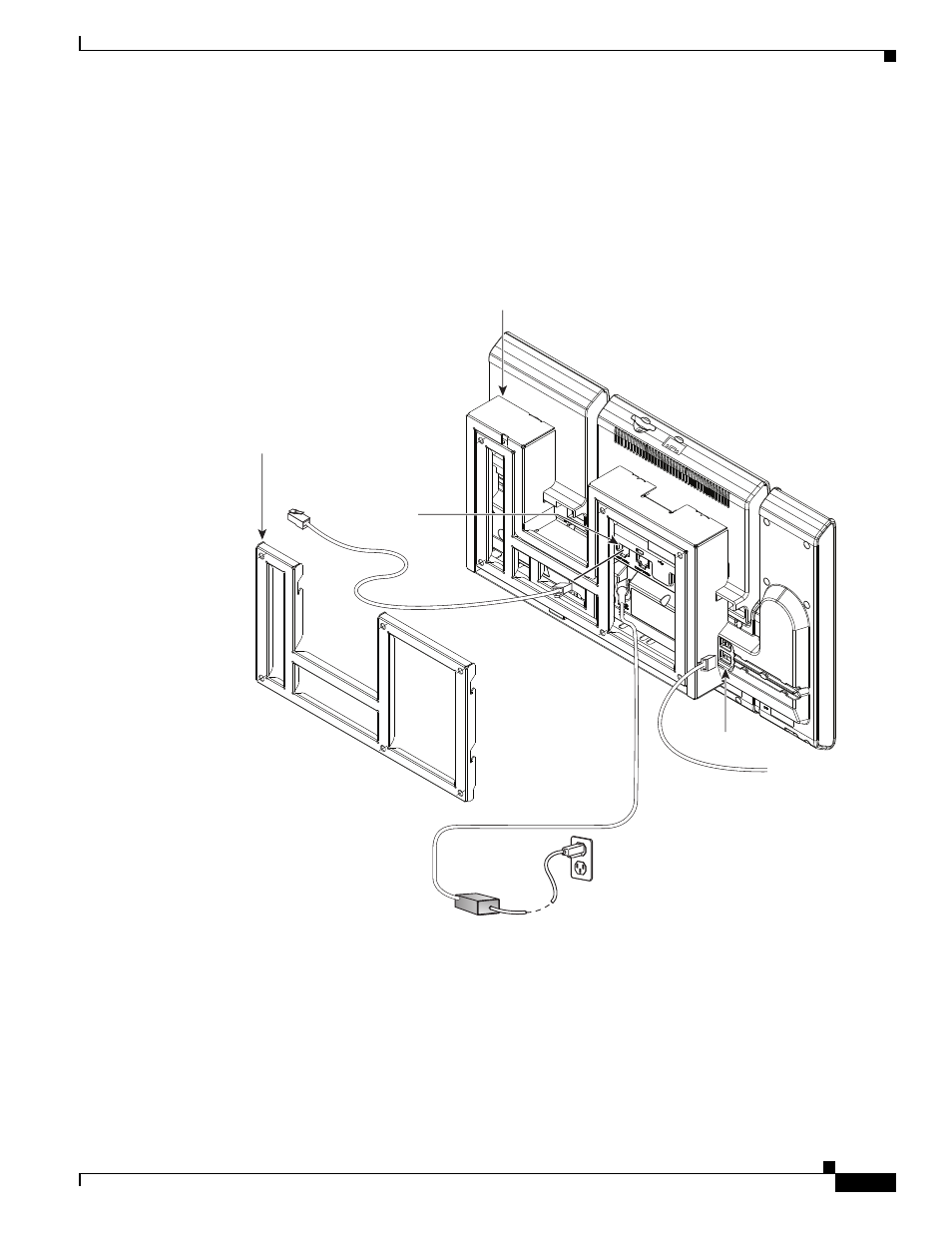
E-13
Cisco Unified IP Phone 8961, 9951, and 9971 Administration Guide for Cisco Unified Communications Manager 8.6 (SIP)
Appendix E Installing the Wall Mount for the Cisco Unified IP Phone
Installing a Wall Mount for a Phone with a Key Expansion Module
Step 4
Attach the Ethernet cable to the 10/100/1000 SW Network port and wall jack.
If you are connecting a network device (such as a computer) to the phone, attach the cable to the
10/100/1000 Computer (PC access) port.
If you are using an external power supply, plug the power cord into the phone and dress the cord by
clipping it into the clips incorporated into the phone body next to the port (
).
Figure E-11
Plugging the Power Cord into the Phone
(optional power
cable)
AC adapter
port
Phone bracket
Handset port
Wall bracket
Network
port
206771
- IP Phone 7962 (6 pages)
- IP Phone SPA 504G (68 pages)
- ip phone 7945 (8 pages)
- ip phone 7965 (16 pages)
- ip phone 7940 (2 pages)
- ip phone 7940 (14 pages)
- VIDEO CAMERA OL-20862-01 (4 pages)
- OL-12041-01 (6 pages)
- OL-14628-01 (2 pages)
- 7905G (5 pages)
- OL-14625-01 (14 pages)
- OL-9420-01 (12 pages)
- 7902G (10 pages)
- OL-21011-01 (14 pages)
- OL-23091-01 (4 pages)
- 500 Series (58 pages)
- 78-18233-01 (2 pages)
- OL-19470-01 (6 pages)
- OL-8148-01 (18 pages)
- UNIFIED OL-23092-01 (16 pages)
- UNIFIED 7931G (10 pages)
- OL-4660-01 (18 pages)
- 7931G (4 pages)
- 7931G (44 pages)
- 7931G (20 pages)
- OL-10802-02 (20 pages)
- 7925G-EX (16 pages)
- 7985G (64 pages)
- OL-18985-01 (2 pages)
- OL-21853-01 (6 pages)
- OL-16445-01 (4 pages)
- OL-24541-01 (2 pages)
- 12 SP+ (36 pages)
- Cisco Unified 7975G (26 pages)
- 9971 (8 pages)
- 7911 (18 pages)
- OL- 142197 (6 pages)
- 7921G (30 pages)
- Cisco Small Business Pro IP Phones SPA 525G (104 pages)
- Cisco Unified 7940G (7 pages)
- OL-5375-01 (8 pages)
- 7900 Series (10 pages)
- 6945 (2 pages)
- OL-15499-01 (2 pages)
- OL-24124-01 (16 pages)
