Common configuration errors – Compaq DESKTOP CONNECTOR FOR ACMS AAPG9DKTE User Manual
Page 91
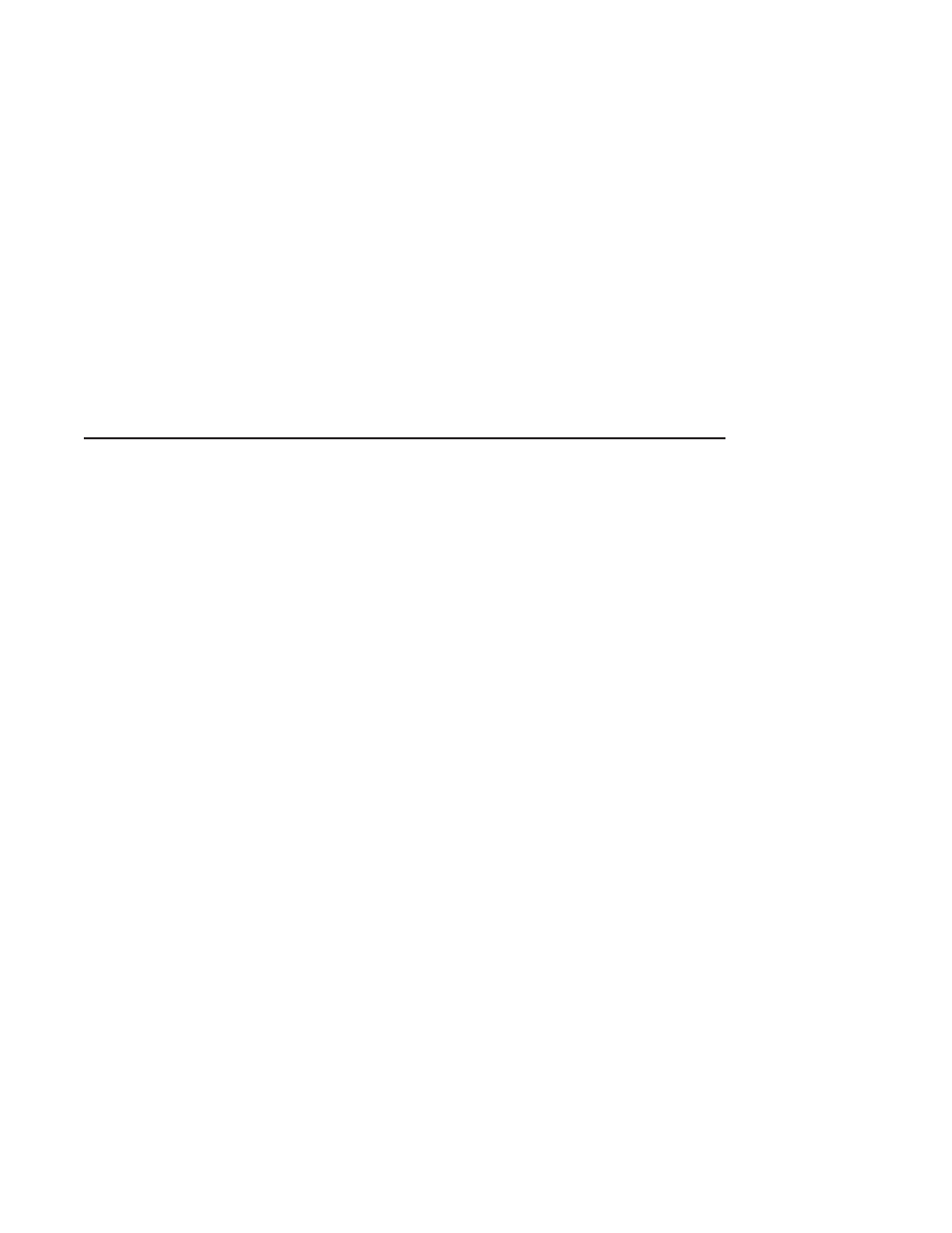
B
Common Configuration Errors
The following sections discuss some of the errors that can occur while running
the TP Desktop Connector client services sample applications.
B.1 Errors Related to the Desktop System
Errors can arise when any of the following conditions exits:
•
The TP Desktop Connector client program node does not have the network
software functioning correctly.
•
The TP Desktop Connector client program node does not have the network
in the directory search path.
•
The TP Desktop Connector client program node has insufficient disk space.
B.1.1 Errors on OpenVMS Desktops
If errors occur in running the Motif Avertz program, verify the following:
•
The m_avertz.uid file is in the directory from which you run the m_avertz
application.
•
The m_avertz.dat file (your resources file) is located in your home directory.
If you encounter font-support problems running the program, you can modify
the fonts used by editing the m_avertz resources file (m_avertz.dat in the user’s
home directory).
B.1.2 Errors on Tru64 UNIX Desktops
If errors occur in running the Motif Avertz program, verify the following:
•
The m_avertz.uid file is in the directory from which you run the m_avertz
application.
•
The m_avertz file (your resources file) is located in your home directory.
If you are installing this application once for use by many users, make sure
that the users copy m_avertz to their home directories.
Common Configuration Errors B–1
