Compaq DESKTOP CONNECTOR FOR ACMS AAPG9DKTE User Manual
Page 78
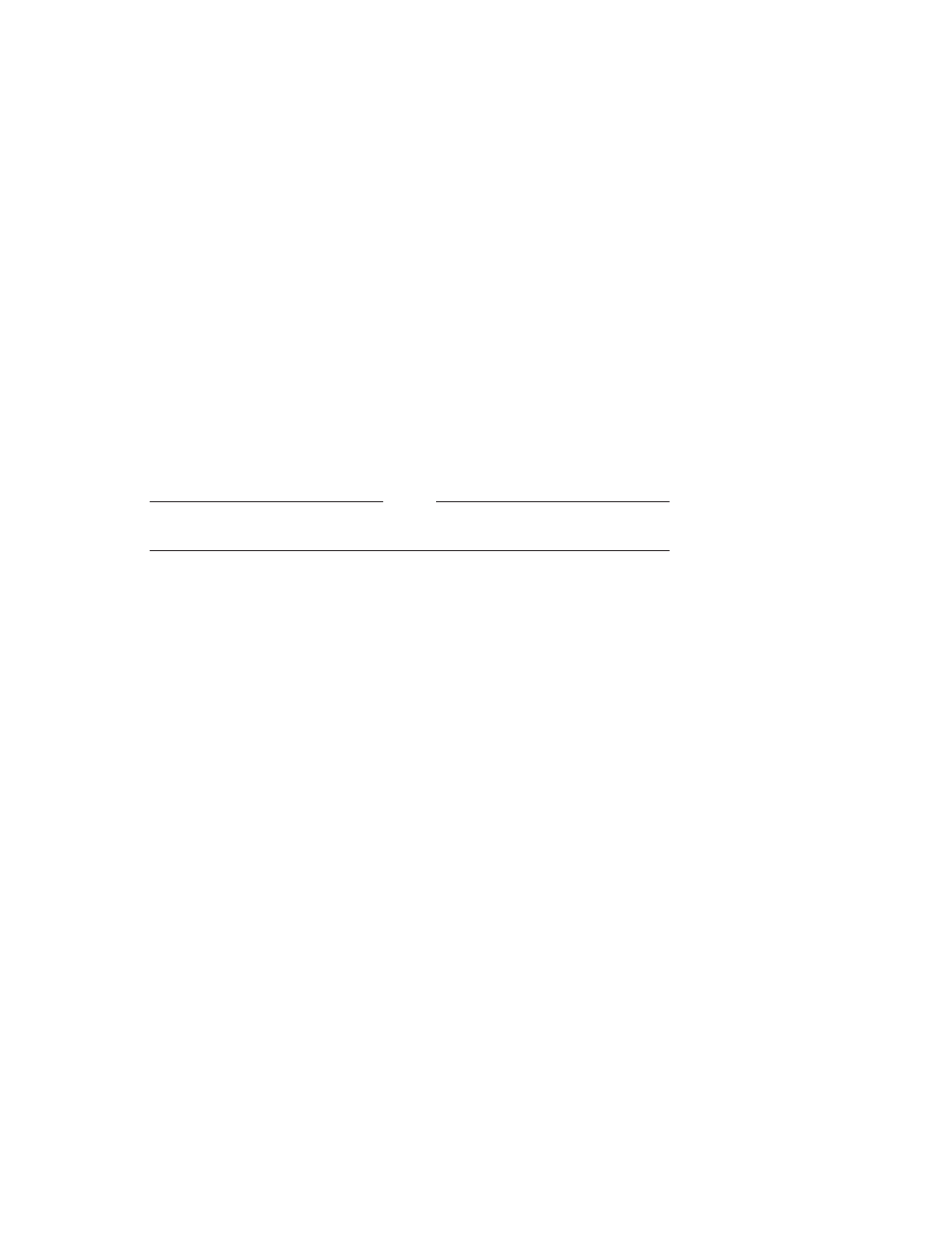
Position the TP Desktop startup command line after the line that invokes the
ACMS startup command procedure. For example:
$ @SYS$STARTUP:ACMSTART.COM
.
.
.
$ @SYS$STARTUP:ACMSDI$STARTUP.COM
Note
Start ACMS software before you start TP Desktop software.
Starting TP Desktop software automatically enables the use of the DECnet
communication transport. To use TCP/IP protocols as well, or instead of
DECnet, list the transports you want to use in a parameter file. Specify the
parameter file as a qualifier on the TP Desktop startup command line.
The parameter file is a simple ASCII text file that lists your overrides to
TP Desktop run-time quotas and defaults. These overrides can include the
specification of the communication libraries that have been installed on the
OpenVMS system. For example, to enable TP Desktop to use all transports,
perform the following steps.
1.
Create the following file in the SYS$MANAGER directory:
ACMS_DESKTOP_SERVER.DAT
2.
Include in the file the following line:
transport=(tcpip,decnet)
3.
Modify the startup command line to specify the parameter file. For
example:
$ @SYS$STARTUP:ACMSDI$STARTUP.COM SYS$MANAGER:ACMS_DESKTOP_SERVER.DAT
To perform this same function in batch from DCL-level, issue a SUBMIT
command. For example:
$ SUBMIT/USER=SYSTEM/NOLOG SYS$STARTUP:ACMSDI$STARTUP-
_$ /PARAMETER=(SYS$MANAGER:ACMS_DESKTOP_SERVER.DAT)
This command starts a batch job that runs the startup command procedure
using the input file specified in the parameter qualifier. When the batch job
completes, the TP Desktop software is started.
10–2 After Installing TP Desktop Connector Gateway for ACMS Software
