Viewer error messages, Important – Casio XJ-S35 User Manual
Page 46
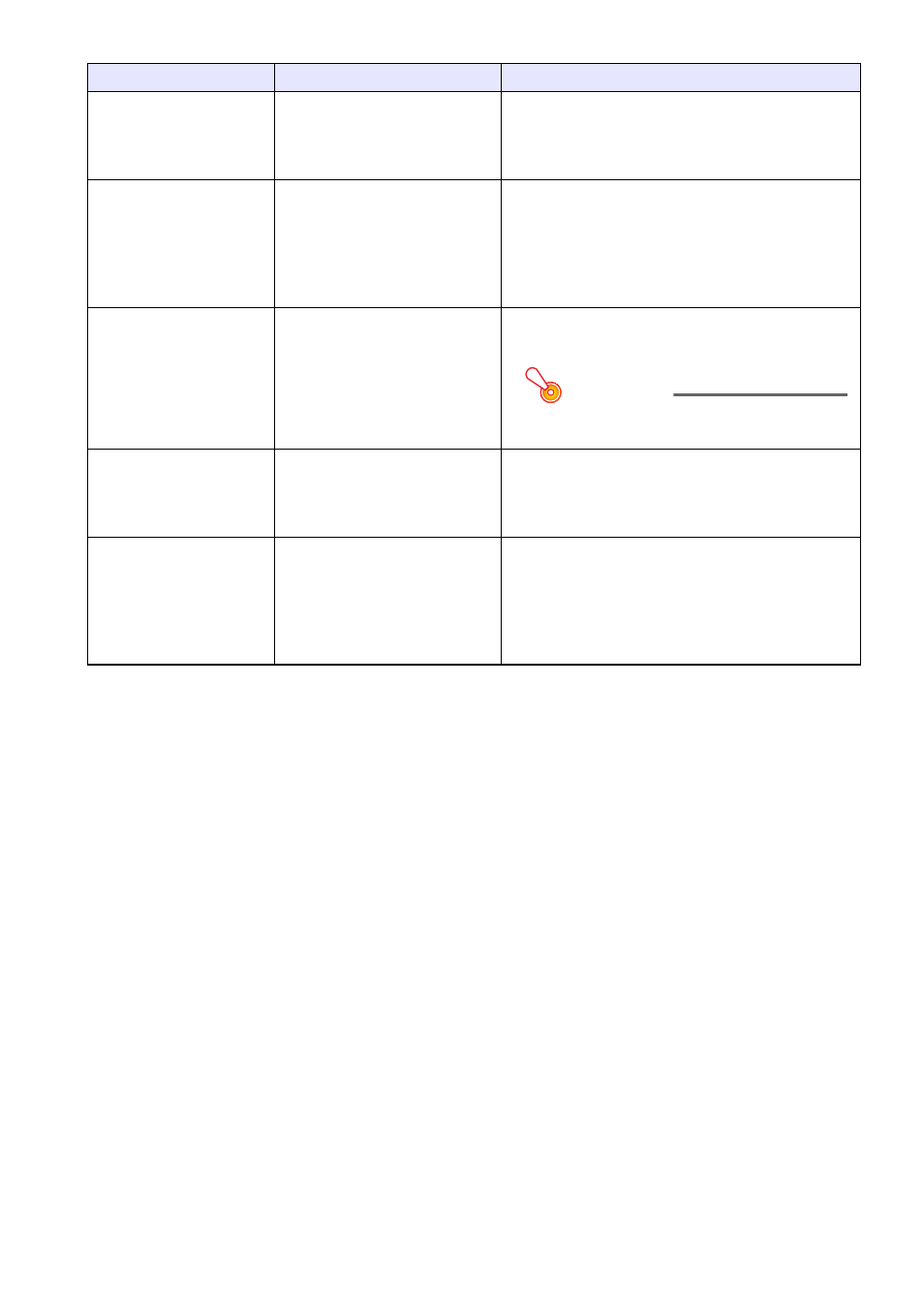
46
Viewer Error Messages
Message
Cause
Required Action
There is a problem
with the slideshow
setup file. Cannot
start the slideshow.
There is some problem
with the presentation file
created with EZ-Converter.
Use EZ-Converter to regenerate the entire
set of presentation data (presentation file
and image files) and save the new data to
the USB memory device.
Folder does not
contain any image
files.
There is no displayable
folder, image file, or
movie file in the folder
you are trying to access
with Viewer.
z Use EZ-Converter to generate
presentation data and save it to the USB
memory device.
z Copy image files or movie files from your
computer to the folder on the USB
memory device.
Cannot display an
image file.
The image file cannot be
displayed because it is
too large to display within
the projection area or
because there is
something wrong with it.
Make sure the image files on the USB
memory device are no larger than 6 Mbytes.
Important!
Progressive JPEG image files are not
supported.
Could not find an
image file.
One or more image files
that were saved as
presentation data cannot
be found.
Use EZ-Converter to regenerate the entire
set of presentation data (presentation file
and image files) and save the new data to
the USB memory device.
This movie file
cannot be played
back.
The file you are trying to
play back is an
unsupported format or
there is something wrong
with it.
z Convert the unsupported file to a file
format that is supported and copy it to
the USB memory device.
z Copy a movie file that is a format
supported by Viewer to the USB memory
device.
