Slideshow start error, Using viewer to play a movie – Casio XJ-S35 User Manual
Page 40
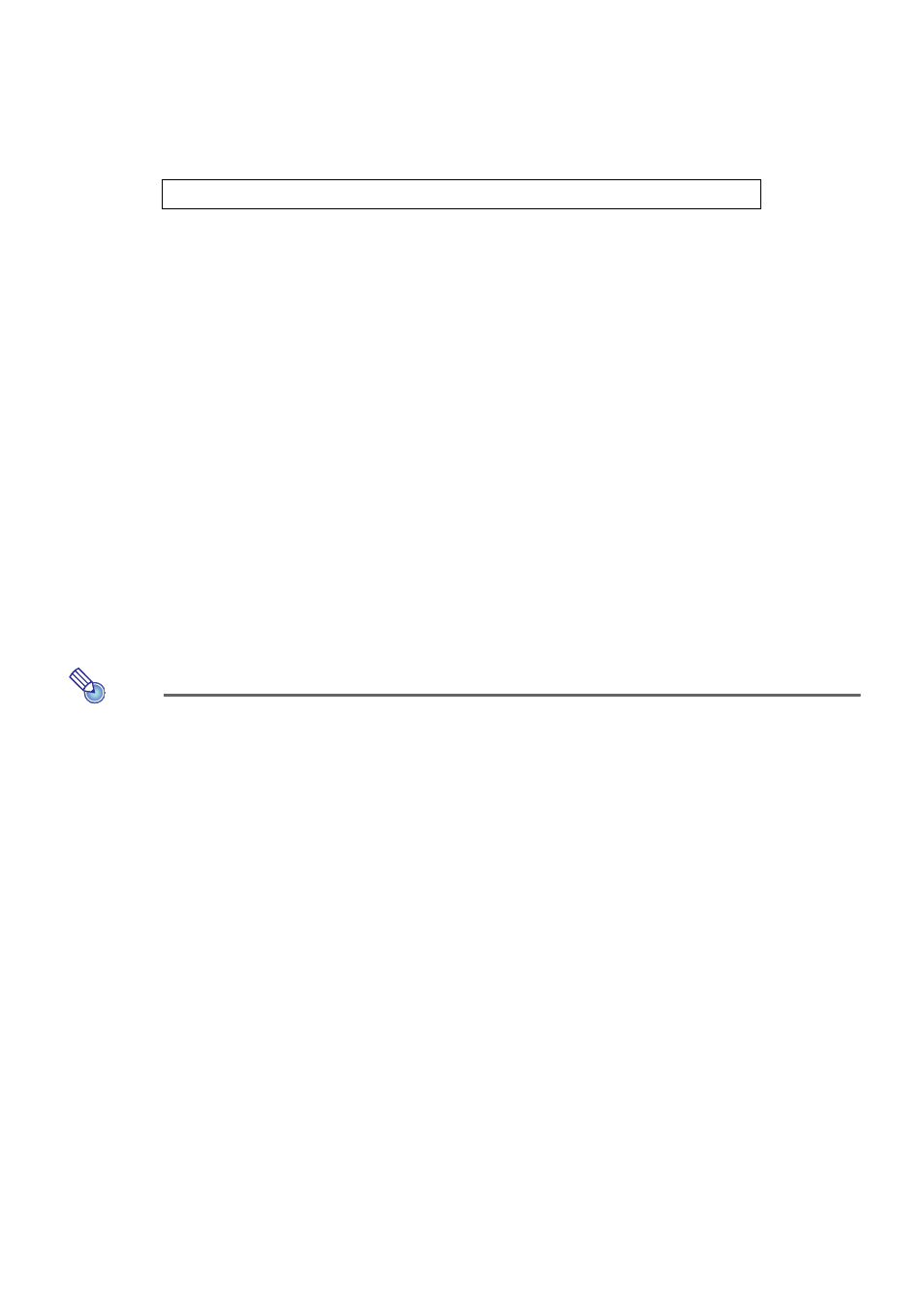
40
Slideshow Start Error
The error message shown below may appear when you attempt to start a slideshow using
one of the procedures under “To start a slideshow from a particular image file” (
page
34),
“To perform a slideshow by running a presentation file” (
page
from the currently displayed image file content” (
page
If this happens, use EZ-Converter to create a new presentation file and store it on the
USB memory device. Next, use the new presentation file to run the slideshow.
Using Viewer to Play a Movie
This section explains procedures you can use to play a movie using Viewer.
To play a movie file
1
On the file menu, select the movie file you want to play.
z For information about how to select a particular file on the file menu, see “To select a
file or a folder” (page 33).
2
Press the [ENTER] key.
z This will start playback of the selected movie file.
3
To stop movie playback and return to the file menu, press the [ESC] key.
Note
Pressing the [ENTER] key while a file whose playback is not supported by the Data
Projector is selected will cause the error message “This movie file cannot be played
back.” to appear. For more information, see “Supported Playback Data Types” (
page
There is a problem with the slideshow setup file. Cannot start the slideshow.
