Access control settings page – Canon VB-C10R User Manual
Page 49
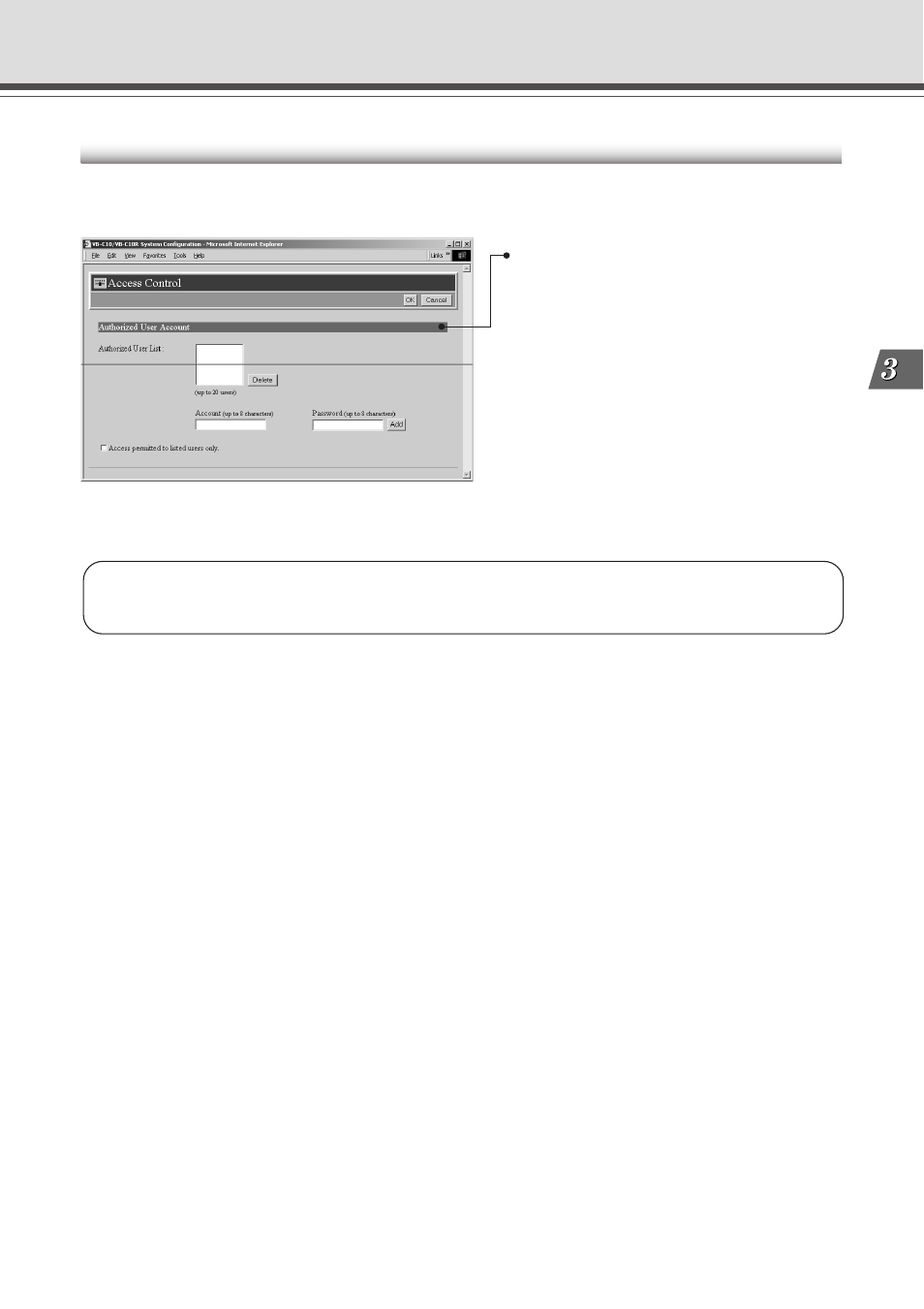
3-19
Setup Pr
ocedures
Detail Settings
Access Control Settings Page
From this page, you can permit access to the VB-C10/VB-C10R to specific authorized users only.
Unauthorized clients’ access is prohibited.
Authorized User Account
“Authorized User List”
Only accounts registered in this list are permitted to
connect to the VB-C10/VB-C10R. Up to 20 users can
be registered.
“Delete”
Select a user account and click the delete button to
remove the user from the list.
“Add”
You can add authorized users to the list by entering
their account name and password.
“Access permitted to listed users only”
When this option is ticked, only users registered in the
list are permitted to connect to the VB-C10/VB-C10R.
Click the “OK” button to change the settings. To discard the changes, click the “Cancel”
button. This returns you to the settings title page.
