Using the macro mode – Casio EX-S100 User Manual
Page 70
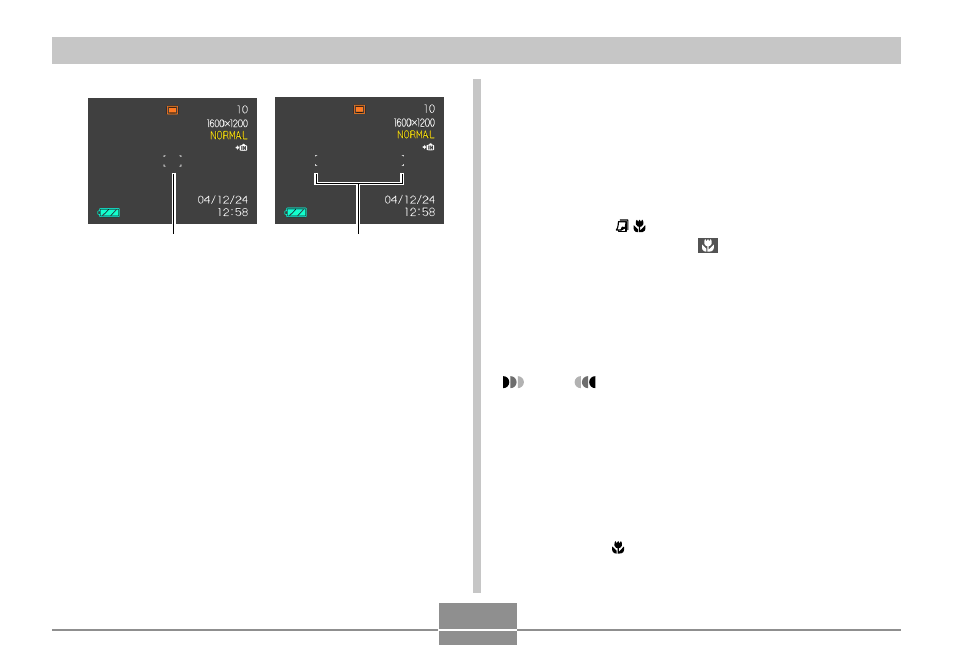
70
OTHER RECORDING FUNCTIONS
Using the Macro Mode
Use the Macro mode when you need to focus on close up
subjects. The following shows the approximate focus range
in the Macro mode.
Range: 17cm to 50cm (6.7˝ to 19.7˝)
1.
Press [
̆
] ( ) to cycle through the focus
mode settings until “
” is shown as the
focus mode indicator.
2.
Record the image.
• The focus and image recording operations are
identical to those in the Auto Focus mode.
NOTE
• When the Macro mode cannot focus properly
because the subject is too far away, the camera
automatically switches to the Auto Focus range
(page 68).
• Whenever you perform an optical zoom operation
(page 54) while recording with the Macro mode, a
value will appear on the monitor screen as shown
below to tell you the focusing range.
Example: 17cm - 50cm
• Spot
• Multi
Focus frame
Focus frame
- EX-JE10 (195 pages)
- EX-JE10 (187 pages)
- EX-JE10 (187 pages)
- EX-JE10 (189 pages)
- EX-JE10 (191 pages)
- EX-Z400 EN (203 pages)
- EX-Z450 (For North American customers) (191 pages)
- EX-Z650 (202 pages)
- EX-Z650 (193 pages)
- EX-Z200 (For North American customers) (170 pages)
- EX-H10 (For North American customers) (189 pages)
- EX-H10 (For North American customers) (194 pages)
- EX-H10 (For North American customers) (189 pages)
- EX-JE10 (196 pages)
- EX-JE10 (194 pages)
- EX-JE10 (192 pages)
- EX-JE10 (195 pages)
- EX-JE10 (196 pages)
- EX-Z750 (250 pages)
- EXILIM G MA0910-A 1170 (193 pages)
- QV-2800UX (151 pages)
- EX-ZS26 (138 pages)
- EX-ZS160 (136 pages)
- EX-ZS160 (137 pages)
- EX-FS10 (184 pages)
- EX-H20G (For North American customers) (192 pages)
- EXILIM EX-Z550 (196 pages)
- EX-P700 (267 pages)
- EXILIM EX-Z270 (202 pages)
- EXILIM EX-Z270 (194 pages)
- EXILIM EX-Z19 (139 pages)
- EXILIM EX-Z19 (139 pages)
- EX-H5 (For North American customers) (186 pages)
- EXILIM EX-Z28 (136 pages)
- EX-ZS200 (139 pages)
- EX-FC150 (193 pages)
- EX-Z400 EN (203 pages)
- EX-FC100 (191 pages)
- EX-P600 (247 pages)
- QV-3EX (122 pages)
- EX-TR150 (129 pages)
- EX-TR150 (127 pages)
- EX-TR200 (129 pages)
- EX-Z2000 (195 pages)
