Casio EX-S100 User Manual
Page 4
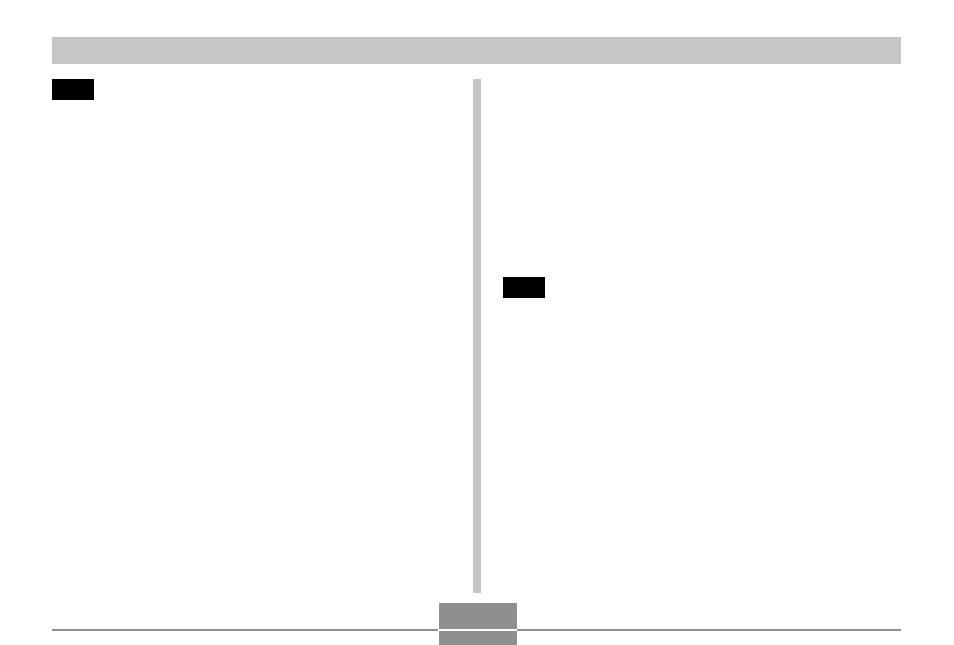
INTRODUCTION
4
67
OTHER RECORDING FUNCTIONS
Selecting the Focus Mode ......................................... 67
Using Auto Focus
68
Using the Macro Mode
70
Using Pan Focus
71
Using the Infinity Mode
72
Using Manual Focus
73
Using Focus Lock
74
Exposure Compensation (EV Shift) ........................... 75
Adjusting White Balance ............................................ 77
Configuring the White Balance Setting Manually
78
Using the BESTSHOT Mode ..................................... 80
Creating Your Own BESTSHOT Setup
82
To delete a BESTSHOT user setup
83
Combining Shots of Two
People into a Single Image (Coupling Shot) ............. 84
Recording a Subject onto an
Existing Background Image (Pre-shot) ...................... 86
Recording Images of Business
Cards and Documents (Business Shot) .................... 88
To use Business Shot
89
Using the Movie Mode ............................................... 90
Recording Audio ......................................................... 93
Adding Audio to a Snapshot
93
Recording Your Voice
94
Using the Histogram ................................................... 96
REC Mode Camera Settings ..................................... 98
Specifying ISO Sensitivity
99
Specifying Outline Sharpness
100
Specifying Color Saturation
100
Specifying Contrast
101
Turning the On-screen Grid On and Off
101
Turning Image Review On and Off
102
Using Icon Help
102
Assigning Functions to the [
̇
] and [
̈
] Keys
103
Specifying Power On Default Settings
104
Resetting the Camera
106
107
PLAYBACK
Basic Playback Operation ........................................ 107
Playing an Audio Snapshot
108
Flipping the Display .................................................. 109
Zooming the Display Image ..................................... 110
Resizing an Image ................................................... 111
Cropping an Image ................................................... 112
Playing a Movie ........................................................ 113
Displaying the 9-image View .................................... 114
Displaying the Calendar Screen .............................. 115
Playing a Slideshow ................................................. 116
Using the Photo Stand Feature
118
Rotating the Display Image ...................................... 119
