Casio RJA514733-9 User Manual
Page 7
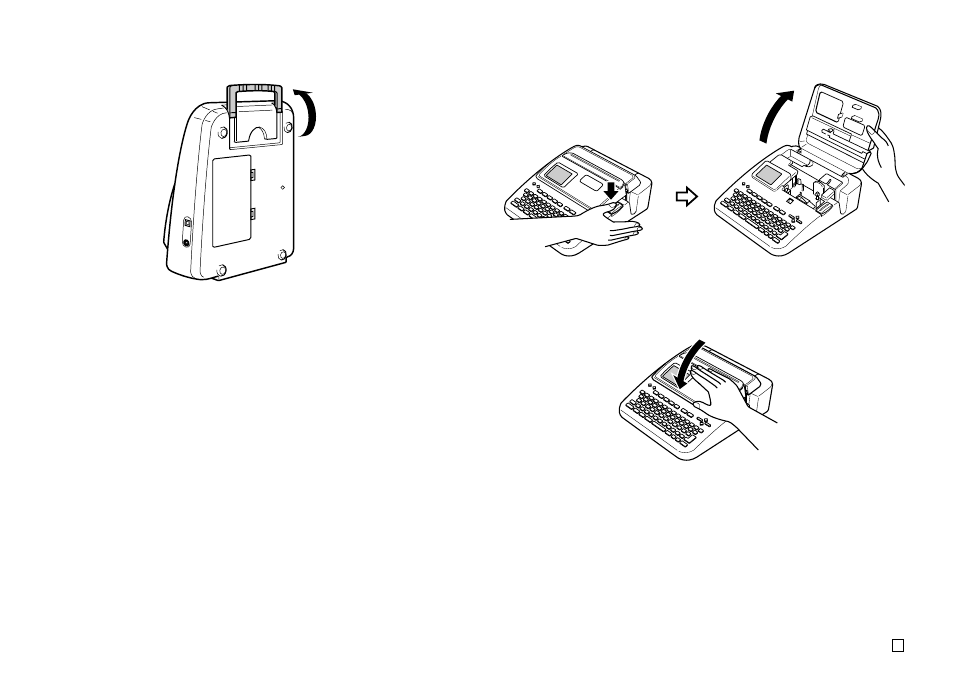
5
E
■
Carrying the Printer
Pull out the handle as shown in the illustration.
■
Opening and Closing the Cassette Cover
Press the cassette cover release to open the cover.
To close the cassette cover
Press down on the cassette cover until you hear it click securely closed.
Important!
•
Take care when opening and closing the cassette cover, and never try to
force it past its normal range of movement. Excessive force creates the risk
of malfunction of and damage to the printer.
