Technical specifications, Replacing the fuse – OmniSistem Spark 7 Zoom User Manual
Page 24
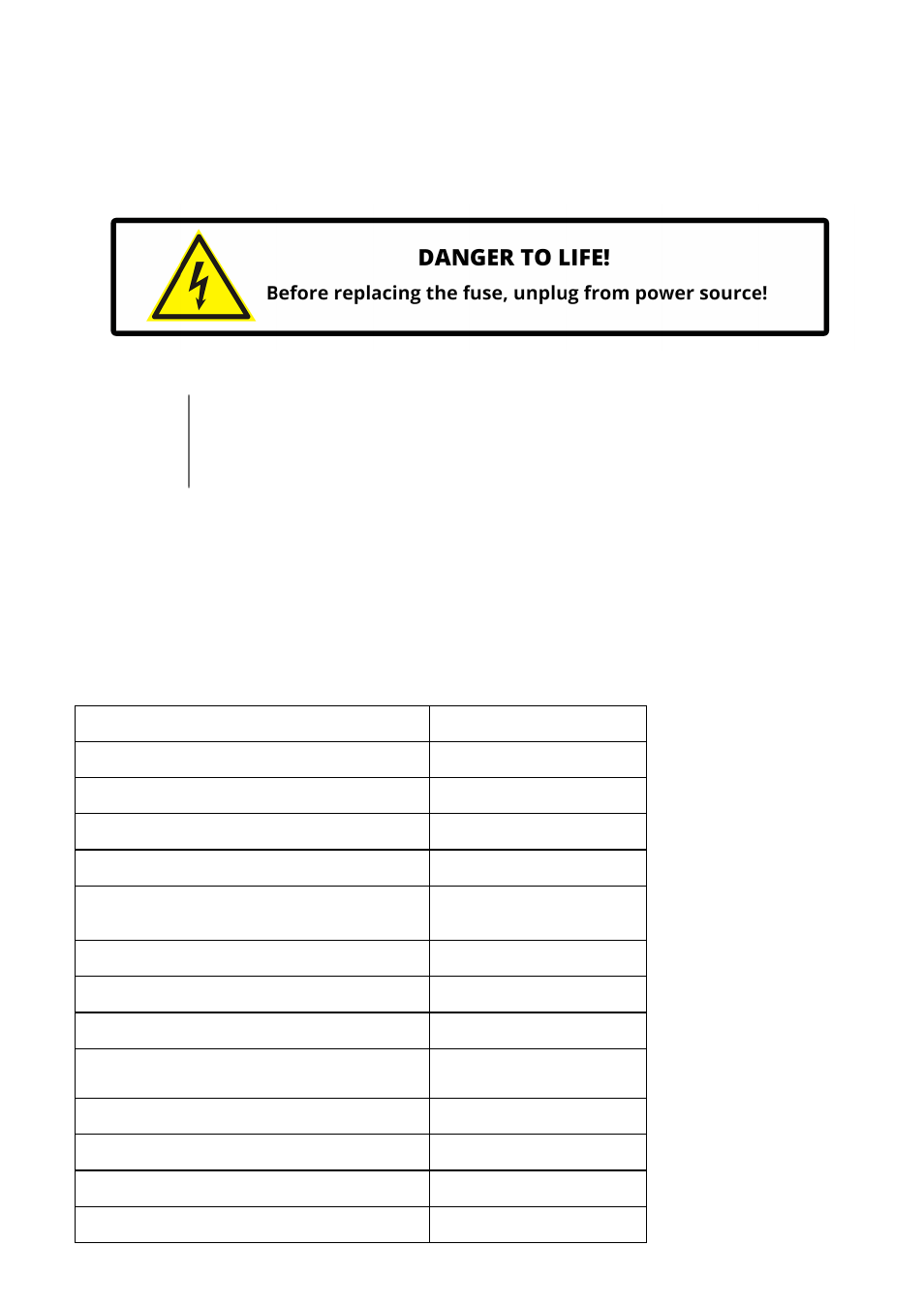
There are no serviceable parts inside the device. Maintenance and service operations are only to be carried out
by authorized dealers.
Replacing the Fuse
Only replace the fuse by a fuse of same type and rating.
Procedure:
Step 1:
Remove the fuse holder on the rear panel.
Step 2:
Remove the old fuse from the fuse holder.
Step 3:
Install the new fuse in the fuse holder.
Step 4:
Replace the fuse holder in the housing.
Should you need any spare parts, please use genuine parts.
If the power supply cable of this device becomes damaged, it needs to be replaced with a special power supply
cable available at your dealer.
Should you have further questions, please contact your dealer
TECHNICAL SPECIFICATIONS
Power Supply:
100240V AC, ~50/60 Hz
Power Consumption:
115W
DMX Control Channels:
15/24/14/16
DMX512 Connection:
3pin XLR
Sound Control:
Builtin Microphone
Light Source:
7 x OSRAM 15W 4in1 RGBW
LEDs
Beam Angle:
Approx. 10° 60°
Maximum PAN Movement:
630° or 540° (Selectable)
Maximum TILT movement:
265°
Dimensions (LxWxH):
244 x 179 x 322 mm
(9.6” x 7” x 12.7”)
Weight:
6 kg (13.2 lbs.)
Maximum ambient temperature T
a
:
45°C 113°F
Maximum housing temperature T
B
(steady state):
60°C 140°F
Min.distance from flammable surfaces:
0.5 m
24 of 25
