OmniSistem Spark 7 Zoom User Manual
Page 12
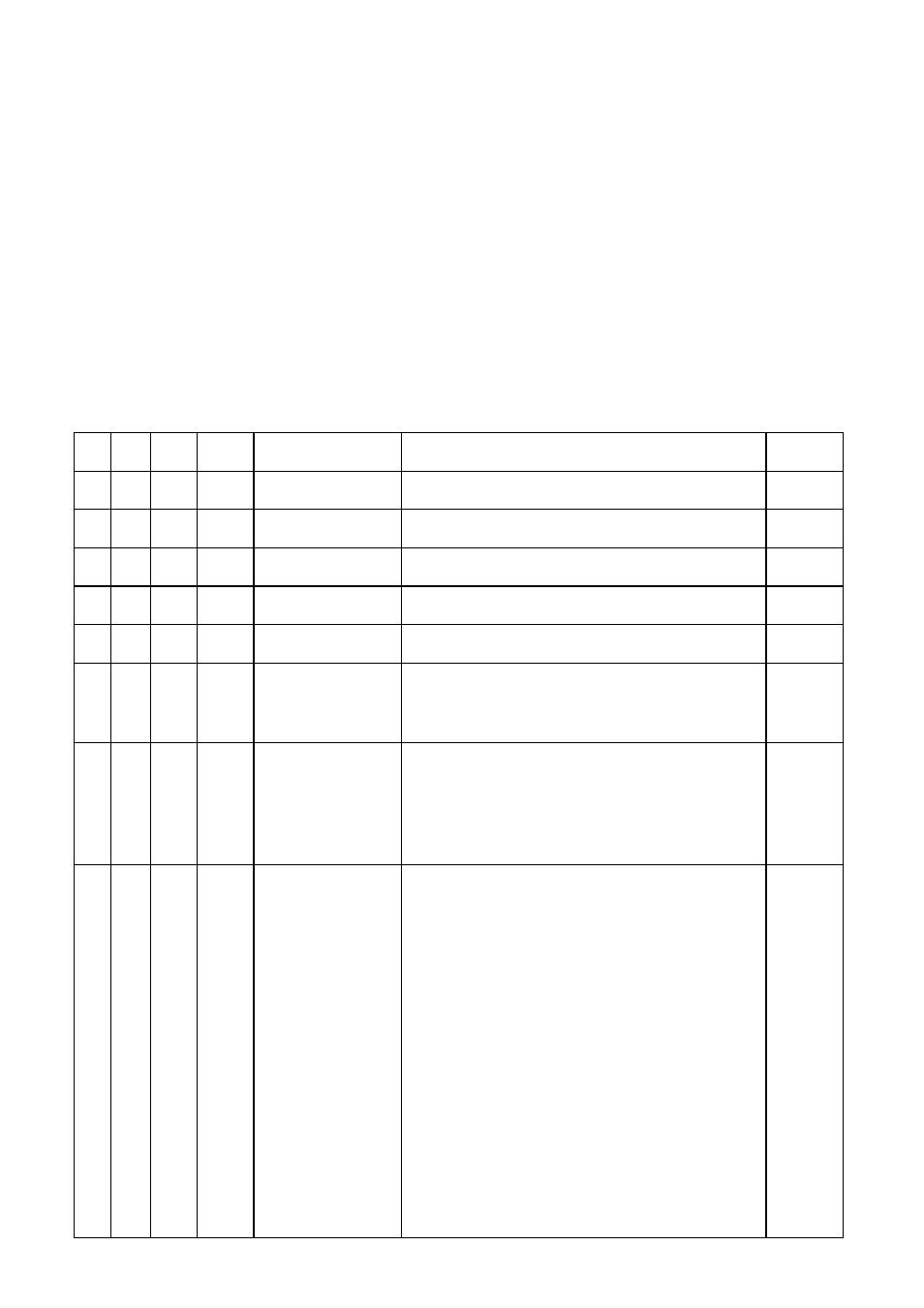
Note:
After switching on, the device will automatically detect whether DMX512 data is received or not. If there
is no data received at the DMX input, the display will flash.
This situation can occur if:
●
the XLR plug (cable with DMX signal from controller) is not connected with the input of the device.
●
the controller is switched off or defective, if the cable or connector is defective or the signal wires
are swapped in the input connector.
Note:
It’s necessary to insert the XLR termination plug (with 120 Ohm) in the last lighting in the link in order to
ensure proper transmission on the DMX data link.
DMX Protocol
St
Ex
8bit 16bit Name
Function
DMX
1
1
1
1
Pan
Pan Coarse
0-255
2
2
Pan Fine
Pan Fine
0-255
2
3
2
3
Tilt
Tilt Coarse
0-255
4
4
Tilt Fine
Tilt Fine
0-255
3
5
3
5
Movement Speed
Fast to Slow
0-255
6
Movement
Function
Normal
Movement w/ Blackout
No Function
0-15
16-31
32-255
4
7
Shutter Function
Normal Shutter Functions
Pulse Effect Forward
Pulse Effect Reverse
Random Strobe
No Function
0-15
16-31
32-47
48-63
64-255
5
8
Shutter
Normal Shutter Functions:
Close
Strobe Rate (Slow to Fast)
Open
Pulse Effect Forward:
Close
Strobe Rate (Slow to Fast)
Open
Pulse Effect Reverse:
Close
Strobe Rate (Slow to Fast)
Open
Random Strobe:
Close
Strobe Rate (Slow to Fast)
Open
0-31
32-223
224-25
5
0-31
32-223
224-25
5
0-31
32-223
224-25
5
0-31
12 of 25
