5 end user installation – NORAC UC4+BC+MS User Manual
Page 19
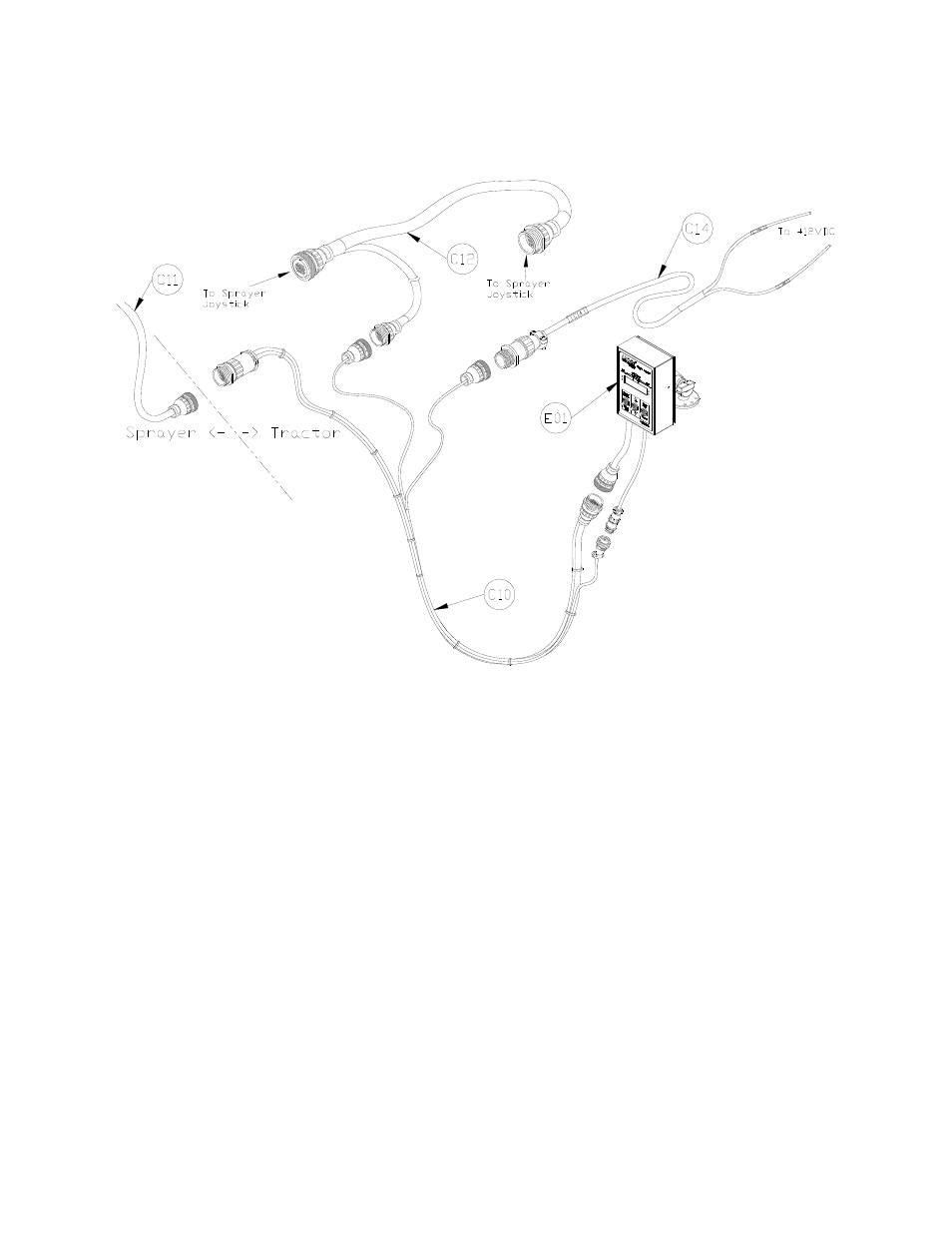
16
5
END USER INSTALLATION
Figure 23: Cable Configurations: Tractor
1. Connect the 3-pin AMP connector on
C10 to an auxiliary power connection
inside the tractor cab. If an appropriate
connection cannot be found it may be
necessary to use cable C14.
2. Connect the 16 pin plug on C10 to the
16 pin receptacle on cable C12.
3. The 24 pin plug and receptacle on cable
C12 are connected in line with the
sprayer’s joystick cable.
4. Route the 16 pin receptacle of C10 to
the exterior of the cab, to the vicinity of
the tractor hitch. This connector will
provide your hitch connection. Route
the cable accordingly and connect it to
C11 on the sprayer.
5. Install the UC4+ Control Panel (E01) in
the cab. Mount the panel where it will
be clearly visible and within easy reach
of the operator.
6. A good spot to mount the UC4+
control panel is on the right hand side
of the cab to the Roll Over Protection
Bar. Four pilot holes for the screws
provided need to be drilled to facilitate
the control panel mounting.
7. Connect the power cable (C10) to the
UC4+ Control Panel in the sprayer cab.
