NORAC UC4+BC+HG User Manual
Page 21
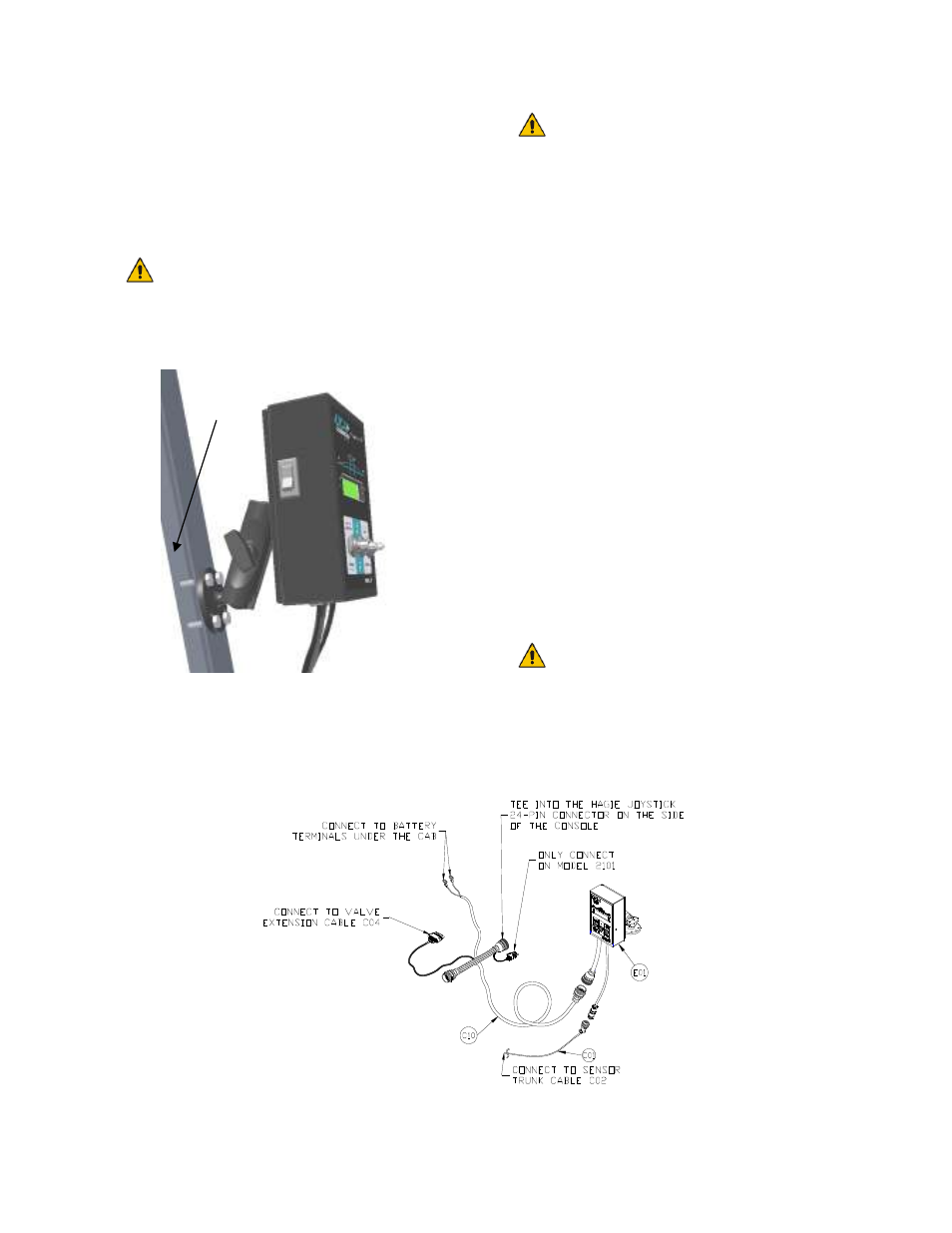
18
4.5 E
LECTRICAL
I
NSTALLATION
1.
Install the UC4+ Control Panel (E01) in
the cab of the sprayer. Mount the panel
where it will be clearly visible and
within easy reach of the operator.
In the Hagie cab, a good spot to
mount the UC4+ control panel is
on the right hand side of the cab,
next to the spray controller
Figure 22 – Control Panel Mounting
2.
Follow Figure 2 and Figure 23 to
connect the UC4+ cabling.
Only connect the 3 pin shroud off
C10 on sprayers with model
number 2101.
3.
Connect the 6 pin connector on C10 to
the valve extension cable C04.
4.
Route C04 and C01 to the front of the
sprayer in the valve block vicinity.
5.
Connect cable C02B to the free end of
C01.
6.
Route one end of C02B to the boom
frame roll sensors.
7.
Connect cable C05 to the other free end
of cable C02B and route cable C05 to
the chassis roll sensor, near the cab.
8.
Connect the sensor branch cable (C02)
to the free end of C02B. Route the other
ends of the sensor branch cable to the
three sensors.
Follow other hoses/cables along the
booms and make sure they will not
be stretched or pinched during
boom movements.
Figure 23 – Cable Connections inside the Cab
ROP
