NORAC UC4+BC+FT1 User Manual
Page 22
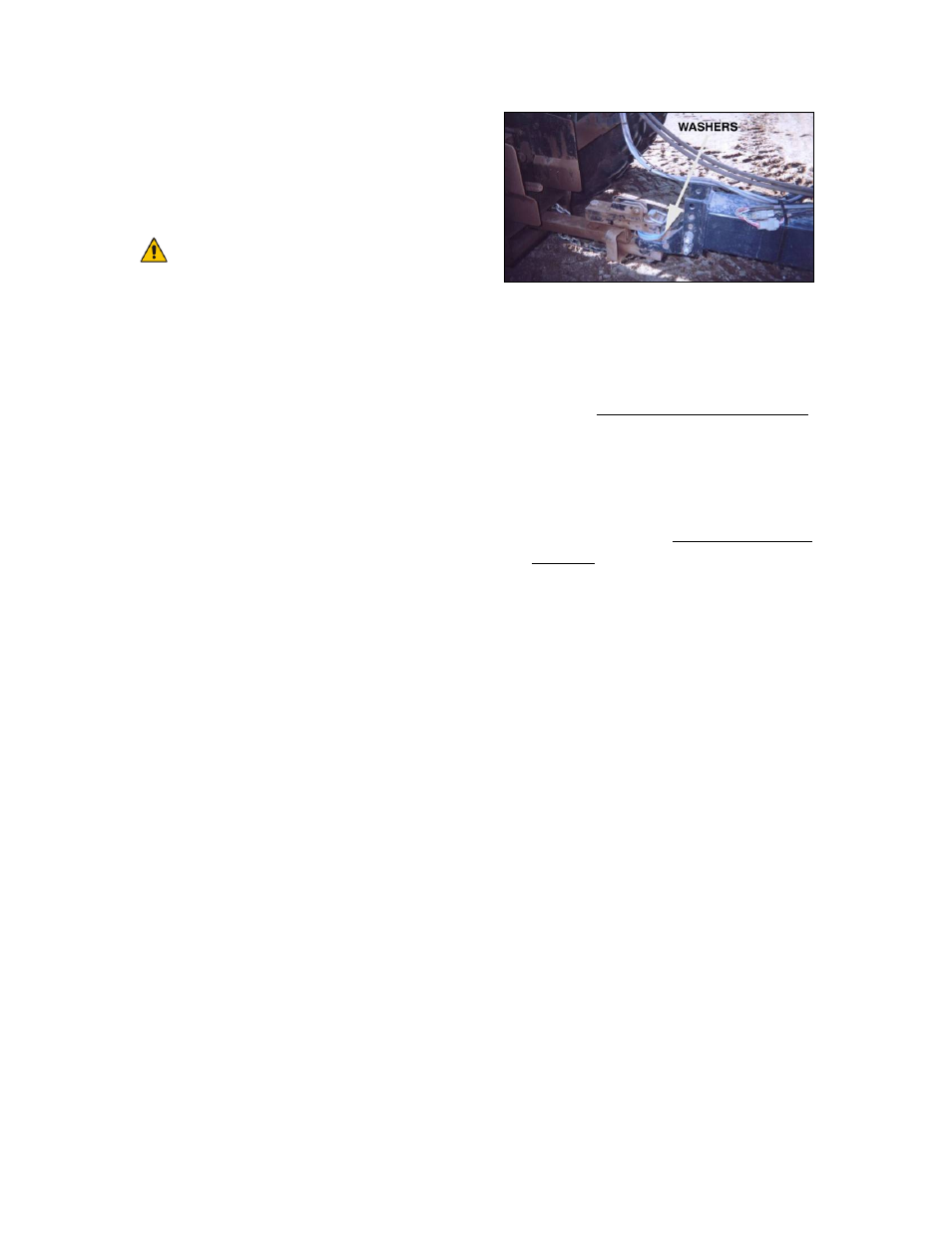
2. Connect the power cable (C10) to
the UC4+ Control Panel in the
sprayer cab. Ensure that both plugs
(P16A and P4) are connected to
the panel (Figure 20).
Ensure that the UC4+ Control
Panel is OFF for the
remaining installation
(Bottom of switch pressed
IN). Use caution when
handling the 12V power line of
the sprayer wiring.
3. Connect the 3-pin AMP connector
(P3) on the C10 cable to an
auxiliary power connection inside
the sprayer cab. If an appropriate
connector(s) cannot be found it may
be necessary to cut off the
connector(s) and splice into the
existing wiring. Refer to Section 6
for wiring information.
4. Route the free end (R16) of C10 to
the exterior of the cab, to the
vicinity of the tractor hitch. This
connector will provide your hitch
connection. Route the cable
accordingly and connect it to P16
on the sprayer. The procedure for
the installation of the UC4+ system
is now complete.
5. For optimal performance of the
UC4 system, there should be very
little play at the hitch clevis. The
addition of polymer washers can
help tighten up this connection
(Figure 21).
Figure 21: Hitch Point
6. Power on the UC4+ panel, if “FT1”
shows up as your sprayer type, you
can start the ReTune process as
per the UC4+ Operator Manual.
This will tune the UC4+ hydraulic
parameters to your tractor hydraulic
system.
7. If no type is selected yet, start the
Install as per the UC4+ Operator
Manual.
