2 general installation instructions using 44658-78 – NORAC UC4+BC+HD5 Part 1 User Manual
Page 23
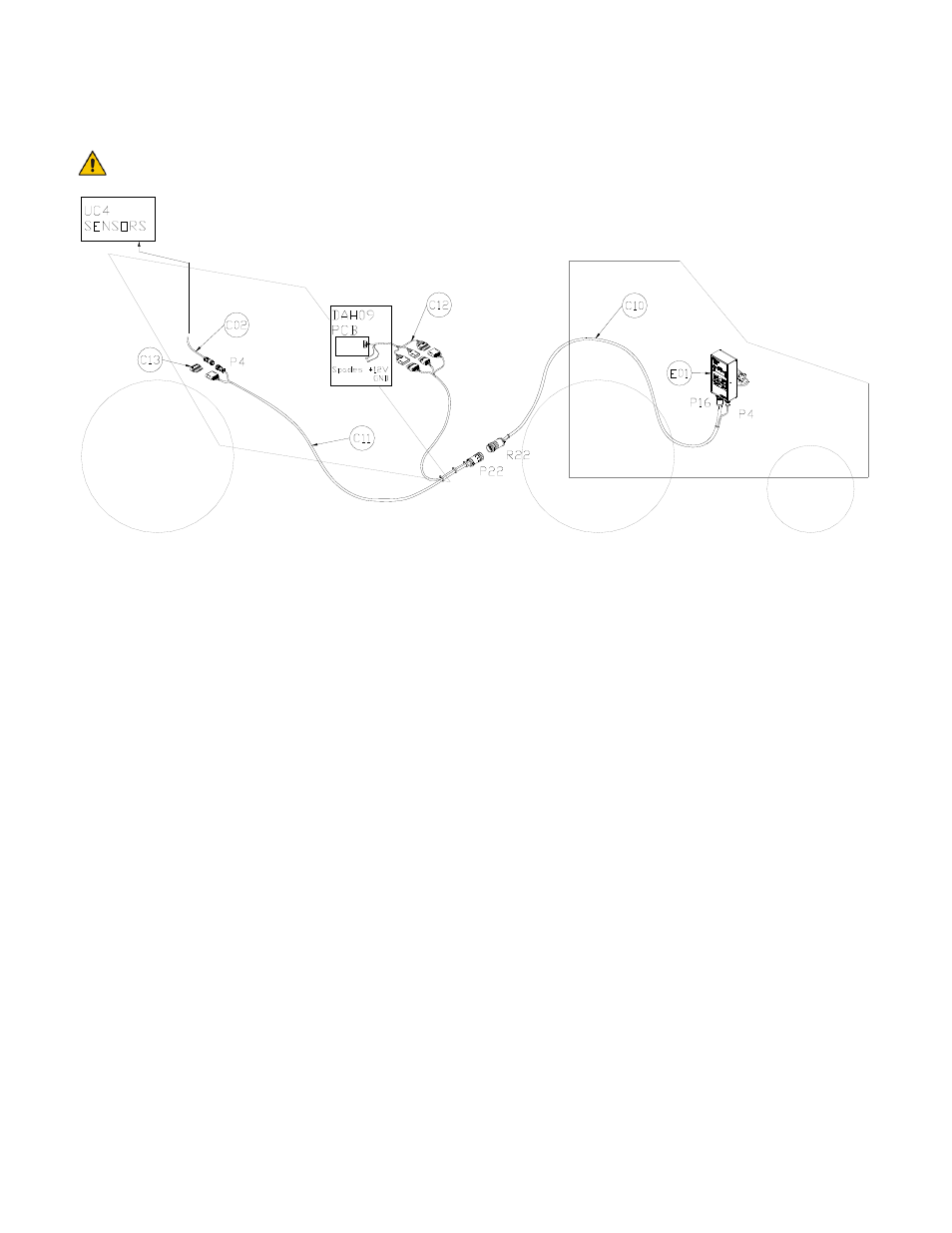
19
4.4.2 General Installation Instructions using 44658-78
Ensure sprayer power is turned off.
Figure 21: Cable Routing Overview (using 44658-78)
1. Connect the UC4 power cable (C10) to the UC4+ Control Panel in the cab. Ensure that both plugs
(P16 and P4) are connected to the panel.
2. Route the 22-pin AMP receptacle (R22) of C10 to the exterior of the cab.
3. Connect the 22-pin AMP plug (P22) of the extension cable (C11) to R22 of C10. Position this
connection near the hitch. This will provide the hitch disconnect.
4. Run cable C11 from the hitch to the rear of the sprayer.
5. Install the sensor branch cable (C02) along the boom between the ultrasonic sensors. Be sure to
route the cable through the boom to avoid damage to the cable during field operation or boom
folding. Connect the ultrasonic sensors to this cable, and connect C02 to cable C11. One 4-pin
round connector on the sensor branch cable will remain unused.
6. Plug the unused 6-pin Weatherpack shroud on cable C11with the 6-pin tower plug C13.
7. Connect T4, T6 and S6 of cable C11 to S4, S6 and T6 of cable C12 respectively.
8. Run the DB15 connector and the wires with the spade connectors of C12 to the DAH 09 PCB by
passing it through a hole in the enclosure. Seal the hole using the weather-proof strain relief fitting.
9. Connect the DB15 connector of cable C12 to the DAH09 DB15 connector.
10. Connect the red wire with spade connector on C12 to the Switched 12VCC on the DAH09 board
(Figure 22).
