Muse Research UniWire manual supplement User Manual
Page 22
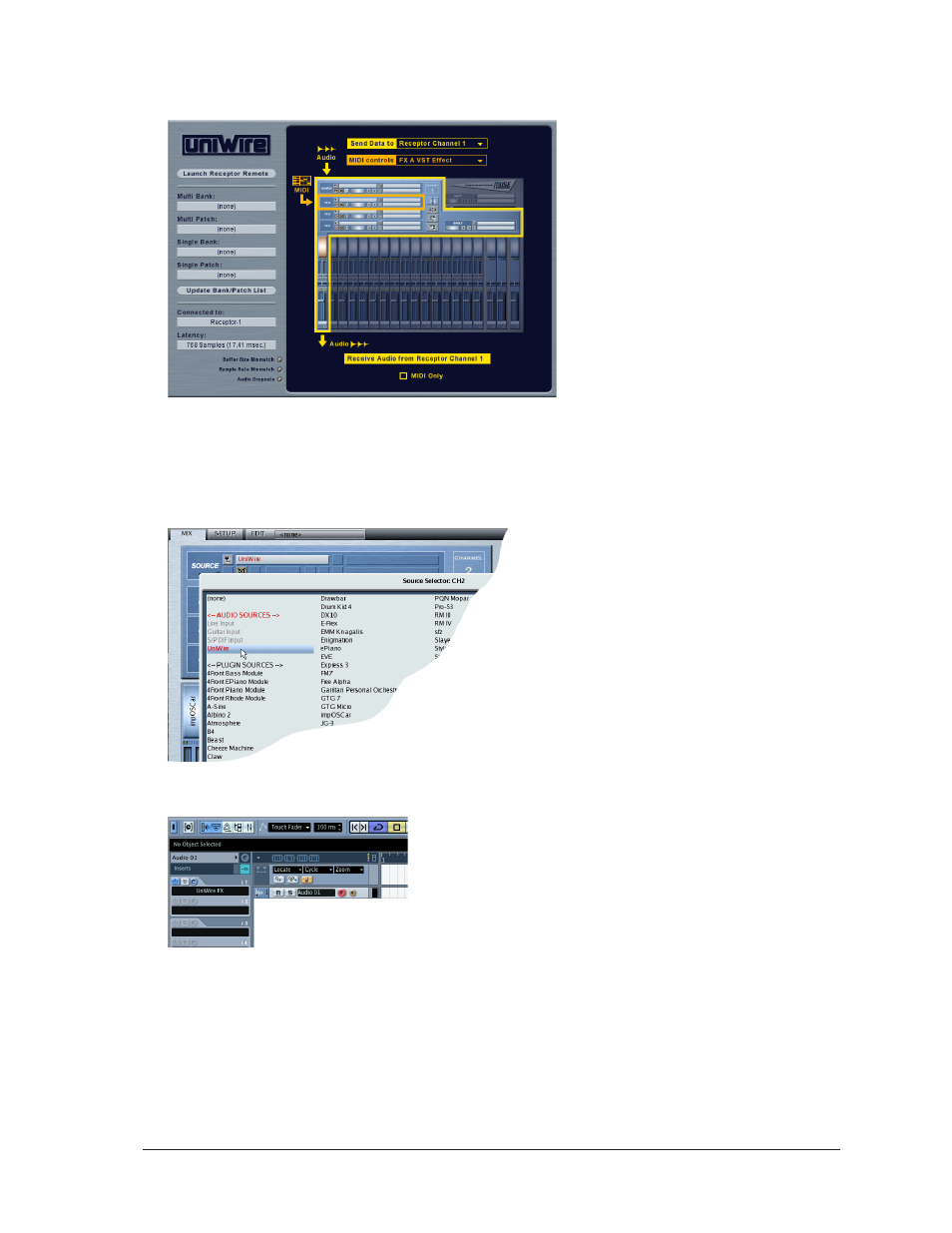
UniWireManualSupplement
22
MuseResearch,Inc.
3
Open the edit window for that UniWire˛FX plugin, and tell it to
Send Data tothesameReceptorchannel
you just configured.
This will cause UniWire to send audio from that Receptor channel over UniWire and into your host sequencer.
To send audio from your host sequencer to Receptor over UniWire
If your sequence contains some backing tracks that you wish to output through Receptor or, if you’ve processed
some Receptor audio through your host sequencer and wish to return it to Receptor, then you’ll need to do the
following:
1
On Receptor, configure a channel with the Source set to use the UniWire audio input.
2
In your host sequencer, instantiate a UniWire˛FX on the Audio track that contains the data you want to send
toReceptor.
