Motion Pro 11-0008 User Manual
Directions to install
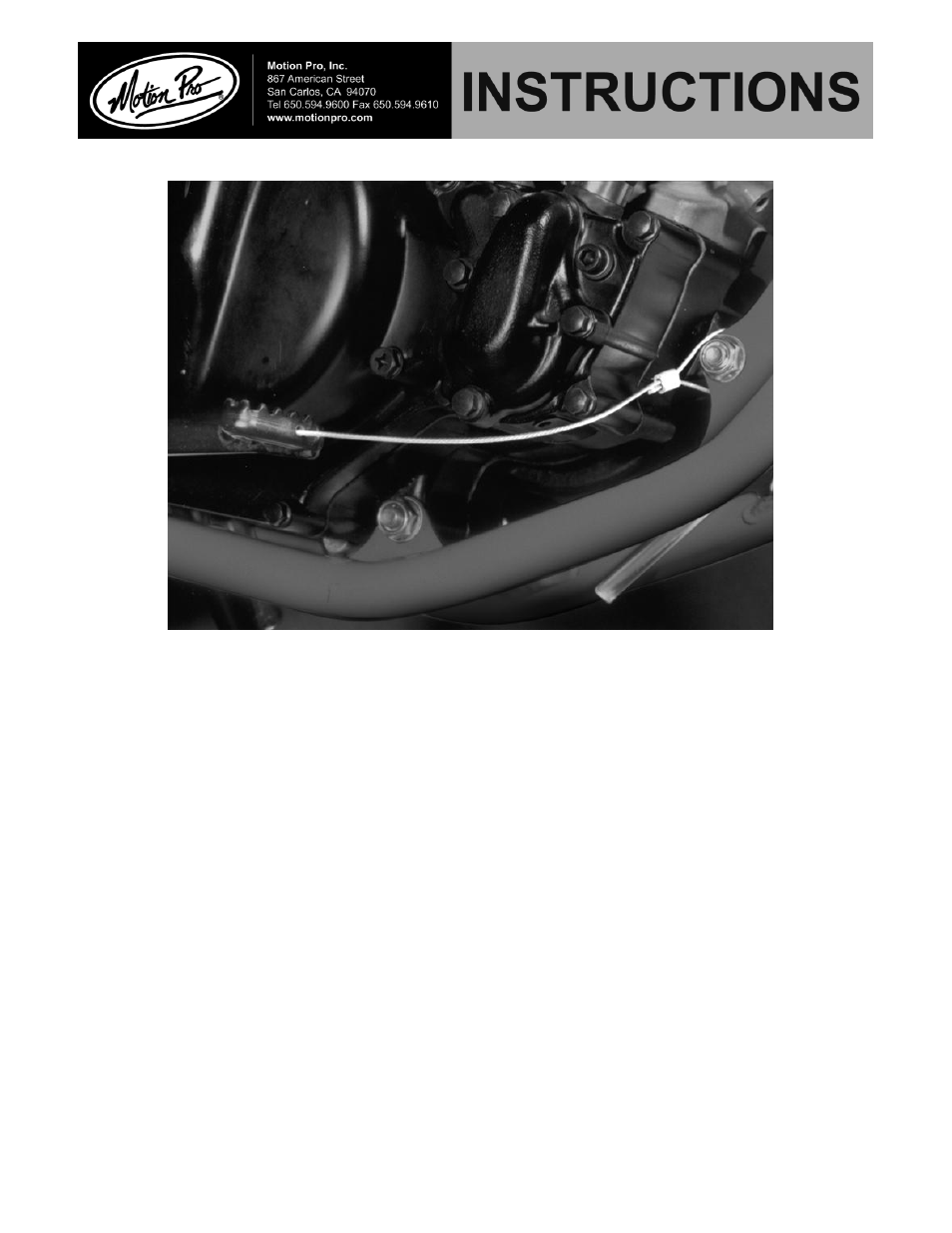
MOTION PRO PEDAL ANCHOR KIT 11-0008
DIRECTIONS TO INSTALL
1 - Drill 1/16
” hole in front, outside, part of brake pedal or shift lever.
2 - Thread cable up through hole in pedal until soldered end pulls up against pedal.
3 - Slide tubing over cable.
4 - Slide special crimp fitting onto cable.
5 - Find suitable location forward of the pedal on frame tube, motor mount, or pipe
bracket for other end of cable. Loop cable around mount (you may have to drill
additional 1/8” hole) and back through crimp fitting.
6 - Move pedal throughout complete travel making sure that cable does not impede
movement. Use vise grips or suitable pliers and squeeze crimp fitting onto cable.
I11-0008
09/2010
See also other documents in the category Motion Pro For motorcycles:
- Mercury (2 pages)
- Revolver Throttle (1 page)
- Revolver Push Pull Throttle Kit (4 pages)
- 01-2569 (1 page)
- 01-2512 (1 page)
- 01-0329 (2 pages)
- 01-0316 (1 page)
- 01-0313 (2 pages)
- 01-2662 (2 pages)
- 01-0390 (1 page)
- 01-0339 (2 pages)
- Generic Throttle Kit (2 pages)
- 01-0579 (1 page)
- 01-0378 (1 page)
- 01-0337 (2 pages)
- 01-0152 (1 page)
- 01-0053 (1 page)
- 01-0054 (1 page)
- 01-0056 (1 page)
- 01-0057 (1 page)
- 01-0063 (1 page)
- 01-0107 (1 page)
- 01-0703 (1 page)
- 01-1198 (1 page)
- 11-0057 (4 pages)
- 01-2661 (1 page)
- 08-0019 (1 page)
- 08-0058 (4 pages)
- 08-0066 (1 page)
- 08-0071 (1 page)
- 08-0072 (1 page)
- 08-0075 (1 page)
- 08-0120 (1 page)
- 08-0121 (1 page)
- 08-0122 (1 page)
- 08-0126 (1 page)
- 08-0134 (2 pages)
- 08-0135 (2 pages)
- 08-0140 (1 page)
- 08-0141 (1 page)
- 08-0143 (1 page)
- 08-0188 (1 page)
- 08-0213 (1 page)
- 08-0292 (1 page)
- 08-0294 (3 pages)
