Motion Pro 08-0066 User Manual
Motion Pro For motorcycles
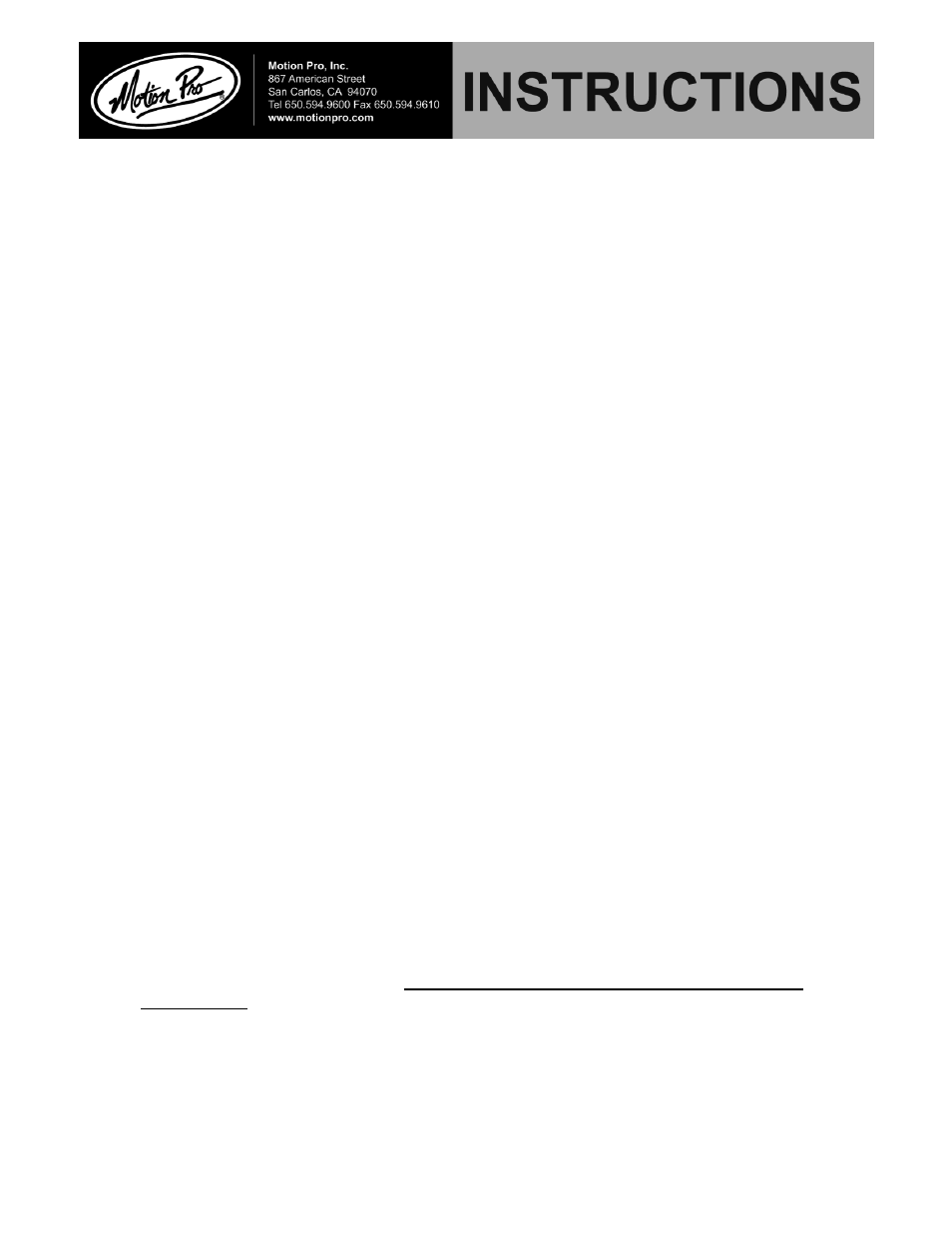
MOTION PRO CHAIN PRESS TOOL P/N 08-0066
This chain tool will press on the outer link plates of master links.
Fits size 520,525,530 and 532 chain only.
Before using apply a liberal amount of high quality grease on threads and the
back of pad plates.
Usage: This tool is used to press on connecting link side plates. Desirable for newer
type press fit
link side plates which cannot be installed by hand.
Other tools recommended by Motion Pro for complete chain repair.
1. # 08-0230(master link pliers)for master link clips.
General Instructions
1. Thread handle onto main press body
2. Install grooved pad plate into bottom of main body (stationary side)
2. Install the pad plate with two holes into the upper side of the press tool (Side with movable
hollow bolt ). At this time your plates should oppose each other so the plate with two
holes can allow the master link pins to move into the holes freely.
3. Install chain onto vehicle. Merge chain onto rear sprocket so you have a platform in
which to use the Chain
Press Tool (it’s not necessary but makes installation easier).
4. Install connecting link from the inside of the sprocket. Insert the link so the pins
are pushed all the way through. And lightly install connecting link plate. Do not
forget to install any O-rings (if you have an O-ring chain) prior to installing the
plate.
5. Now , slowly screw the body bolt (hollow bolt) with the pad that has two holes down
on to the press fit plate until the plate is seated against the chain face and the link
fitment is snug. Caution!! Do not over tighten chain link for it will create binding and may
cause chain wear.
6. After connecting link plate is installed to the link. Use Motion Pro master link pliers for clip
type master links to install the clip. The open end of the clip always faces away from the
drive direction. Or use the Motion Pro chain riveting tool #08-0058 to stake the master link
plate into place.
I8-0066
091701LTS
