Motion Pro 08-0141 User Manual
Motion Pro For motorcycles
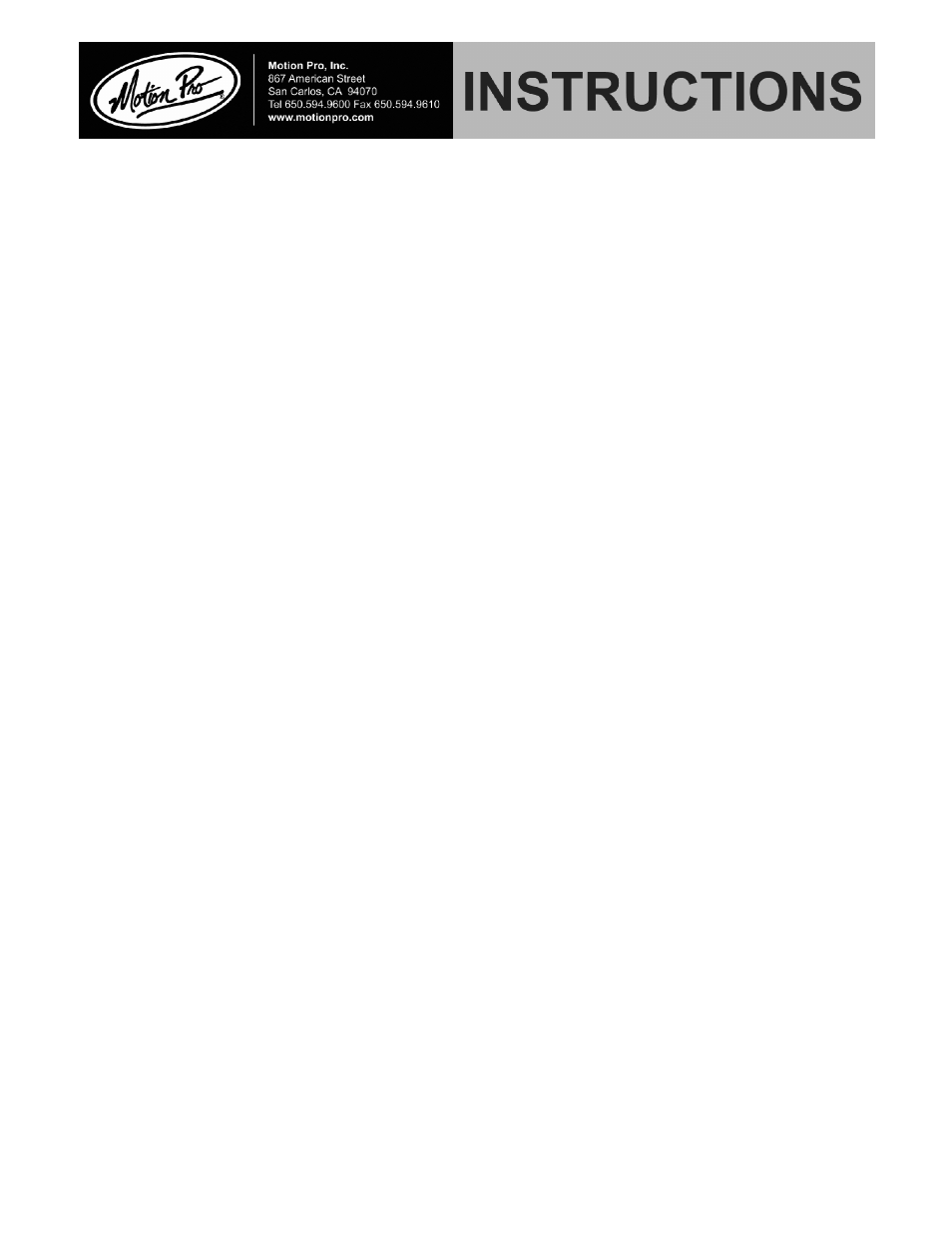
INSTRUCTIONS FOR USING THE MOTION PRO # 08-0141
PASSING LAMP/ TURN SIGNAL ALIGNMENT TOOL
This tool is designed to assist in the proper alignment of the passing lamps and turn signals.
These instructions are to be used in conjunction with your vehicle’s service manual; they are for
installation only. Refer to your vehicle’s service manual for disassembling and wiring
techniques.
1. Remove the two screws that fasten the turn signal to the mounting bracket.
2. Install the alignment tool to the bottom of the mounting bracket using the screws (removed in
step 1) and the 10-24 wing nuts (supplied).
3. Position the passing lamp on to the passing lamp bracket. Next, install the mounting bracket
(with alignment tool attached), washer and locknut. Snug (do not tighten) the nut using a
flare nut socket.
4. Reroute and reconnect all wires (see vehicle’s service manual).
5. Turn the passing lamps on and check them for proper operation. Consult your vehicle’s
service manual to properly set the alignment of the passing lamps.
6. While holding the passing lamp with one hand, straddle the ratchet and alignment tool with
the other hand. Tighten the nut to a maximum torque of 18 ft-lbs (24 Nm).
7. Remove the alignment tool, reinstall the turn signals and tighten the two screws.
8.
Recheck passing lamp/turn signal alignment and operation. If the alignment is out, repeat
steps 1 through 7.
I08-0141
7/2010
