Motion Pro 08-0430 User Manual
Motion Pro For motorcycles
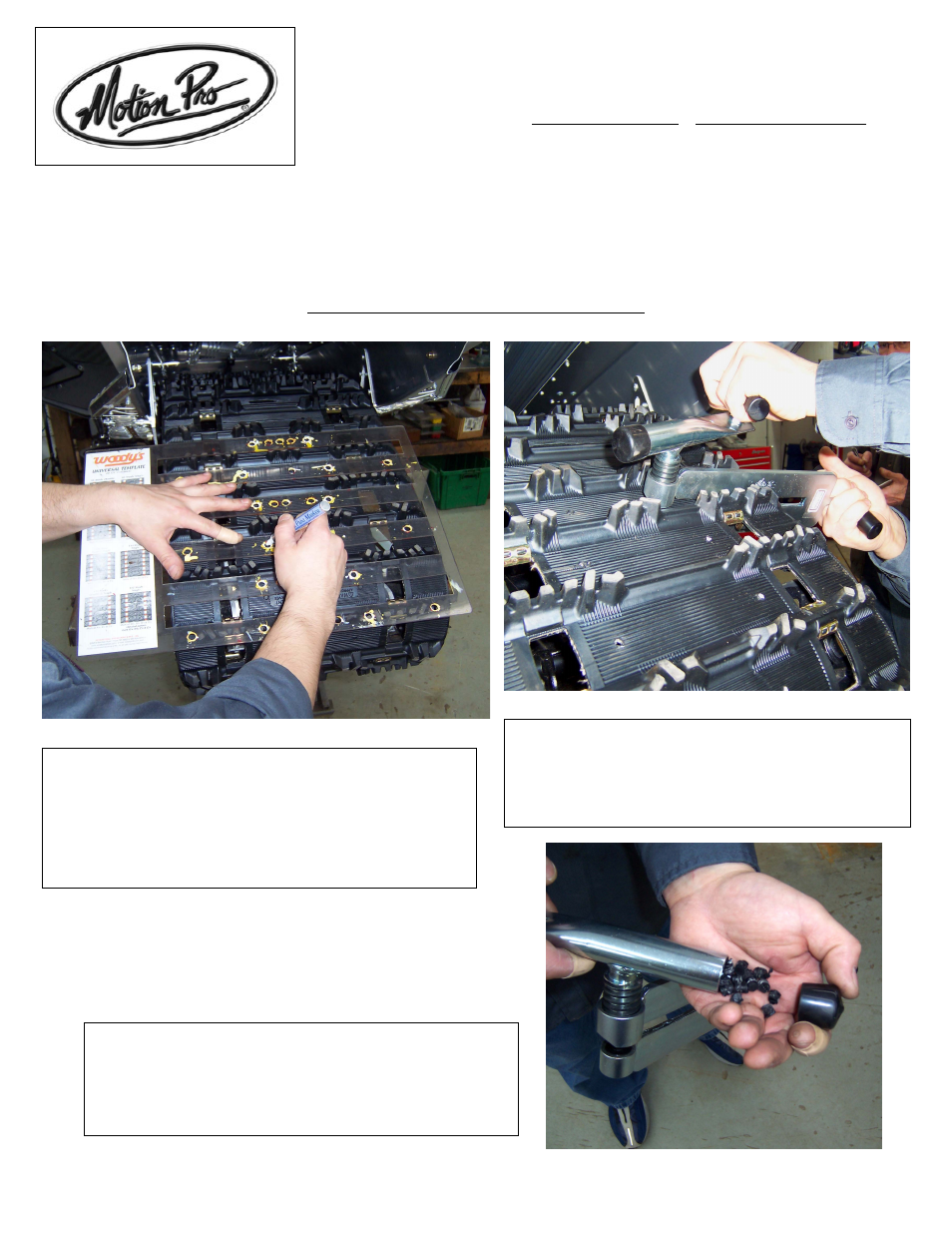
Instructions for Snowmobile Track Cutting Tool & Stud Installation Tool
Thank you for purchasing the Motion Pro Track Cutting Tool, P/N 08-0430 and Stud Installation Tool, P/N 08-0431.
These tools will allow you to cut clean and precise holes in your snowmobile track and install studs with a head diameter
up to 1-1/4” and stud length up to 1-7/8”.
Using the Track Cutting Tool P/N 08-0430
I8-0430
1 of 2
7.29.08
Motion Pro, Inc.
867 American Street San Carlos, CA 94070
Ph: 650-594-9600 Fax: 650-594-9610
[email protected]
1-Place the sled on a stand that will allow you to rotate the
track and allow easy access to the top of the track below
the tunnel.
2-Using a paint pen, mark the track all the way around with
the template supplied by the stud manufacturer.
3-Slide the Track Cutting Tool P/N 08-0430 over the
edge of the track and cut holes in the track by rotating
the handle of the tool clockwise. Rotate the track to a
new area and repeat the procedure until all of the holes
have been cut.
4-As you cut, the handle of the tool will capture and store
up to 150 track plugs. Remove the cap from the handle of
the tool to remove the plugs. Compressed air can be used to
remove any stuck plugs. Remember to wear eye protection
to protect yourself from plug-projectiles!
