Motion Pro 08-0406 User Manual
Page 2
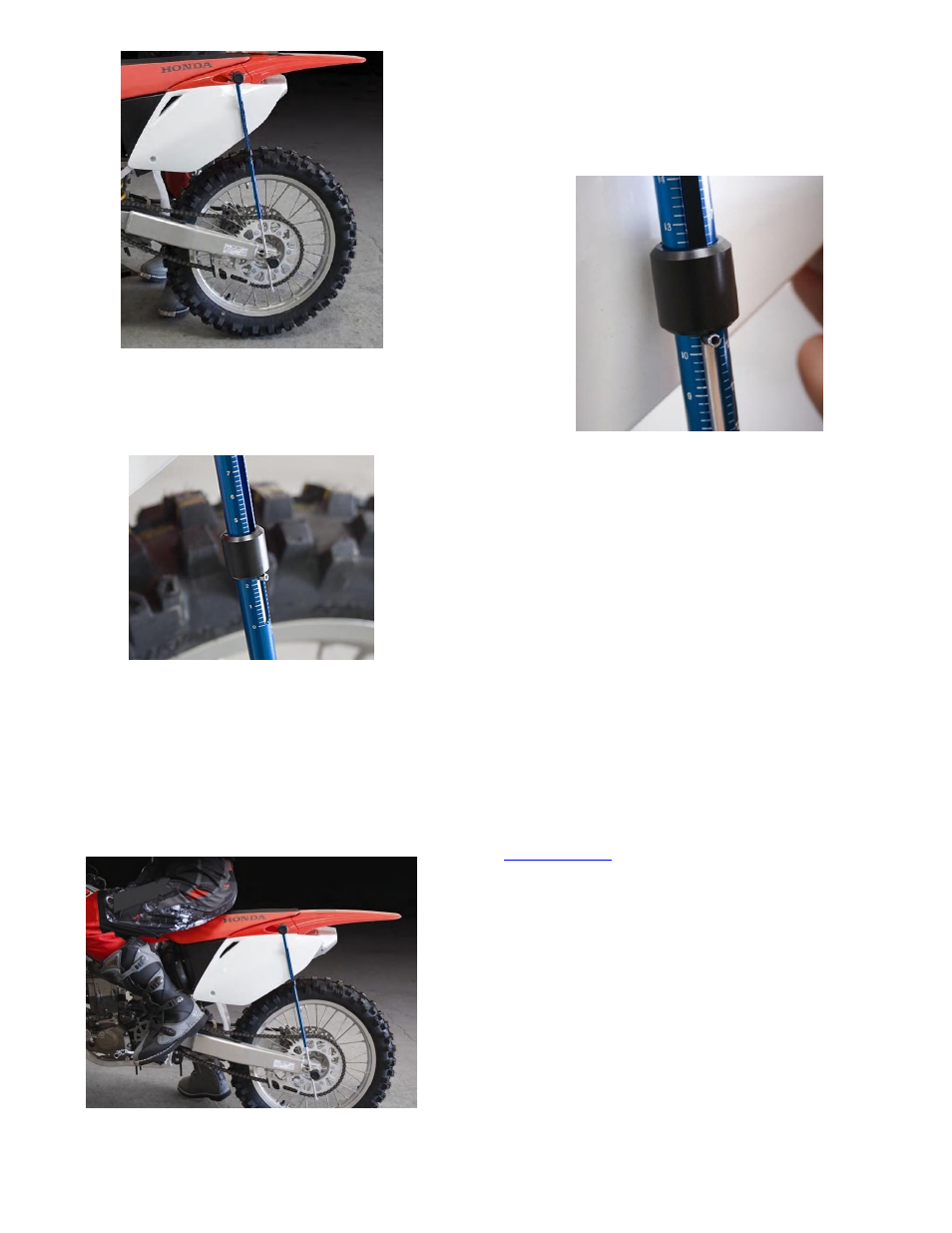
I08-0406
09/2010
Figure 4
4. Take the bike off the stand and with no one on it
hold it in an upright position. The suspension will
sag under the weight of the bike (Fig. 4).
Figure 5
5. While holding your bike in an upright position view
the reading at the bottom of the recording marker
(Fig. 5). This is your static sag and the reading
should be somewhere between 22mm and 35mm.
Check your service manual for the allowable range
and procedures necessary to adjust the spring
preload so the static sag falls into the specified
range.
Setting Race Sag
Figure 6
6. Wearing all your riding gear sit on the motorcycle in
a normal seated position. Now with both feet on the
pegs balance the bike for a second while doing your
best to distribute your weight evenly between the
seat and the pegs (Fig. 6). It is important that you
do not bounce up or down on the bike while doing
this or you will get a false reading.
Figure 7
7. Now carefully get off the bike without pushing down
on the suspension and check the bottom of the
recording marker for your race sag. The reading
should be somewhere between 90mm to 100mm
(Fig. 7). If your race sag is less than 90mm with the
correct static sag, your spring is probably too stiff for
your riding weight. If the race sag is more than
100mm with the correct static sag, your spring is
probably too soft for your riding weight. In either
case it is important to check your factory service
manual for the allowable range and factory
recommendations regarding replacing your shock
spring if your race sag does not fall within the
specified range.
Motion Pro Co. would like to take this opportunity to
thank you for purchasing a Motion Pro Product. We
know that you have many choices when making your
tool selections, and we appreciate your business. For
any additional information regarding this tool or any
other Motion Pro product, please visit our web-site at,
www.motionpro
.
