Operation patch selecting – MOOER BEM Box LE User Manual
Page 9
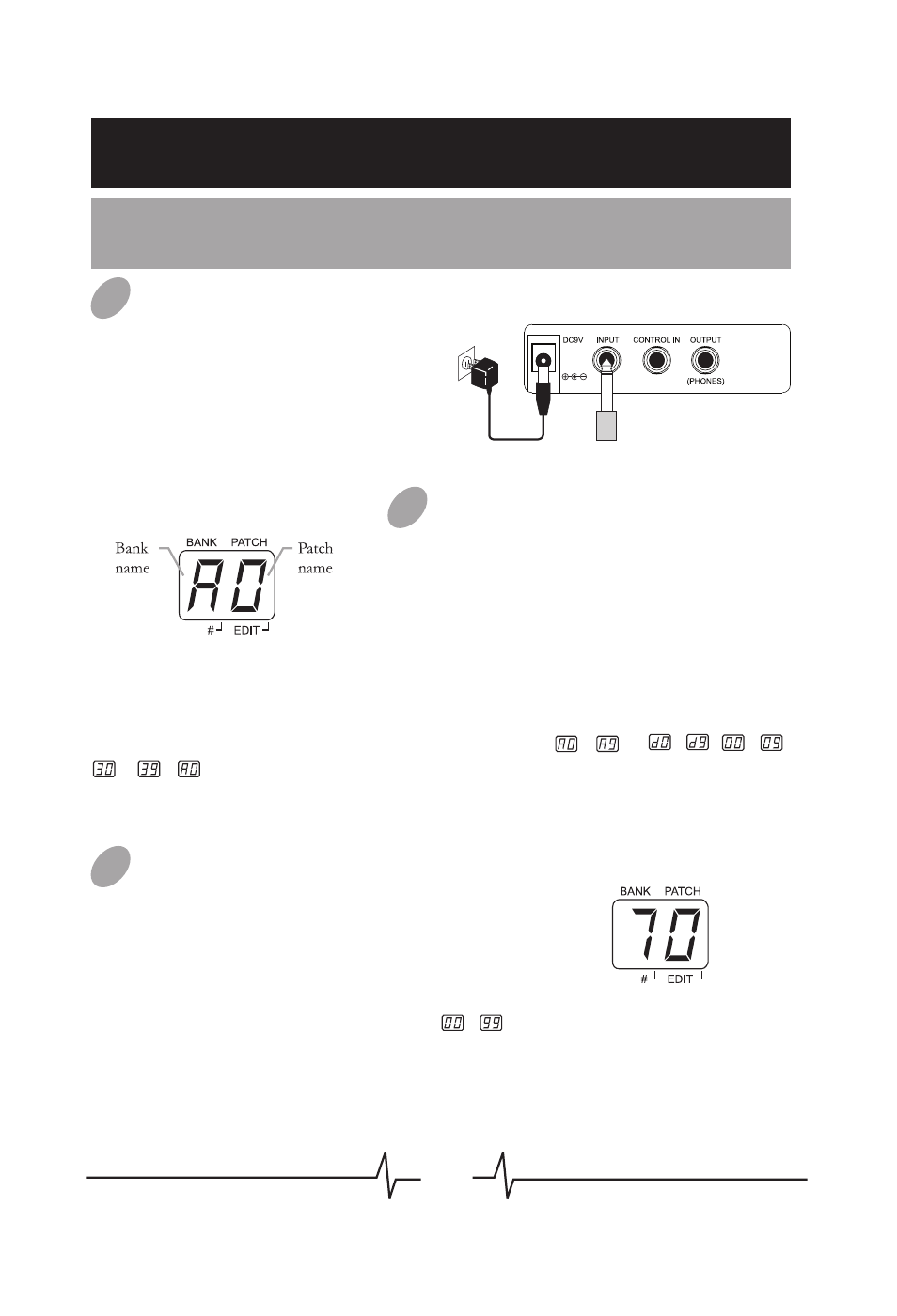
08
Operation
Patch Selecting
Power On
Plug the cable of AC Adapter
(9V, 300mA, center minus) into
the [DC 9V] Jack, when using
batteries, plug the bass cable
into this jack will turn the device
on.
Selecting Patches
Set the Module Selector to [PLAY],
the LED display will show the
information of bank and patch
number, step on [PATCH +/-]
footswitch to change patches (Hold
one footswitch to switch patches
quickly).
Pressing [PATCH +] footswitch time and again (or holding [PATCH +]
footswitch) cycles through patches in the order ~ ... ~ , ~ ...
~ , . Pressing or holding [PATCH –] footswitch will switch
patches in the opposite order.
Adjusting the master volume
Set the Module Selector to [PLAY],
rotate [VALUE] knob to adjust the
master volume of BEM Box LE (when
setting up the master volume, LED
display will show the current level).
The range of master volume is ~ ,
70 is the default value.
01
03
02
- MICRO DI (1 page)
- Noise Killer (1 page)
- ABY MK2 (1 page)
- Thunderball (1 page)
- Micro Power (1 page)
- Slow Engine (1 page)
- Mod Factory (1 page)
- The Juicer (1 page)
- Baby Tuner (1 page)
- Skyverb (1 page)
- Soul Shiver (1 page)
- Micro Buffer (1 page)
- TresCab (1 page)
- Cruncher (1 page)
- ShimVerb (1 page)
- Pitch Box (1 page)
- Blues Crab (1 page)
- Triangle Buff (1 page)
- E-lady (1 page)
- Grey Faze (1 page)
- Repeater (1 page)
- Ninety Orange (1 page)
- Trelicopter (1 page)
- Flex Boost (1 page)
- Blue Faze (1 page)
- Reecho (1 page)
- Rage Machine (1 page)
- Pure Boost (1 page)
- Pure Octave (1 page)
- Echolizer (1 page)
- Sweeper (1 page)
- Blues Mood (1 page)
- Fog (1 page)
- Rumble Drive (1 page)
- Solo (1 page)
- Lofi Machine (1 page)
- Acoustikar (1 page)
- Funky Monkey (1 page)
- Micro ABY (1 page)
- Graphic B (1 page)
- Graphic G (1 page)
- Yellow Comp (1 page)
- Ultra Drive MKⅡ (1 page)
- Green Mile (1 page)
- Ensemble King (1 page)
