MF Digital DIRECTOR Series (Rev: 06/01/02) User Manual
Page 56
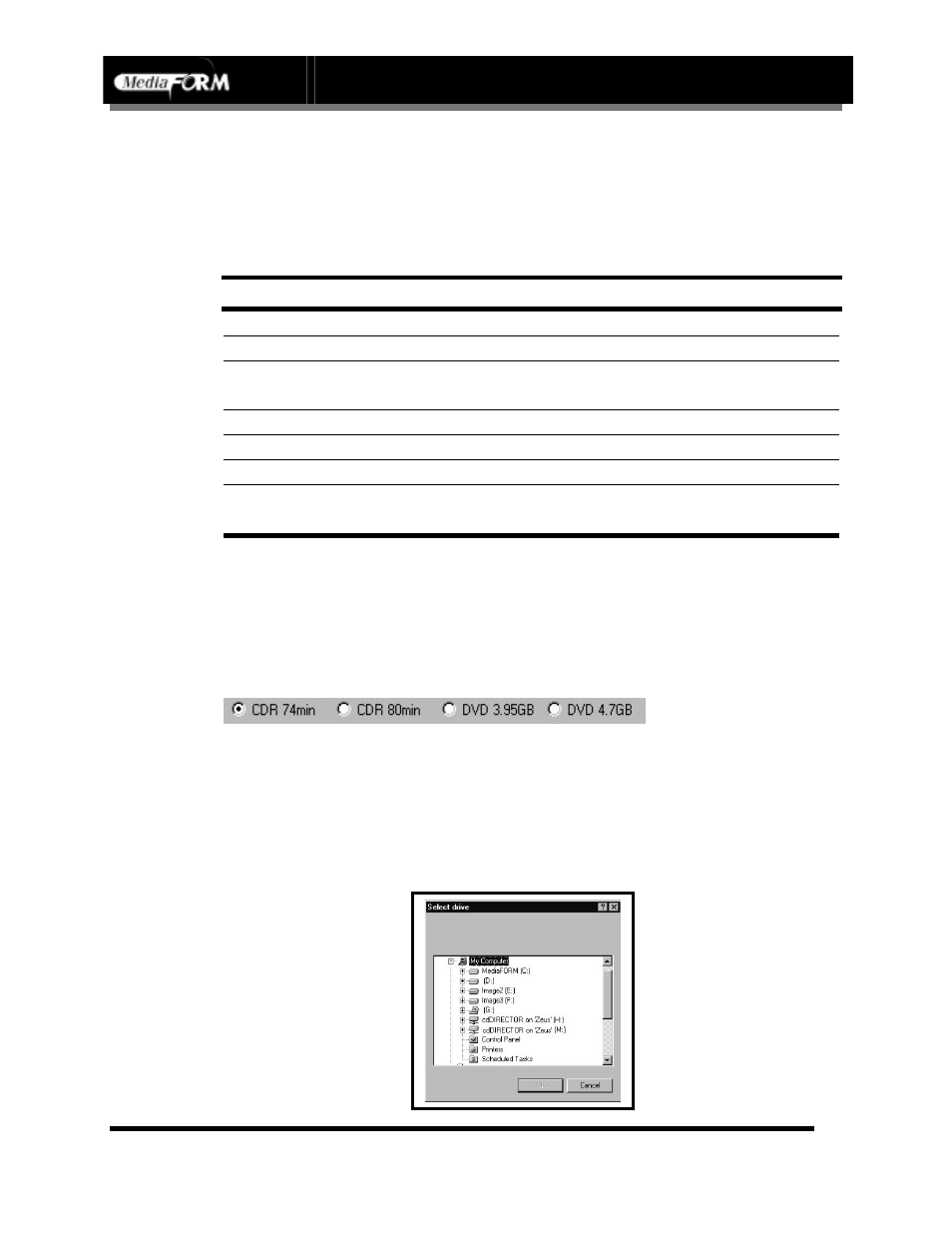
DIRECTOR Series Operator’s Guide
Document Revision: 0802
Page 55
Image Toolbar
Horizontally between the upper and lower panes is a toolbar which contains
seven buttons: New Folder, Remove Folder, Add Files, Remove Files, New
Script, Load Script, Save Script.
Image Toolbar:
New Folder
Creates a new folder on the disc image.
Remove Folder Removes an existing folder on the disc image.
Add Files
Adds files or folders from a source drive to the disc
image.
Remove Files
Removes files or folders on the disc image.
New Script
Creates a new disc image.
Load Script
Loads an existing disc image script file (*.ISC).
Save Script
Saves the disc image contents to a disc image script file
(*.ISC).
Selecting CD Capacity
Along the bottom of the lower panes is a series of radio buttons which are
used to select the capacity of the discs that are loaded into the DIRECTOR:
74 minute/650MB ,80 minute/700MB, DVD 3.95GB and DVD 4.7GB).
•
Click the radio button corresponding to the capacity of the discs loaded
into the DIRECTOR.
Changing Source Drive
•
Click the Change Drive button at the top of the Image tab. The screen
will now display:
