Connecting the 5400d to a pc, Page 35, Minimum system requirements – MF Digital DVD-5912 (Rev: 03/05/01) User Manual
Page 36: Scsi device setup 5400d
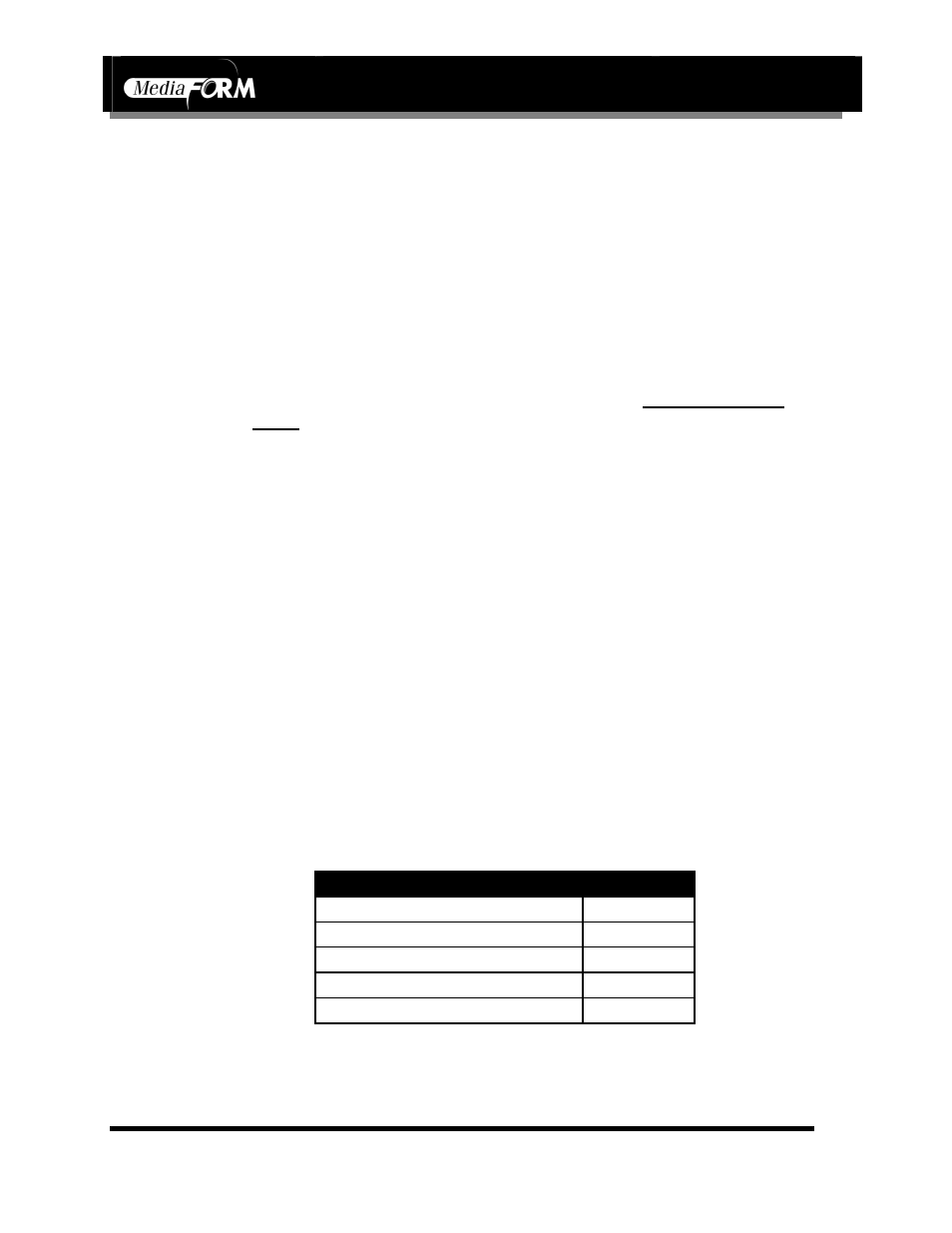
CD-3706/P
Operator’s Guide
Document Revision: 030501.1
5000D Series
Operator’s Guide
Document Revision: 060102
Page 35
Connecting the 5400D To A PC
If you do not have access to a DVD-R/RW recorder, the 5400D can also be
connected to a PC, for creating original master discs.
Minimum System Requirements
To connect a 5000D to a PC, the minimum system requirements are as
follows:
An IBM PC or compatible 300 MHz or faster system running Windows
NT 4 Workstation, or Windows 2000 Professional
•
64 MB RAM; 128 MB RAM recommended
•
6GB of free hard disk space - fully defragmented (Partition must be
NTFS)
•
800 x 600 display, 16-bit color recommended.
•
2 button mouse
•
High quality Recordable CD-Rs / DVD-Rs
•
One free PCI slot
•
One external COM Port (COM1 or COM2). *Two external COM ports
are needed if using MediaFORM Spectrum2 (COM1 and COM2)
•
WinASPI driver layer (Included)
•
Adaptec SCSI Card (Included)
•
Appropriate IEEE 1284 Printer cable if attached
•
Recordable CDs
Pioneer DVD-R / CD-R drive – 2X DVD-R certified media or 8X CD-
R certified media
SCSI Device Setup 5400D
•
Refer to the documentation that accompanied your SCSI card for
information on how to configure SCSI devices.
•
DO NOT use any of the following SCSI ID settings when configuring
the SCSI peripherals on the PC:
•
Set the PC’s SCSI controller to ID #6.
•
Connect the SCSI cable from the SCSI-II port in the back of the 5400D
to the PC’s SCSI card.
DEVICE
SCSI ID
DVD-R/RW recorder 1
1
DVD-R/RW recorder 2
2
DVD-R/RW recorder 3
1
DVD-R/RW recorder 4
2
CD-R/RW recorders 5-8
N/A
