Page 31, Viewing scsi device information – MF Digital DVD-5912 (Rev: 03/05/01) User Manual
Page 32
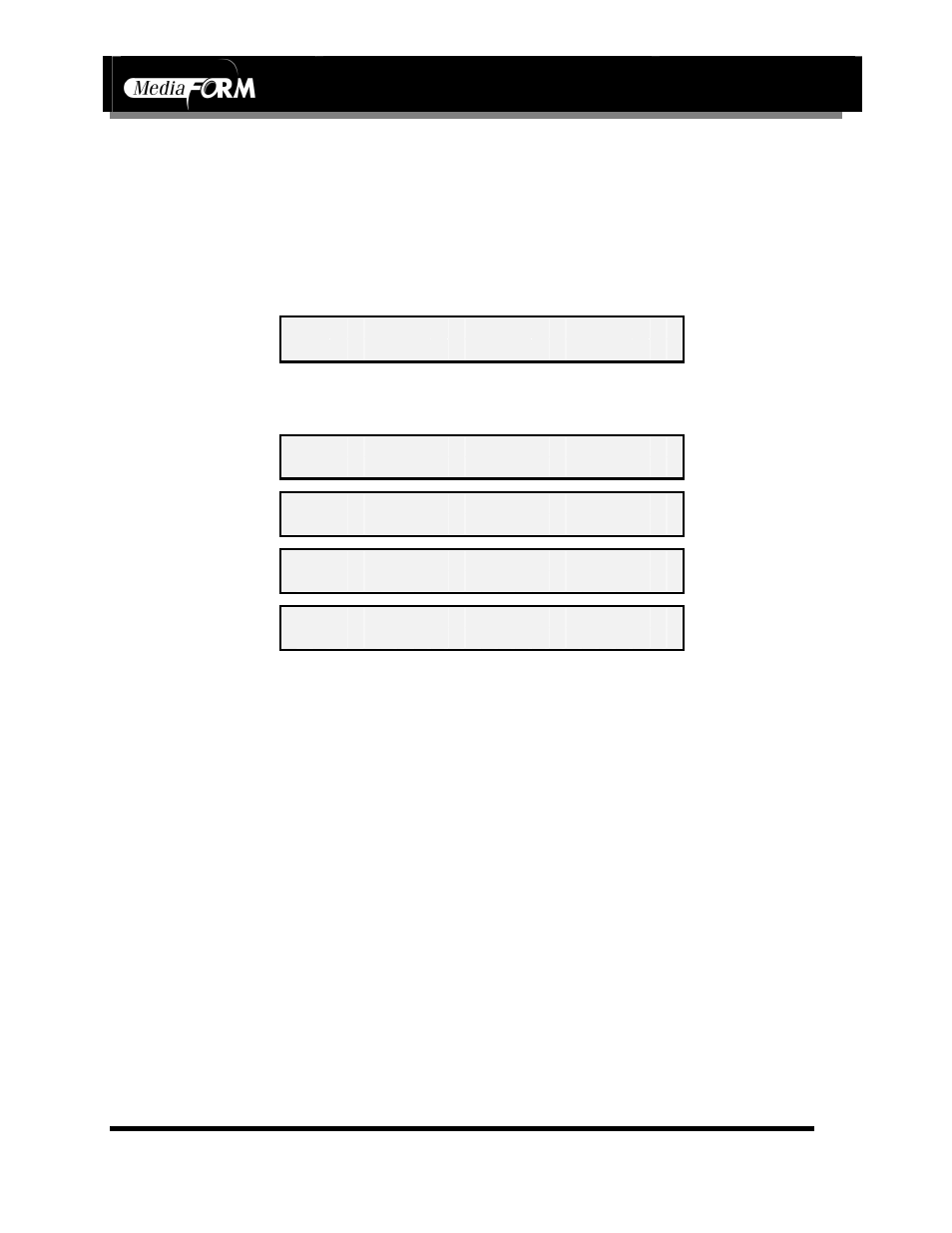
CD-3706/P
Operator’s Guide
Document Revision: 030501.1
5000D Series
Operator’s Guide
Document Revision: 060102
Page 31
Viewing SCSI Device Information
To view the 5000D Series’ SCSI device information, the steps are as
follows:
•
From the main operating screen depicted below:
S E L E C T C O P Y O R C O M P A R E
•
Press the “6” key. Something similar to the following will be displayed
on the screen:
1 ( 1 , 1 ) P I O N E E R D V D - R W
V : 1 . 5 5 R I D 0 0 0 0 0 0 0 0 0 0
2 ( 1 , 2 ) P I O N E E R D V D - R W
V : 1 . 5 5 R I D 0 0 0 0 0 0 0 0 0 0
3 ( 2 , 3 ) P I O N E E R D V D - R W
V : 1 . 5 5 R I D 0 0 0 0 0 0 0 0 0 0
4 ( 2 , 4 ) P I O N E E R D V D - R W
V : 1 . 5 5 R I D 0 0 0 0 0 0 0 0 0 0
If operating a 5908D or a 5912D, you will see additional screens
coinciding with the additional drives. The SCSI device information is
displayed for each of the DVD-R/RW recorders installed in the 5000D
Series. This includes their: SCSI channel and host number, model name,
and firmware version.
