MF Digital SCRIBE EC_PC_manual User Manual
Page 48
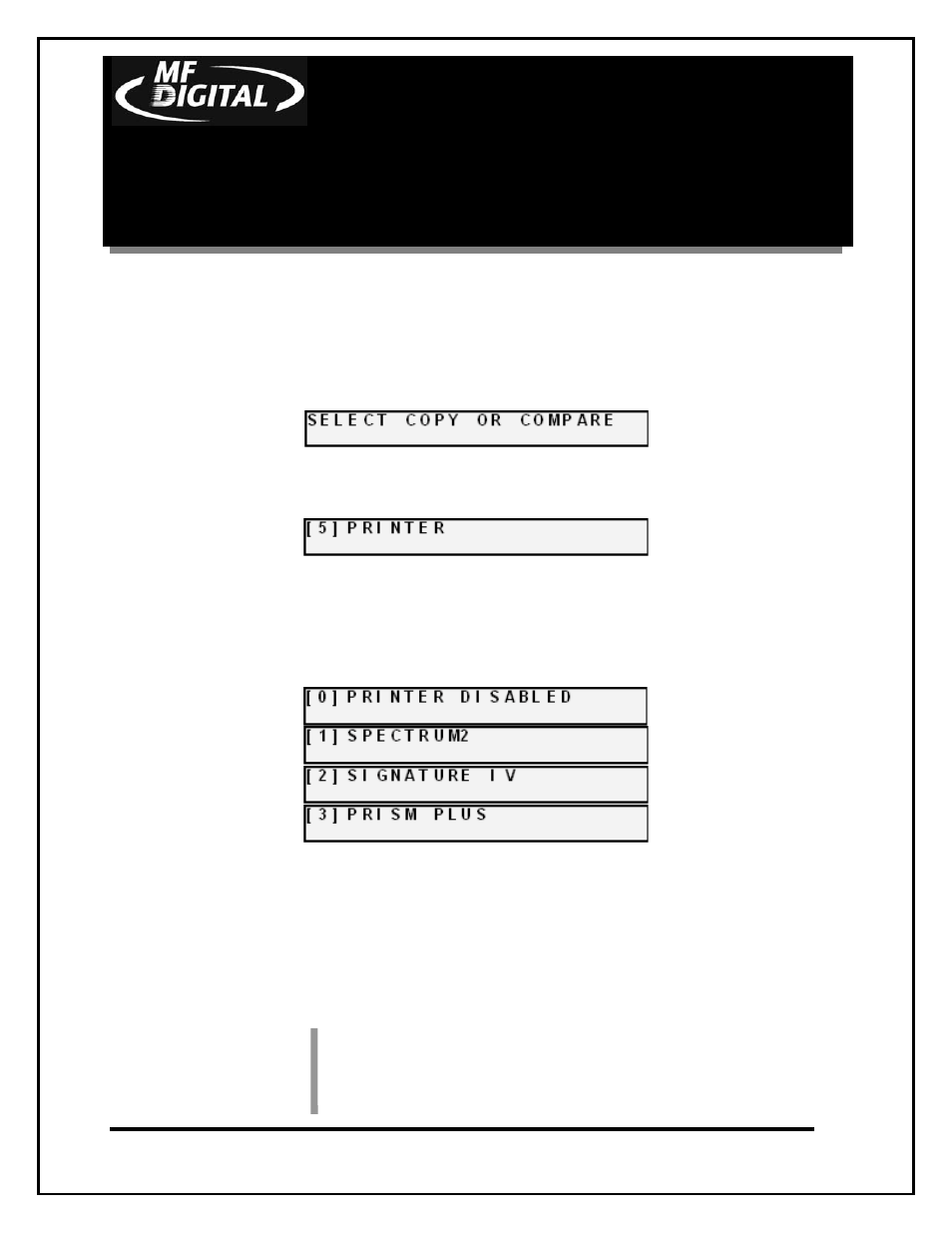
CD-3706/P
Operator’s
Guide
Document Revision: 030501.1
Scribe EC Standalone Series
Operator’s Guide
Document Revision: 011804
Page 48
Utilizing the Printer Option
Copy and Print
• From the main operating screen depicted below:
• Press the “2” key. The setting options will scroll across the screen.
Press the “5” key to
• After pressing the “5” key, you will have the option of selecting the
type of printer being used with the Scribe EC Standalone system.
Please press the appropriate number that corresponds with the printer
that you have set-up on the Scribe EC Standalone system. (A sample of
printer options is listed below)
• Press the key corresponding to the printer you would like to use and the
system will reboot.
• Once you have enabled a printer, burn the .prn file to a CD (as described
in the section Creating .prn Files) and place the CD with the .prn file
on top the CD stack in the input bin.
• Copy as you normally would and each disc will be printed after burning.
Note:
When copying in Relay Mode, with multiple masters, ensure
the CD contains the printer image files (1.PRN, 2.PRN, etc.)
for use with each master.
