Entering circular text – MF Digital Spectrum Designer Software for Spectrum 2 Thermal Printer (Rev: 03/05/01) User Manual
Page 18
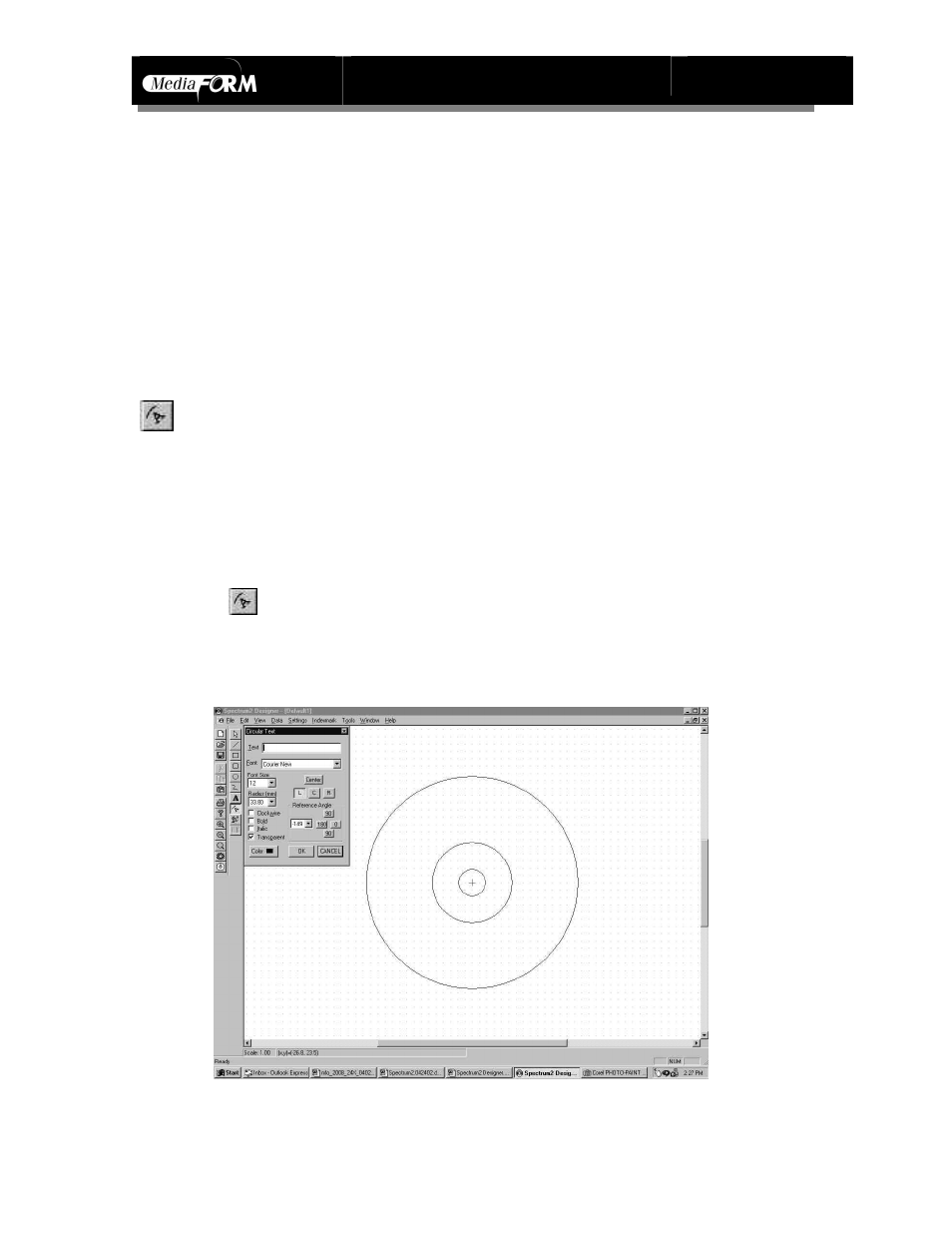
Spectrum2 Designer User’s Guide
Document Revision: 060102
17
¡ Color is selected by clicking the color box. An array of basic and custom color
options appear, and you may also define a color by selecting Custom Color at the
bottom of the Color dialogue box.
¡ Press Okay at the bottom of the Text dialogue box when you have completed your
text entry. If you do not press Okay before closing the dialogue box, your entry will
be lost.
¡ Commands for editing text after it has been entered are on page 19.
Entering Circular Text
Text entered using the arc feature rotates around the label in a fashion mirroring
the shape of the disk. Spacing is automatically standardized as the user enters
text, and options make it simple to create labels with many lines of text in a wide
selection of sizes, directions, and styles.
¡ Choose
from the toolbar or Circular Text from the Tools menu.
¡ Click the cursor in the exact place you wish to enter the text.
¡ The Circular Text dialogue box appears.
