Ntegrity of, Opies, Uality – MF Digital DIRECTOR Developers Guide User Manual
Page 9: Ssurance, Page 9
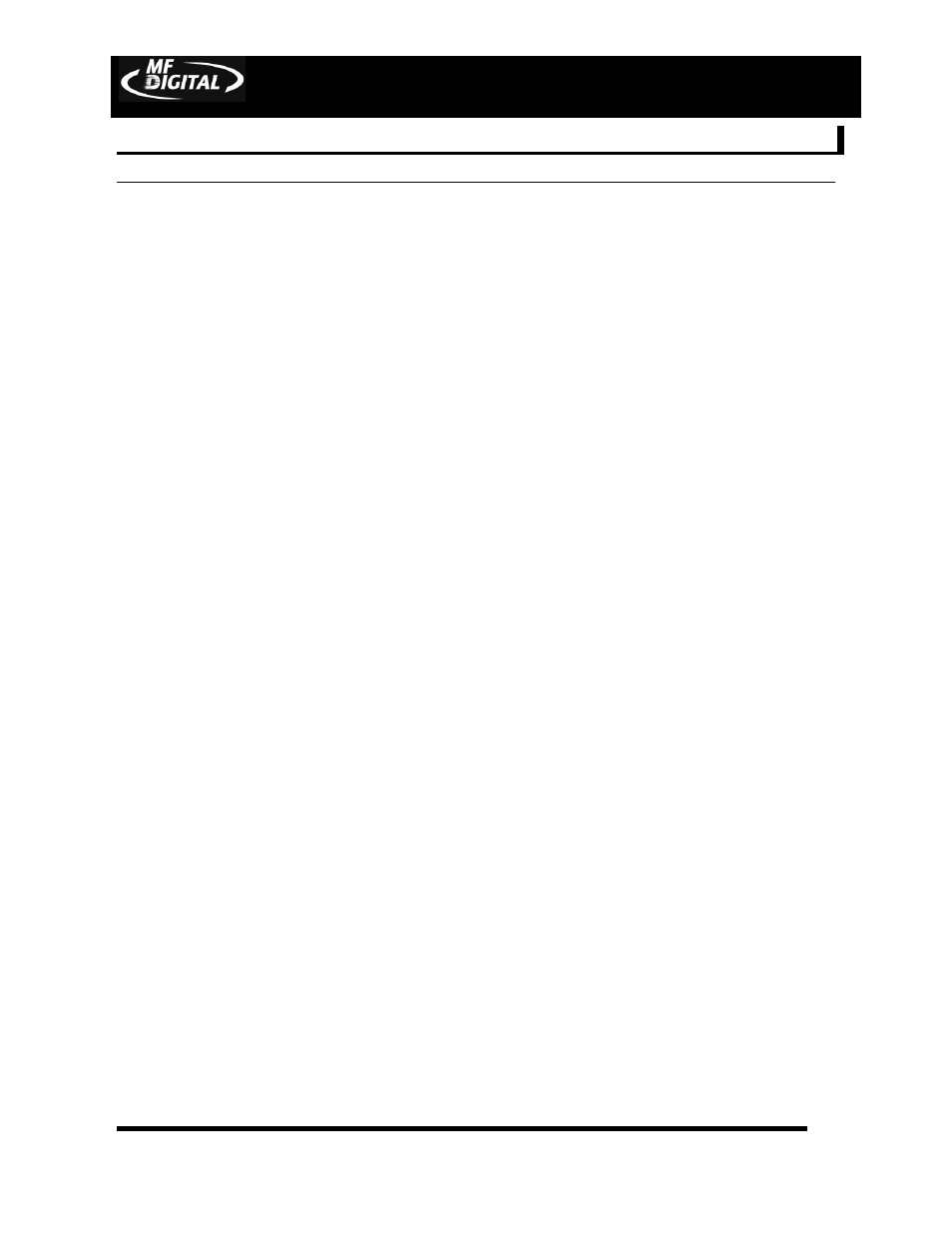
DIRECTOR EasiAPI
22nd FEB. 2013
D E V E L O P E R ’ S G U I D E
Page 9
I
NTEGRITY OF
C
OPIES
&
Q
UALITY
A
SSURANCE
MF Digital has built its success in duplication by making copy integrity our highest priority.
MF Digital's drives all produce high quality, professional-caliber discs. Married with quality
media, the Director can reach its peak performance. You are assured of finished discs that are
of the highest production values. More so perhaps in media than in many things you get what
you pay for. Inexpensive media, while tempting to get, oftentimes will cause more grief than
not. MF Digital always recommends the highest quality CD-R/RW and DVD-R/+R/-RW/+RW
for use with any product we manufacture. Doing so ensures that the stage is set for success!
S
EPARATE INPUT
,
ACCEPT
,
AND REJECT BIN
s
Unlike other solutions whereby
accepted and rejected discs are placed in the same bin, separate accept, and reject
bins make identifying successfully recorded discs easy, while at the same time
minimizing operator error.
D
ISC VERIFICATION
With each job a full bit-for-bit verification process may be
performed assuring the integrity of each and every disc. MF Digital is the only
manufacturer that can copy and compare an audio CD-R. The verification process
can take as long as writing the disc does and is very media dependent. If you are
using low quality media you are much more likely to experience verification
problems.
L
OCALIZATION OF
D
ATA
The CD-Recording process can be an unforgiving one.
Slow network resources can cause buffer under-runs resulting in slower than
optimal production. MF Digital guarantees success by retrieving the selected data
and assembling a localized CD image file. This image file contains all the selected
files for a given job and stores them locally on the Director during the writing
process. Slow devices like ZIP drives or floppies and even dial-up resources will not
cause buffer under-runs. MF Digital's ProDRIVE and Pioneer's A03 and A04 both
use BurnPROOF technology so even if the source cannot sustain the necessary
rates your CD-Rs or DVD-Rs will still be burned and of the highest quality.
With advances made to network storage, particularly with Fiber Channel based
SANs, you can also set the Director to write directly from a known good source. A
known good source is any storage medium that can sustain the necessary transfer
rate for duplicating a CD or DVD without a buffer underrun state occurring.
Director can be easily integrated into a SAN, which is great for high speed transfer
rates across the wire. A Director with a Fiber Channel card installed can typically
"Trust" a SAN resource, which allows you to burn from CD-R or DVD-R images
not physically stored on the Director’s host PC. This can be a huge time saver and
increases your throughput quite dramatically. A real plus for any of our DVD
customers!
