Page 16 – MF Digital DIRECTOR Developers Guide User Manual
Page 16
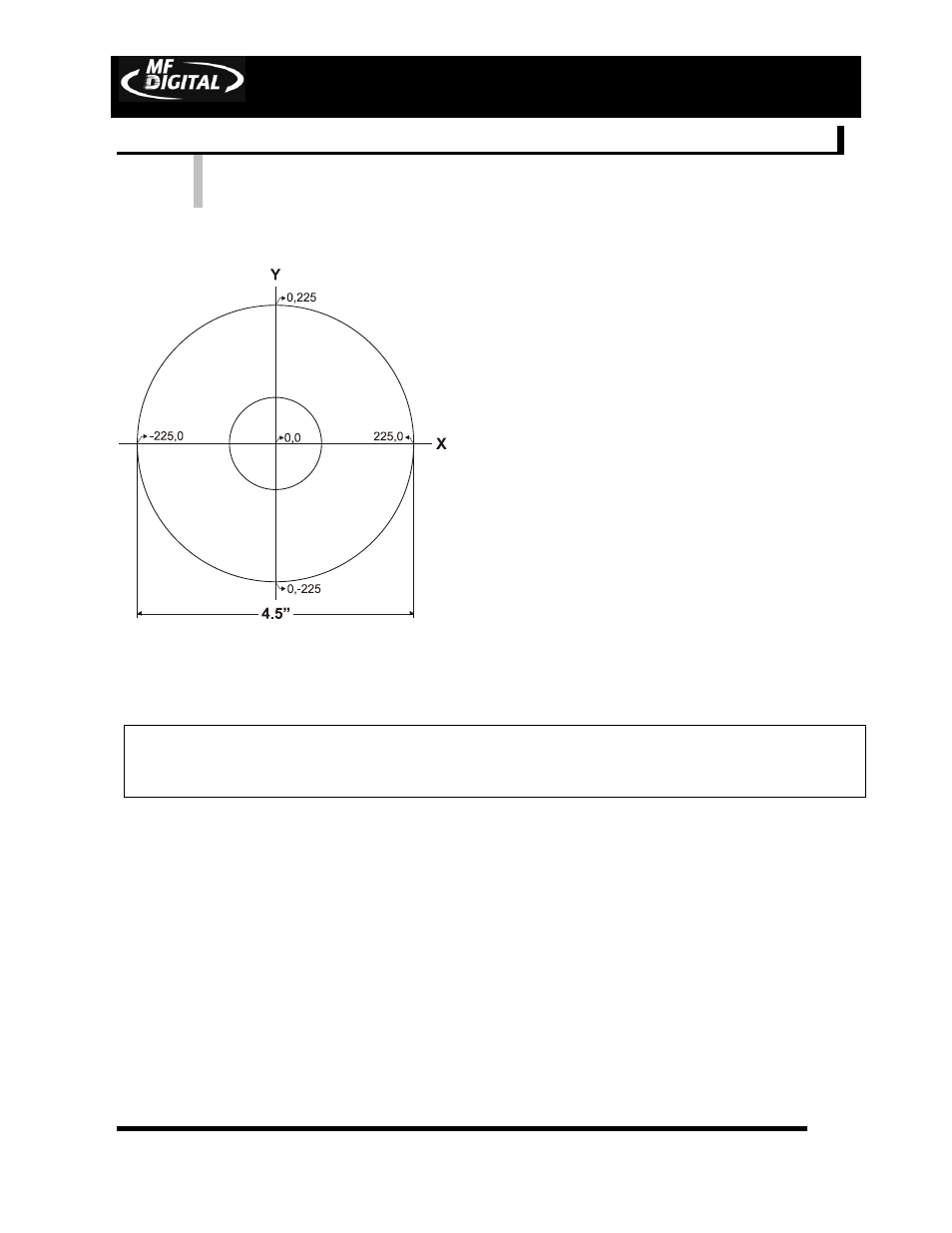
DIRECTOR EasiAPI
22nd FEB. 2013
D E V E L O P E R ’ S G U I D E
Page 16
submit properly, or at all if the files are too different from the one
the Director is expecting.
The Label (*.LBL) defines the appearance of
the disc in terms of what is printed physically
on the disc. If the disc(s) to be produced are
not to be printed, then there is no need to
create or manipulate a label. There are three
basic commands for adding print elements to a
CD, they are the AddBitmap (jpeg. bmp, tiff),
AddUnicodeText and AddText commands. The
CD itself can be thought of as an X - Y
coordinate system whereby the center of the
disc is the origin at 0,0, the extreme right
would be 225, 0, the extreme left -225, 0, the
bottom most position 0, -225, and the top most
at 0,225.
[Label] Mandatory file header. This Must appear as the first line of the label file. It serves no
other purpose than to identify the file type. Below is an example of a label file.
[Label]
AddText=RectTop#-131,RectLeft#-82,FontHeight#156,Weight#700,Italic#1,Content#Marketing Disc
AddBitmap=RectTop#150,RectLeft#-120,RectBottom#120,RectRight#120,GraphicsFile#C:\Director\Clipart\logo3.bmp
AddUnicodeText = Identifies the 4 digit hexidecimal equivalent for the output of a True type
Barcode element.
AddBitmap = Identifies the insertion of Bitmap (BMP) graphic file. Any number of bitmap
images may be included. Each bitmap must have a separate line entry beginning with the
AddBitmap command.
Content# The string of text to be printed
AddText = Identifies the insertion of a text element. Any number of text elements may be
added.
The AddText, AddUnicodeText and AddBitmap commands contain properties that can further
define their appearance. The Bitmap and text properties are as follows:
