Audio isc, Page 14 – MF Digital DIRECTOR Developers Guide User Manual
Page 14
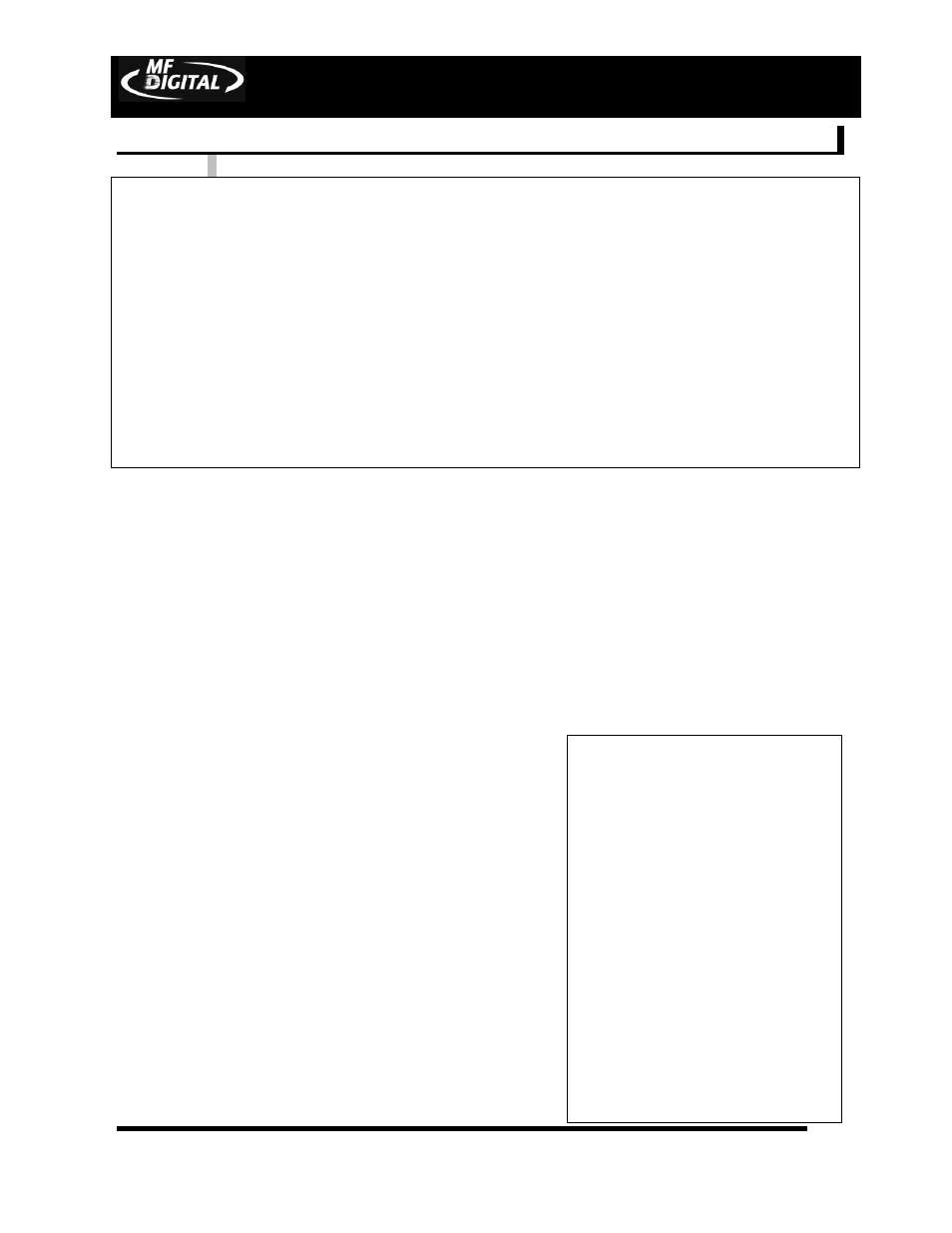
DIRECTOR EasiAPI
22nd FEB. 2013
D E V E L O P E R ’ S G U I D E
Page 14
[Image]
TemplateImage =
VolumeName = Product Info
AddFile = C:/Any Network Resource/Press Kit_2002/MSRPrice.pdf -> /MSRPrice.pdf
AddFolder = C:/Any Network Resource/Press Kit_2002/Acrobat -> /Acrobat
CreateFolder = /Brochure
CreateFolder = /Brochure/Color PDF
AddFile = C:/Any Network Resource/Press Kit_2002/Brochure/Color PDF/SmartDRV.pdf -> /Brochure/Color PDF/SmartDRV.pdf
AddFile = C:/Any Network Resource/Press Kit_2002/Brochure/Color PDF/EZDatAud.pdf -> /Brochure/Color PDF/EZDatAud.pdf
AddFile = C:/Any Network Resource/Press Kit_2002/Brochure/Color PDF/cdDIRECT.pdf -> /Brochure/Color PDF/cdDIRECT.pdf
AddFile = C:/Any Network Resource/Press Kit_2002/Brochure/Color PDF/CD-5916.pdf -> /Brochure/Color PDF/CD-5916.pdf
AddFile = C:/Any Network Resource/Press Kit_2002/Brochure/Color PDF/CD-5900.pdf -> /Brochure/Color PDF/CD-5900.pdf
AddFile = C:/Any Network Resource/Press Kit_2002/Brochure/Color PDF/CD-5400L.pdf -> /Brochure/Color PDF/CD-5400L.pdf
AddFile = C:/Any Network Resource/Press Kit_2002/Brochure/Color PDF/CD-3706P.pdf -> /Brochure/Color PDF/CD-3706P.pdf
CreateFolder = /Brochure/B&W PDF
; created 11/01/02 09:40:02
AddFolder = Again, let’s refer to our sample file, the AddFolder entry on line 7 instructs the
Director to include a folder currently residing ON C:/ANY NETWORK RESOURCE/PRESS
KIT_2002/ACROBAT so that it appears as the /Acrobat folder on the CD to be produced.
Adding folders in this way negates the need to use the AddFile command. AddFolder = is a
Dynamic method of adding folders and files to your disc. This means that the Director does not
look for any specific file structure when it collects the files to build your disc’s image; instead
it copies all of the contents of the target folder to your finished disc. Be aware that the folder
being copied dynamically can easily exceed the capacity of your media, so your disc should be
made before the folder reaches too large a size.
Audio ISC
[Qsheet] Mandatory image file header necessary for the
Director to process the audio source files to CD-DA, or a
Red Book compliant CD-R. Resulting CD’s will be
playable in most modern CD or DVD players.
BeginTrack Mandatory descriptor. Delineates the start of a
track. There are a maximum of 99 tracks allowed to adhere to
the audio Red Book standard.
SourcePath = The directory path to the audio source file
relative to the Director. Names can be in UNC file naming
format as well.
StartFrame = Describes in frames where in the source file
the output track will begin. One frame = 1/75 of a second
in an audio CD.
FramesCount = Describes total length in frames of output
[Qsheet]
UPC = 0000000000000
BeginTrack
SourcePath = C:\Temp\MP3
Files\tk01.mp3
StartFrame = 133
FramesCount = 9213
ISRC = US-223445566
CopyProhibit = 1
SubIndex = 1275
EndTrack
BeginSilence
FramesCount = 150
EndSilence
BeginTrack
SourcePath = C:\Temp\MP3
Files\tk02.mp3
ISRC = US3344556677
CopyProhibit = 1
SubIndex = 1350
EndTrack
BeginSilence
FramesCount = 150
EndSilence
