Page 20 – MF Digital DIRECTOR Developers Guide User Manual
Page 20
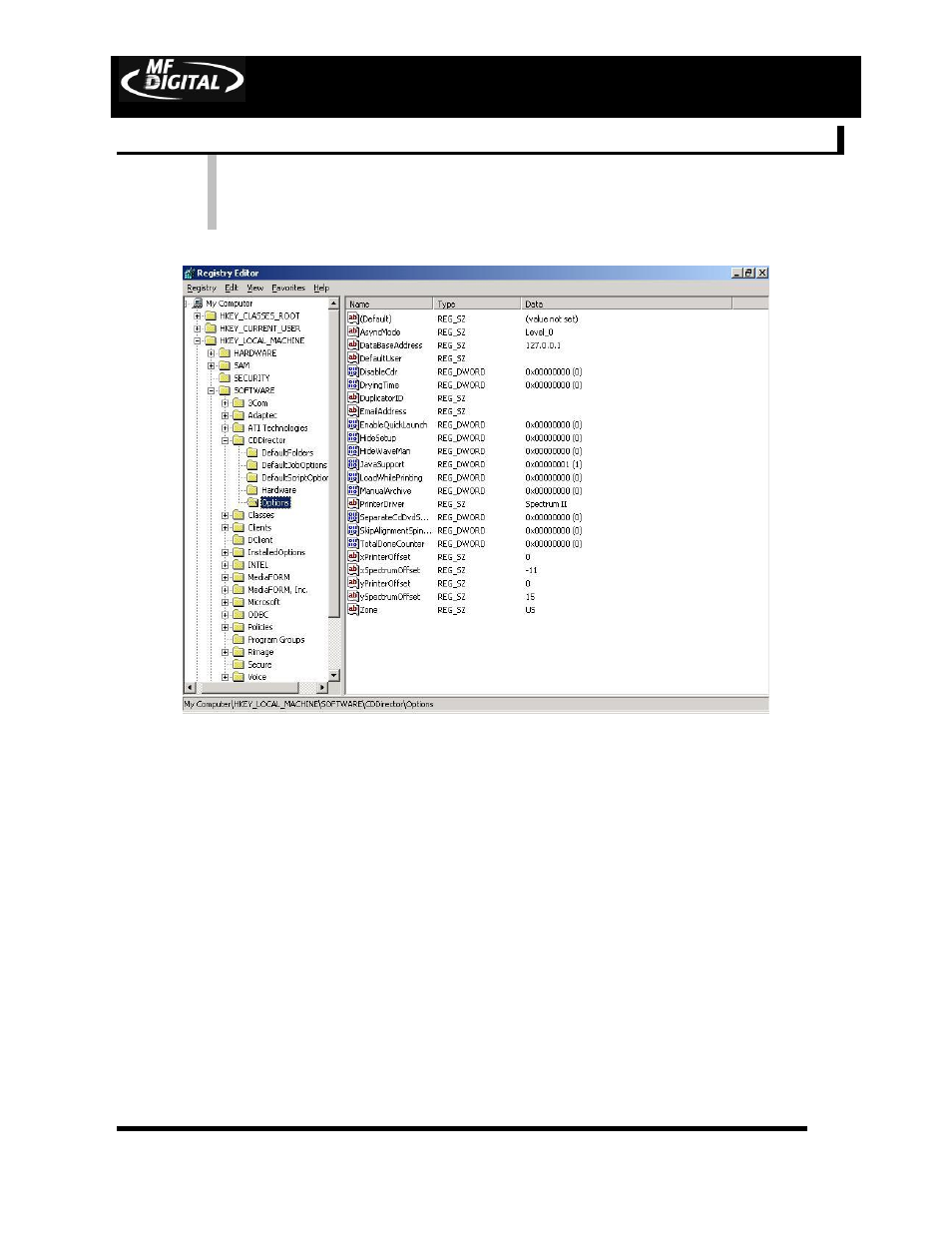
DIRECTOR EasiAPI
22nd FEB. 2013
D E V E L O P E R ’ S G U I D E
Page 20
registry edits. If you are uncertain about making changes in
registry, please contact MF Digital technical support who can
assist you
Several of the registry keys you see above are also located, as check boxes, in the Setup tab of
the Director software. These include:
AsyncMode Changes the level of synchronous operation of not only the drives but of
job and priority when submitting a job. Please see the user’s manual for a more detailed
explanation of Director's ability to tailor the way it handles jobs and drive assignments
to your specifications.
DryingTime The number in seconds of additional time for the disc to sit in the
extended printer tray after the CD is done printing. This is for inkjet printers only and is
typically used only when there is full, heavy coverage printing of the disc.
PrinterDriver Selects the printer that is installed on your Director. There are three
available printers: Inkjet, Thermal, and Dye Sublimation.
EmailAddress Address of operator who wishes to receive notification of error states,
such as “Input Empty” or a situation when user intervention is required to correct a
condition at the Director’s location. A POP3 mail account must be setup for the
Director to use this feature.
DatabaseAddress The IP address of the database in which user records, and job logs
are stored. The database must be stored on the Director. The 127.0.0.1 loop back is the
