Page 22 – MF Digital DIRECTOR Developers Guide User Manual
Page 22
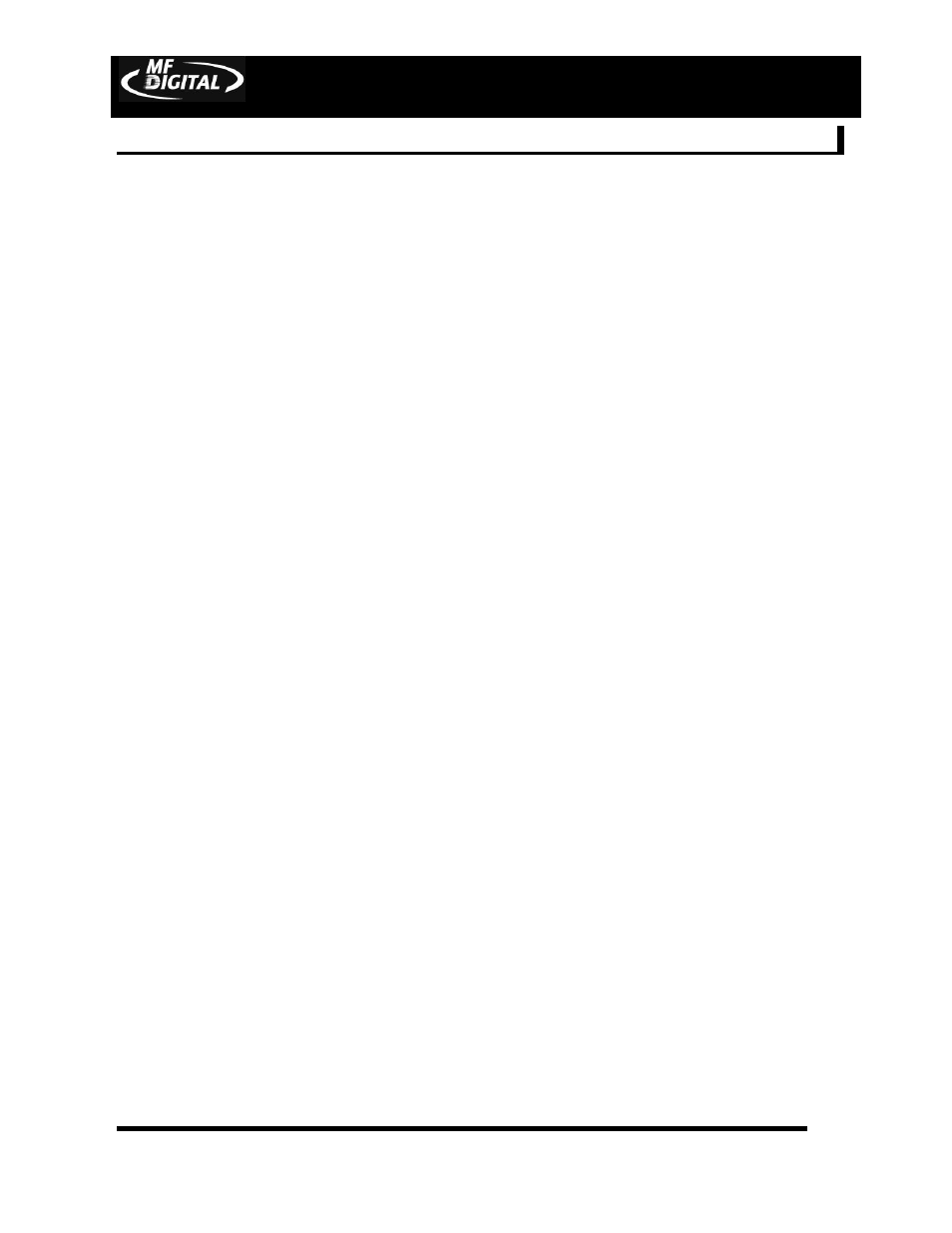
DIRECTOR EasiAPI
22nd FEB. 2013
D E V E L O P E R ’ S G U I D E
Page 22
these processes to happen asynchronously. “0” disables this feature and “1” will enable
it.
ManualArchive Normally disabled this feature makes it possible to read in a master
from the Director’s PC CD-ROM drive rather than automatically loading the master
into the top drive of the robotic base unit
SeparateCdDvdSpindle On units equipped with optional dual spindle support, this
enables the abaility to dedicate one bin for CDs and one for DVDs. In this way JOBS of
either type may be submitted without concern for which media is loaded.
SkipAlignmentSpindle This feature is ONLY for legacy “MediaFORM” banded
products and should NEVER be checked on the MF Digital Director EC Series. During
the process of printing on older pneumatic based robotics, discs are usually moved from
the write drives to the alignment spindle to assure a perfect placement on to the printer.
Perfect drive alignment is needed for this to work!
TotalDoneCounter Typically when you enter a desired quantity of discs to produce
Director will continue to process your media until it completes your request of good,
finished discs. Let’s say you have 100 pieces of media on the input spindle and you
entered a quantity 50 for a duplication job, but 1 of them fails during the burn.
Normally, Director will have used 51 pieces of media to complete the above job. When
TotalDoneCounter (“1”) is enabled the Director will stop at your requested quantity,
regardless of outcome. So, in the above scenario you would have 45 good discs, 5 bad
and the Director will stop. The Director will not continue once the total media usage
exceeds the quantity you entered.
