2 getting started with the evk, 1 usb driver installation, 2 connecting the evaluation board to the pc – Maxim Integrated 78M6613 HPL Firmware User Manual
Page 9: 3 getting ready to measure ac energy, 4 read energy measurement data, 5 calibration, Getting started with the evk, Usb driver installation, Connecting the evaluation board to the pc, Getting ready to measure ac energy
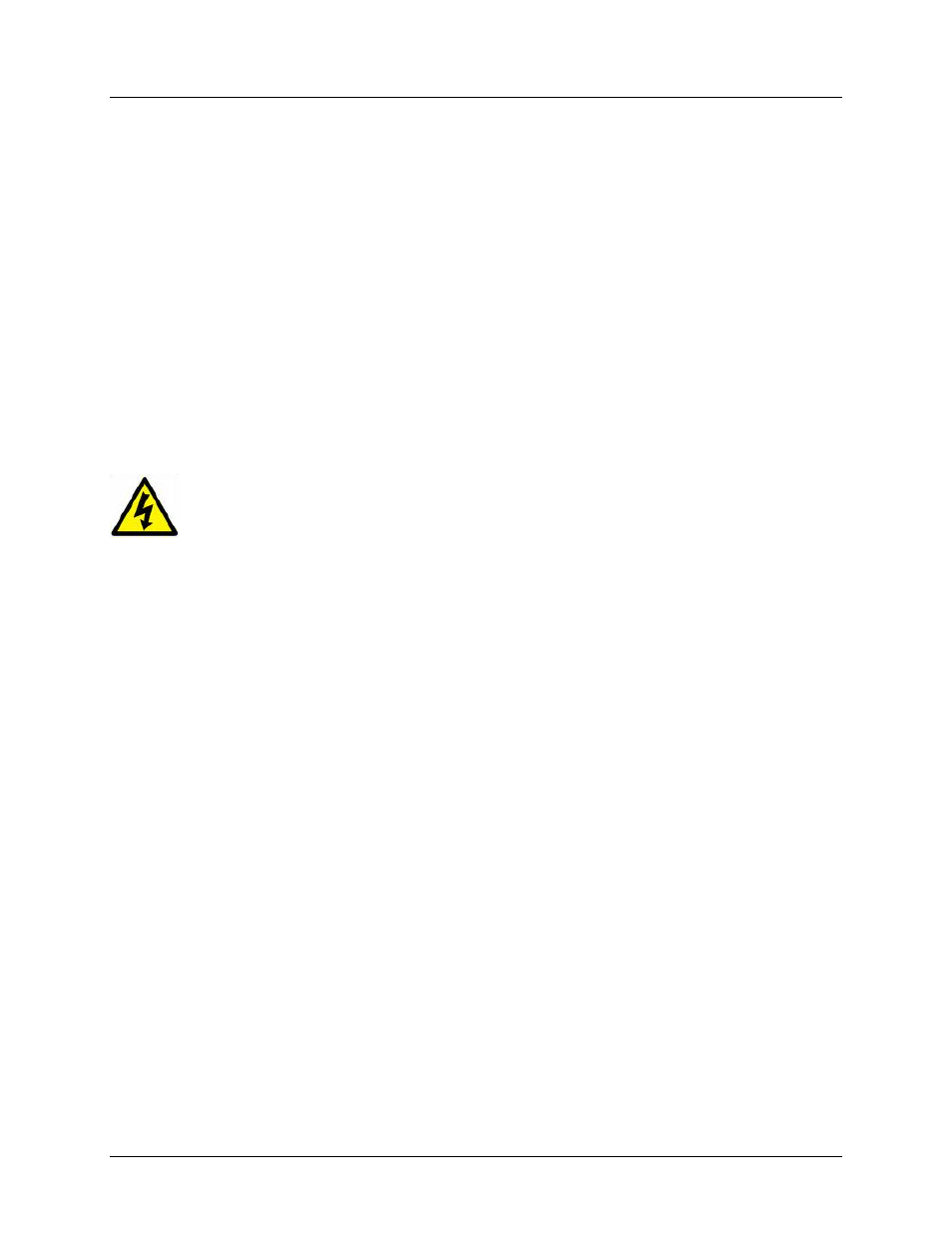
UG_6613_115
78M6613 HPL Firmware Quick Start Guide
Rev. 0
9
2 Getting Started with the EVK
This section describes the necessary steps to get the pre-built application up and running. Note that some
of the steps are only required once when the setup is installed for the first time.
2.1
USB Driver Installation
The Evaluation Kit includes an isolated USB interface for serial communications with a PC. The FTDI
USB controller IC FT232R performs the USB functions. Refer to the 78M6613 HPL Evaluation Board
User Manual for information about USB Driver installation.
2.2
Connecting the Evaluation Board to the PC
DO NOT APPLY AC POWER TO THE BOARD YET!
Connect the 78M6613 HPL Evaluation Board to a USB port of the PC using the provided USB cable. The
board is powered through this connection. If installed for the first time, the PC will prompt you to install a
USB-COM driver. Refer to the 78M6613 HPL Evaluation Board User Manual for more information.
2.3
Getting Ready to Measure AC Energy
Refer to the included Safety Precautions application note and 78M6613 HPL Evaluation
Board User Manual for detailed instructions if not already familiar with energy measurement,
and for trouble shooting tips.
2.4
Read Energy Measurement Data
The GUI application is now ready to be used to read energy measurement data and verify that the
hardware and software work properly. Refer to the 78M6613 HPL Demo Application User Guide for more
information.
2.5
Calibration
All evaluation kits come pre-calibrated to a precision source.
Note: Calibration requires connection of a reference power supply and a reference load that are more
accurate than the desired calibrated accuracy. For more information, refer to the 78M661x Calibration
Procedure.
