LR Baggs Control-X Preamp User Manual
Page 5
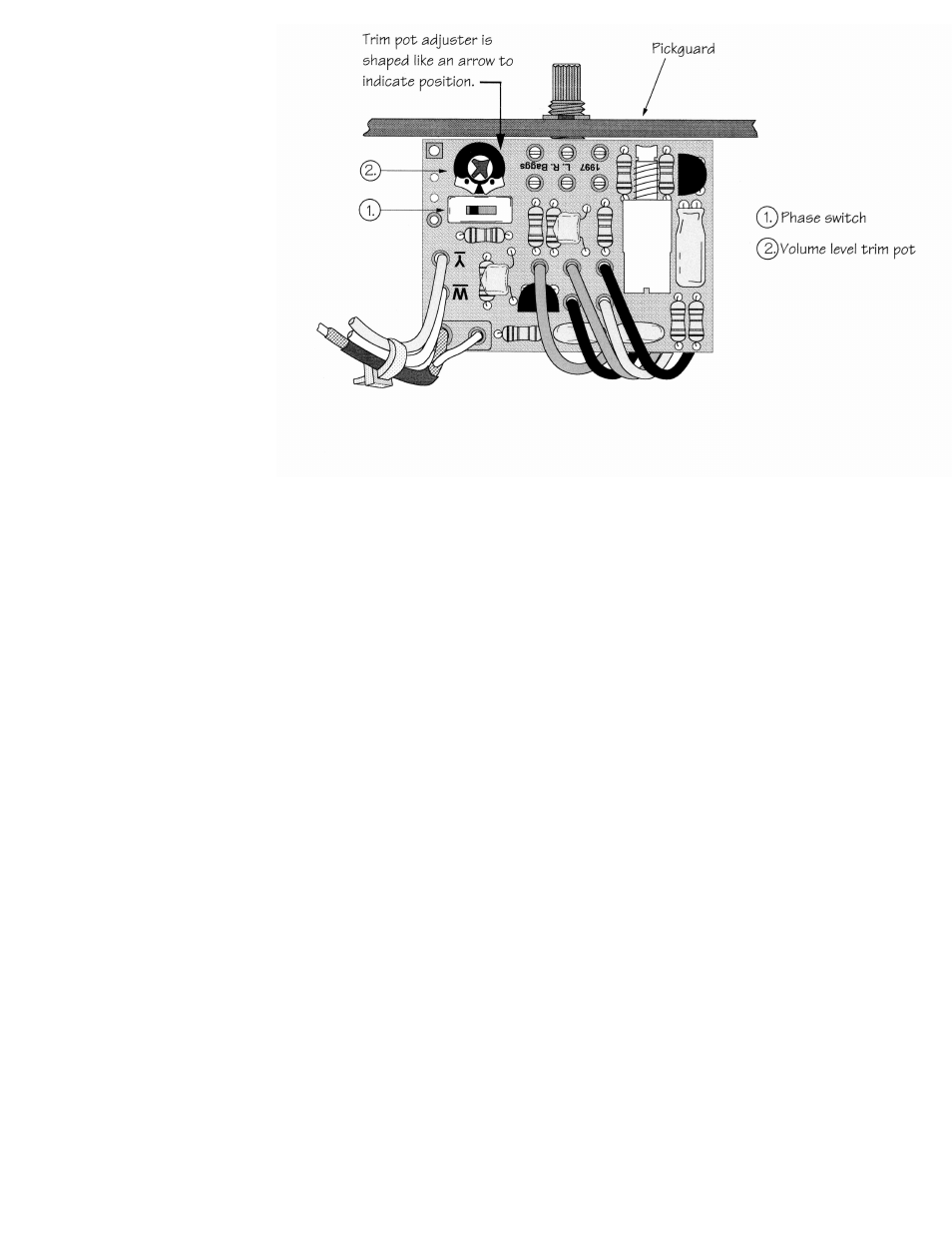
- Onboard phase control: The phase
relationship of the X-Bridge and the
magnetic pickups is an important
factor in the quality of the mixed
sound. Under your pickguard on the
Ctrl-X circuit board is a tiny switch
that controls the phase of the X-
Bridge pickup. This should have been
set by the professional who installed
your Ctrl-X, but feel free to
experiment.
- Ctrl-X provides an all-discrete,
class A preamp for the X-Bridge
signal: Feel free to send this
noiseless, user-friendly signal directly
to a PA or amp without losing the rich
tonal qualities of the X-Bridge.
Mono and stereo modes:
There are two ways to use Ctrl-X, by
selecting mono or stereo mode. This
function is controlled by the new
push-button switch located next to
the five-way switch on the face of the
guitar. When the button is pushed in,
mono mode is activated; when the
button is out, you are in stereo mode.
The five-way switch is not affected by the Ctrl-X in any way; it will continue to function with the magnetic pickups as it always has. It will also have
no effect when you are using the X-Bridge alone.
Mono mode: Use this mode when you just want to plug in and go. Use a standard 1/4" guitar cable with the push-button switch in the "in" position.
The new three-position toggle switch determines whether you hear magnetics only, a blend of magnetics and X-Bridge, or the X-Bridge only.
With the toggle switch in the "magnetics only" position (up and towards the neck), the volume knob functions as usual, but all magnetic tone
functions are combined on the bottom tone knob. The center knob will have no function with the toggle switch in this position. With the exception
of this center knob, your guitar should sound and function as it always has (before the X-Bridge was installed).
With the toggle switch in the down position, the magnetics are shut off and the volume knob now controls the X-Bridge volume. The two "tone"
knobs have no function. You will hear only the X-Bridge with the toggle switch in the "down" position.
With the toggle switch in the center position, you can mix the X-Bridge with the passive magnetic pickups. The volume knob becomes a master
volume and will now control the output of the blend. The center tone knob becomes a "pan" or mix pot. Rotating this knob completely clockwise
will isolate the active X-Bridge pickup; rotating the knob completely counterclockwise will isolate the passive magnetics. Use this control to
determine the ratio of X-Bridge to magnetics in the overall sound. The bottom tone knob controls the tone for the magnetic pickups only.
Stereo mode: In stereo mode, with the push-button in the "out" position, the magnetics and X-Bridge signals are completely separated from each
other. You'll need to use a stereo Y-cable to access them. The magnetic pickup signal is on the tip channel of the stereo jack, and the X-Bridge signal
is on the ring channel. The X-Bridge signal from Ctrl-X is active and can be sent directly to a PA without losing the lows and richness the X-Bridge
provides. You can send the two signals to separate amp channels, volume pedals, effects, EQs or even two different amps. This setup will give you the
most control and flexibility to customize your sound. We recommend that you do not plug both signals into a single channel of a combo amp.
If you happen to bump the push-button switch while playing in stereo mode (accidentally switching the guitar to mono mode), you may be in for a
surprise, depending on where the controls are set. Remember, the controls are different in mono and stereo modes.
With the toggle switch in the up or "magnetics only" position, the volume knob controls the volume and the lower tone knob controls the magnetic
tone. The center knob has no function.
With the toggle switch in the down or "X-Bridge" position, the center knob becomes the volume control for the X-Bridge and the other two knobs
have no function.
With the toggle switch in the center position, the volume pot controls the magnetic pickup volume, the center knob becomes the X-Bridge volume,
and the lower tone knob controls the tone for the magnetics.
As you may have noticed, there is no EQ control for the X-Bridge; any EQ you want to add should be done outboard of the guitar.
Phase:
If you intend to play using only the X-Bridge or the magnetics at any given time, the phase relationship between the two is not important. When
playing in Mono mode, where the two signals are mixed together on the guitar, phase may have a big effect in the quality of the mixed sound. The
optimum phase for the X-Bridge may be readily confirmed by experimenting with the two positions of the tiny slide switch on the Ctrl-X circuit
board under your pickguard.
To change the phase of the X-Bridge, simply remove the pickguard screws around the control cavity and life the pickguard up enough to have
access to the Ctrl-X circuit board. You'll see the tiny slide switch next to where the battery snap is soldered. This is the phase switch. In stereo mode,
when using two separate amps there should be no phase conflicts, but be sure to place the speakers as far apart as the Y-cable will allow for the
best performance. However, if you plan to send the two signals into two channels of the same amp, please read on.
The only outboard phase conflict you may face is when you are playing in stereo mode using two channels of the same amp. Surprisingly, there is no
set standard for phase relationship between adjacent channels in the same amp. In this situation the magnetic and X-Bridge signals may be
competing with each other for the same speakers. If the two channels are out of phase with each other, this may result in a weak blended sound. If
